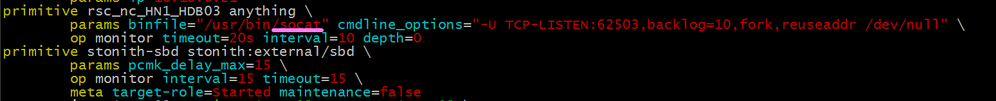- Home
- SAP on Microsoft
- Running SAP Applications on the Microsoft Platform
- SAP on Azure General Update – January 2020
- Subscribe to RSS Feed
- Mark as New
- Mark as Read
- Bookmark
- Subscribe
- Printer Friendly Page
- Report Inappropriate Content
1. New VM Types Certified & Generally Available
Azure M-series v2 (Mv2) is Generally Available and is Certified for Hana memory sizes up to 11.5TB
The VM types available are:
M208_v2 2.85TiB OLAP/OLTP
M208ms_v2 5.7TiB OLAP/OLTP
M416s_v2 5.7TiB OLAP/OLTP (OLAP scale out 16 nodes)
M416ms_v2 11.4TiB OLAP/OLTP
All of these VM types are certified and supported on Azure Premium Storage (with Write Accelerator), Azure UltraDisk and Azure NetApp Files service
More information on Certification can be found in the Azure IaaS Hardware Certification Directory and more information about Hana Storage Configuration on Azure can be found here.
Azure Mv2 is also certified for NetWeaver AnyDB (SQL Server, DB2, Sybase and MaxDB). The M208 VM types achieve ~260,000 SAPS and the M416 VM types achieve ~488,000 SAPS. Oracle on OEL support is targeted for Q1/Q2 2020.
New AMD CPU based VM types have been Certified for SAP NetWeaver applications Easv4-series and Dasv4-series.
These AMD powered VMs achieve significantly higher SAPS than Ev3 VM types with the same number of CPUs. For example the Standard_E64as_v4 achieves 96,700 SAPS, significantly more than Standard_E64s_v3 at around ~70,000 SAPS. The Easv4-series and Dasv4-series offer an excellent price/performance solution for SAP NetWeaver customers or as SAP Application Servers for Hana based systems.
For a complete list of Certified VM Types for SAP Applications review SAP Note 1928533 - SAP Applications on Azure: Supported Products and Azure VM types
The check availability of these Virtual Machine types in nearby Azure Regions check here.
2. OLAP Scale-out With Stand-by Node Available for SAP Hana on Azure
Azure cloud offers single node scale up to 11.5TB on VMs and single node scale up to 24TB on Hana Large Instances.
Azure VMs and Hana Large Instances are also certified for scale out. Scale out with Standby Node is now fully supported for both Suse and RedHat. Detailed documentation is available here:
3. Multi-SID Clustering for Suse Pacemaker
Multi-SID clustering has been supported for Windows on Azure for some time. Multi-SID clustering was not supported for Linux platforms due to the significantly higher complexity involved in the design, configuration and operation of Multi-SID Linux clusters.
Microsoft and Suse have now completed documentation and testing that will simplify the configuration of Multi-SID ASCS clusters on Suse. This documentation is now released and Multi-SID clustering for Suse is officially supported.
It is recommended that prior to installing a Linux Multi-SID cluster a “test lab” installation is performed on some test VMs and great care must be taken to document IP address and port numbers.
Thanks to Ralitza Deltcheva and Suse for collaborating on this document.
4. Recommended Suse Kernel Versions & Suse 15 Support
Suse customers running on Azure are recommended to immediately update the Suse kernel to the versions documented in SAP Note 2814271 - SAP HANA Backup fails on Azure with Checksum Error
As at January 2020 the note recommends:
Microsoft and SUSE jointly found the solution and fix, which is implemented in the following Linux kernel versions:
- SLES 12 SP4 - kernel version 4.12.14-95.37.1 (or higher)
- SLES 15 - kernel version 4.12.14-150.38.1 (or higher)
- SLES 15 SP1 - kernel version 4.12.14-197.21.1 (or higher)
For more information and background it is recommended to review this blog Hot News: CRC32 Error During Backups on Hana & High Page Out Fix for Windows
5. Running Sybase ASE on Azure
Sybase ASE is commonly deployed on Azure. The SAP Sybase team has prepared videos and documentation covering a number of installation and administration topics.
SAP ASE Learning Journey - Administration & Monitoring
SAP ASE Learning Journey - Installation & Upgrade
Sybase ASE on Linux on Azure customers should use Sybase ASE 16.3 PL7 or higher. PL6 has a bug that will prevent unplanned failover.
Sybase ASE on Windows on Azure customers should use Sybase ASE 16.3 PL7 or higher and ensure that Fault Manager (sybdbfm) is 7.53 patch level 500 or higher and Host Agent 7.21 SP46 or higher. Updated Fault Manager versions are bundled with the SAPEXEDB_SYB.SAR file and must be extracted from this archive
2736752 - SYB: Database Fault Management: Download corrections from SAP Market Place
A new “Sybase ASE on Azure” documentation guide will be released soon with more information on the SAP on Azure documentation page on docs.microsoft.com
6. SAP on Windows ASCS on Azure Windows SMB NetApp Files Service
The SAP ASCS on Windows requires a shared disk or a highly available SMB share to be truly highly available.
SIOS Diskeeper or Windows Scale Out File Server (SoFS) are solutions frequently used.
With the introduction of Azure Netapp Files (ANF) another option is available. The NetApp server is a very highly available service and can be used as the SMB share source for the Windows ASCS
Thanks to Ravi Alwani for documenting this procedure High availability for SAP NetWeaver on Azure VMs on Windows with Azure NetApp Files (SMB) for SAP applications
7. Linux Pacemaker Cluster Customers Should Move From NetCat to SoCat
Recent customer cases have highlighted a limitation in the Linux utility NetCat. Customers running Suse Pacemaker are recommended to switch from NetCat to SoCat. SoCat is more robust and recoverable.
To determine when utility is used on Suse Pacemaker run the following command – “crm configure show”
If the NetCat utility is used, follow the procedure below to change to SoCat on the ASCS, NFS and DBMS Pacemaker cluster. SoCat may need to be downloaded with zypper. Ensure that this step is performed before changing the Pacemaker configuration
The procedure to change from NetCat to SoCat is documented in the link from Suse Azure Load-Balancer Detection Hardening. The procedure can be done online and down not require downtime.
The SAP on Azure documentation has already been updated and all new installations automatically use SoCat
8. Hana 2.0 Support Pack 4 Revision 45 is Now Available
SAP has released Hana 2.0 Support Pack 4 Revision 45. This revision includes a performance enhancement that benefits Azure customers. It is highly recommended that customers running on Azure avoid Hana 2.0 Support Pack 4 Revision 40 through 44. The recommended revision is 45 or higher. 2859502 - SAP HANA 2.0 SPS 04 Database Revision 045
More information can be found in this blog.
9. Proximity Placement Groups
Proximity Placement Groups (PPG) are recommended for every SAP installation where the DB server and SAP Application server are placed on different VMs. PPG can be retrofitted to existing SAP deployments without the need to delete the VM. The VM will need to be shutdown and deallocated.
Proximity Placement Groups should be kept as small as possible. One Proximity Placement Group per SAP SID is recommended. PPG is useful only for DBMS to SAP Application server traffic and would not be beneficial for communication between two SAP Applications like ECC and BW.
The SAP utility /SSA/CAT -> ABAPMeter can be run in SE38 to monitor DBMS to SAP Application server latency
The columns Acc DB and E. Acc DB should be a two digit number
10. Azure Public End Point Connectivity & Azure Standard Load Balancer
The Azure Standard Load Balancer has many advantages over the Basic Load Balancer such as being Availability Zone aware and full support of Accelerated Networking. When virtual machines are assigned to an Azure Backend Pool these virtual machines will lose default access to external internet access. There are several services such as Azure Site Recovery, SMT (Suse Package Update Tool) and Linux Fence Agent depend on external connectivity.
There are several solutions suggested in an article on the SAP on Azure documentation site.
Some customers have chosen to setup a Squid proxy server. A simple procedure for doing this can be found here. Thanks to Anjan Banerjee for contributing this procedure.
11. Azure Backup Solutions for SAP
Azure platform offers a multiple Backup technologies for SAP deployments.
SAP Hana Database Backup Service
https://docs.microsoft.com/en-us/azure/backup/backup-azure-sap-hana-database
https://azure.microsoft.com/en-us/blog/sap-hana-backup-using-azure-is-now-generally-available/
SQL Server Database Backup Service
https://docs.microsoft.com/en-us/azure/backup/backup-azure-sql-database
Azure VM Backup Service
https://docs.microsoft.com/en-us/azure/backup/backup-azure-vms-introduction
General information on Backup solutions for SAP on Azure can be found here
https://docs.microsoft.com/en-us/azure/virtual-machines/workloads/sap/sap-hana-backup-guide
Common questions include:
Q1. Which Operating Systems are supported for VM Backup?
A1. The support matrix can be found here and for VM Backup here
Q2. Is it possible to Backup in one Zone/Region/Subscription and restore to a different Zone/Region/Subscription?
A2. This is not supported at this time (as documented in the support matrix)
Q3. Can Azure VM Backup take a consistent Backup of a running Hana VM?
A3. No. Use the Azure SAP Hana Backup Service to backup the database. The VM image will likely be inconsistent.
Q4. Can an entire Recovery Vault be moved to a different Region?
A4. Yes. Documentation is here https://docs.microsoft.com/en-us/azure/backup/backup-azure-move-recovery-services-vault
12. Azure Site Recover Update
Azure Site Recovery is a powerful Disaster Recovery tool that is commonly used by SAP customers to protect the SAP ASCS and Application Server VMs.
An overview of Azure Site Recovery for SAP solutions can be found here and a detailed whitepaper here
There are several new features and updates for Azure Site Recovery:
- ASR now supports Gen2 VMs https://docs.microsoft.com/en-us/azure/virtual-machines/windows/generation-2
- ASR now supports ADE for Linux VMs (full portal experience)
- Transcontinental ASR (example: Primary in USA and DR in Europe) – contact Microsoft
- Suse 15.1, PPG and Zone to Zone support announcements will be made on the ASR blog site during CY 2020
Additional information on Azure Site Recovery for SAP solutions can be found here:
https://docs.microsoft.com/en-us/azure/site-recovery/site-recovery-sap
Additional Links & Notes
Learn how to deploy Azure VMs, setup and configure Suse Pacemaker for Hana and ASCS on Linux. SAP NetWeaver on SQL 2017 and Windows 2019 is also provided
https://github.com/microsoft/MCW-SAP-HANA-on-Azure/tree/master/Hands-on%20lab
https://github.com/Microsoft/MCW-SAP-NetWeaver-on-Azure
Many useful scripts for testing latency between VMs and other utilities can be found at this GitHub page (Thanks to Will Bratton for contributing this)
https://github.com/Azure/SAP-on-Azure-Scripts-and-Utilities
SQL Server 2019 has been released by Microsoft and is under evaluation by SAP. The release status for SAP customers can be found in Note 2807743 - Release planning for Microsoft SQL Server 2019
https://www.microsoft.com/en-us/sql-server/sql-server-2019
Information on Hana 2.0 Revision 45 can be found below:
https://help.sap.com/hana20_rev_strat/SAP_HANA_20_Revision_Strategy.pdf
2378962 - SAP HANA 2.0 Revision and Maintenance Strategy
2235581 - SAP HANA: Supported Operating Systems
2656575 - SAP HANA Platform 2.0 SPS 04 Release Note
2859502 - SAP HANA 2.0 SPS 04 Database Revision 045
2812427 - Timeout or connection failure in SAP process after Linux kernel update
You must be a registered user to add a comment. If you've already registered, sign in. Otherwise, register and sign in.