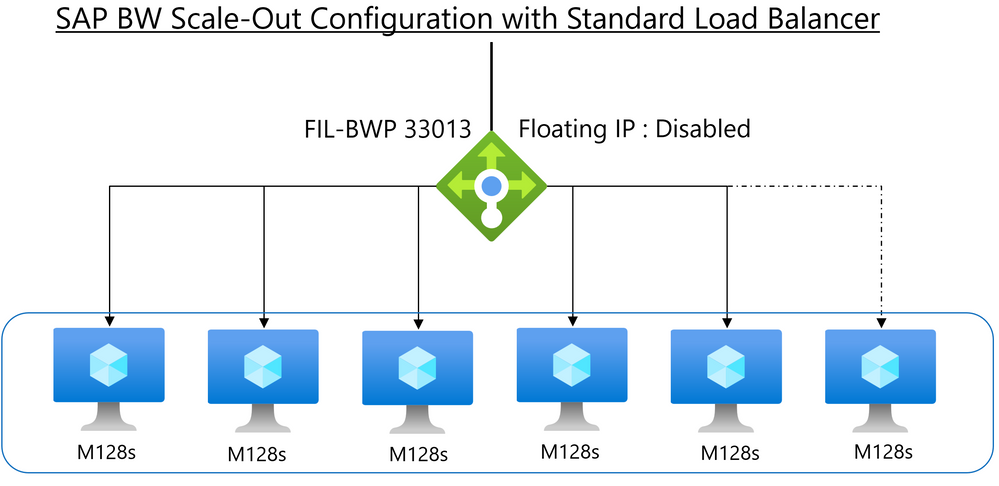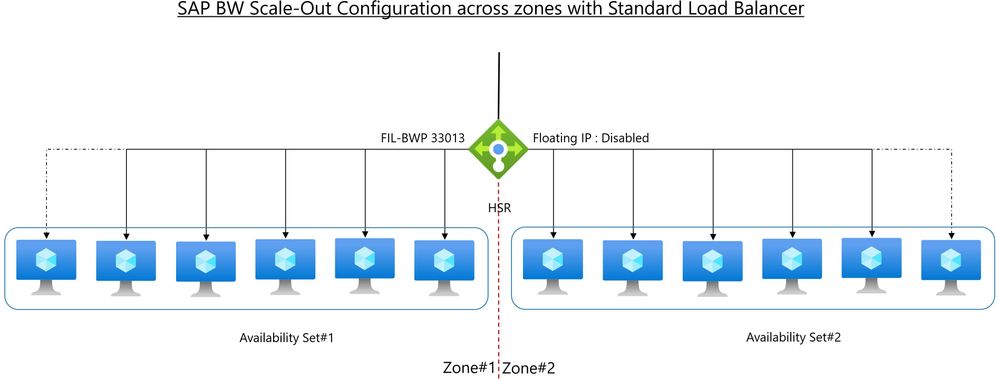- Home
- SAP on Microsoft
- Running SAP Applications on the Microsoft Platform
- Azure Standard Load Balancer with SAP BW HANA Scale-out deployment
- Subscribe to RSS Feed
- Mark as New
- Mark as Read
- Bookmark
- Subscribe
- Printer Friendly Page
- Report Inappropriate Content
Scenario: A company has deployed SAP HANA Scale-Out architecture to run one of their mission-critical business application. As part of the SAP HANA Scale-out, they have a number of HANA worker nodes that need to be load balanced to ensure SAP Application or 3rd party application always connect to Master node using same [Frontend] DB hostname.
The below configuration only applies to SAP BW Scale-out N+1 configuration where a pacemaker is not implemented.
Overview:
SAP HANA is an in-memory database platform that enables real-time analytics and processing of large data volumes. In a scale-out configuration, SAP HANA can be deployed across multiple virtual machines to improve scalability and performance. Any one of the virtual machines can host the master node, required for connectivity from SAP Application Servers & 3rd party applications. This is where a Standard Load Balancer can help to simplify the configuration.
The Azure Standard load balancer can be used to route traffic to the master node of the Scale-Out configuration using the Nameserver SQL Server port 3<NR>13 as the probe port of multiple hosts of SAP HANA, ensuring that all resources are utilized effectively for High-Availability. This result in faster processing times, reduced latency, and a better overall user experience from operations perspective.
Overall, this blog will provide a high-level guidance for organizations that are deploying SAP HANA in a scale-out configuration on Azure and want to leverage the benefits of a Standard Load Balancer to optimize their application performance.
Important Considerations for configuration:
- Standard Load Balancer Probe Port: The probe port is used to identify the Virtual Machine where master server is active by using Nameserver SQL Port as probe port. On a scale-out configuration only Master Server will have port 3<NR>13 active.
- Standard Load Balancer Floating IP: As this scenario is active-active configuration, the floating IP must be disabled for the configuration to work.
- HDBUSERSTORE or SSFS Key: Update HDBUSERSTORE or SSFS keys with connection details to securely store and manage user credentials for connecting to Index server from SAP Application servers and/or 3rd party applications.
Advantages of using Standard Load Balancer over multi-node connection strings for HANA scale-out connectivity,
- Standard Load Balancer simplifies the connection string from the Application server & 3rd party application.
- Configuration of SSFS/HDBUSERSTORE is simple with single host configuration v/s multiple hosts where there is a complexity due to long entries as scale-out can go up to 16 nodes.
- For 3rd party applications, it is complex to maintain a multi-node connection string.
- Lower management overhead as addition/removal of scale-out nodes can be directly managed from the Azure Load Balancer backend pool.
- Standard Load Balancer works across zones, so failover across zones is seamless with the connection string and frontend hostname.
High-Level Steps:
When deploying SAP HANA in a scale-out configuration, a Standard Load Balancer can be used to route traffic to master node across multiple Scale-out nodes of the SAPP BW database from SAP application servers.
Here are the general steps for using a Standard Load Balancer with SAP HANA Scale-out:
- Deploy multiple instances of SAP HANA in a scale-out configuration. Each instance should be deployed to a separate virtual machine.
- Install and configure the SAP HANA system according to the requirements for a scale-out configuration.
- Create a backend pool in the Standard Load Balancer for each instance of SAP HANA. Each backend pool should contain the private IP address of all the virtual machines hosting the SAP HANA Scale-out instance.
- Create a health probe to identify the Virtual Machine running master node out of all virtual machines hosting Scale-Out of SAP HANA instance. The health probe should check that the SAP HANA Nameserver service SQL Port 3<NR>15.
- Create a load balancing rule to route traffic to the backend pool(s) for SAP HANA. The load balancing rule can select HA Ports.
- Configure the SAP HANA clients to connect to the IP address of the Standard Load Balancer rather than directly to the IP address of the SAP HANA instances. The load balancer will route traffic to the master node based on the load balancing rule & configuration. It can be achieved by updating the SAP Default Profile & HDBUSERSTORE or SSFS keys for connectivity to the HANA database.
Advantages of using Standard Load Balancer over multi-node connection strings for HANA scale-out,
- Standard Load Balancer simplifies the connection string from Application server & 3rd party application.
- Configuration of SSFS/HDBUSERSTORE is simple with single host configuration v/s multiple host where there is a complexity due to long entries as scale-out can go up to 16 nodes.
- For 3rd party application, it is complex to maintain multi-node connection string.
- Lower management overhead as addition/removal of scale-out nodes can be directly managed from Azure Load Balancer backend pool. Single place for managing node details.
The configuration will also work for SAP HANA Scale-out HA/DR configuration across zones using single Standard Load Balancer.
Scenario#1
High-Availability using N+1 Scale-Out deployment
below example with SAP BW Scale-Out using VM SKU M128s
Scenario#2
Combined High-Availability & Disaster Recovery using N+1 Scale-Out deployment across zones.
Refer below link for more information on the parts of the configurations,
SAP HANA scale-out with HSR and Pacemaker on RHEL | Microsoft Learn
SAP HANA scale-out with HSR and Pacemaker on SLES | Microsoft Learn
Azure Load Balancer Floating IP configuration | Microsoft Learn
Jitendra Singh is a Program Manager at Microsoft, part of Customer Solutions & Incubation team, responsible for safeguarding SAP Workload On Azure customer scenarios and helping achieve the most out of the cloud investment.
You must be a registered user to add a comment. If you've already registered, sign in. Otherwise, register and sign in.