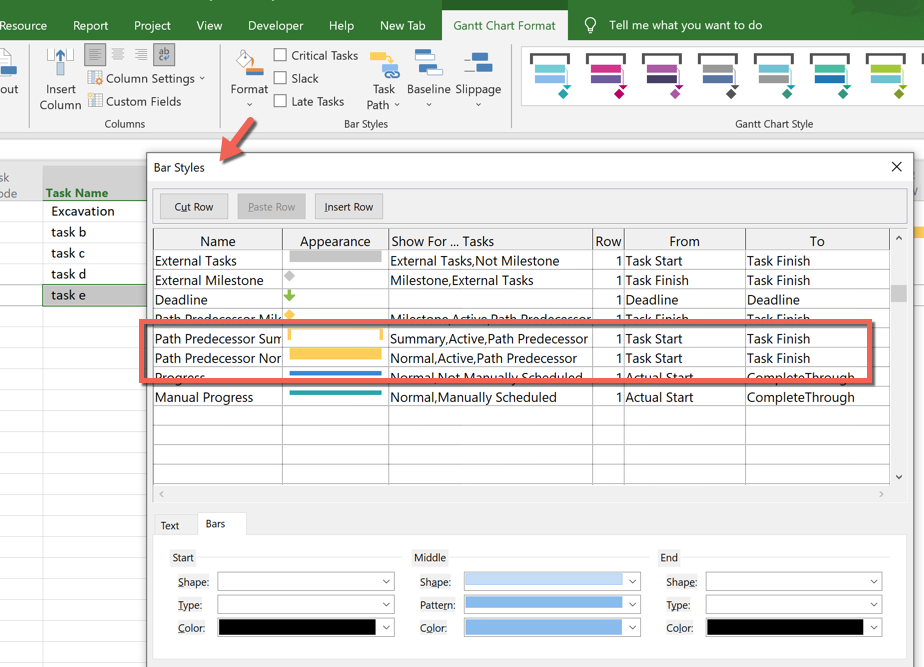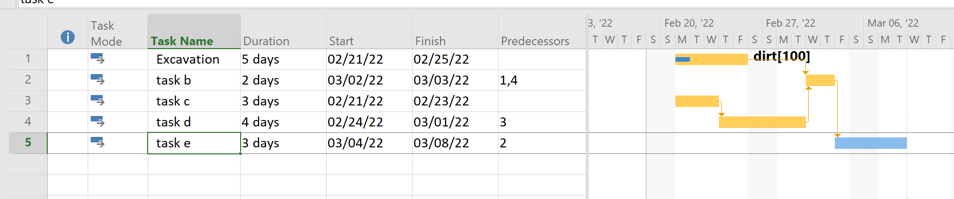- Home
- Project
- General Discussion
- Vorgänge hervorheben ohne Funktion? Hilfe
Vorgänge hervorheben ohne Funktion? Hilfe
- Subscribe to RSS Feed
- Mark Discussion as New
- Mark Discussion as Read
- Pin this Discussion for Current User
- Bookmark
- Subscribe
- Printer Friendly Page
- Mark as New
- Bookmark
- Subscribe
- Mute
- Subscribe to RSS Feed
- Permalink
- Report Inappropriate Content
Feb 19 2022 11:24 AM
Hallo Miteinander,
ich bin neu hier und suche dringend eine Lösung für mein Problem, hoffentlich bin ich hier richtig, falls nicht, dann bitte gerne auf den richtigen Bereich verweisen!
Ich steige gerade in MS Project ein und stelle fest, dass ich leider egal was ich tue, die Vorgangspfade nicht hervorheben kann. Zwar kann die Funktion auswählen (z.B. Vorgänger hervorheben), aber es ändert sich nichts in der Ansicht, die Auswahl bleibt also ohne Funktion.
Hat jemand eine Idee?
Danke im Voraus und liebe Grüße
Divanja
- Mark as New
- Bookmark
- Subscribe
- Mute
- Subscribe to RSS Feed
- Permalink
- Report Inappropriate Content
Feb 19 2022 12:20 PM
First of all, welcome to the Project TechNet forum. As this is a English language forum, please state all future responses and questions in English.
I translated your post and see you have an issue with predecessor highlighting. I assume you are using Gantt Chart Format > Bar Styles group > Task path > Predecessors. If not, what are you using?
The highlight color is set by the default Bar Styles as shown here below. Do you have that?
This is what it should look like. I selected "task e" and then chose to highlight predecessors. Note, successive selection of highlighting will toggle the action.
John
- Mark as New
- Bookmark
- Subscribe
- Mute
- Subscribe to RSS Feed
- Permalink
- Report Inappropriate Content
Feb 20 2022 12:14 AM
My MS Project doesnt uses a preset for the Task "Path Predecessor", now it worked perfectly!
- Mark as New
- Bookmark
- Subscribe
- Mute
- Subscribe to RSS Feed
- Permalink
- Report Inappropriate Content
Feb 20 2022 08:16 AM
You're welcome and thanks for the feedback. If I answered your question, please consider marking my response as the answer.
John