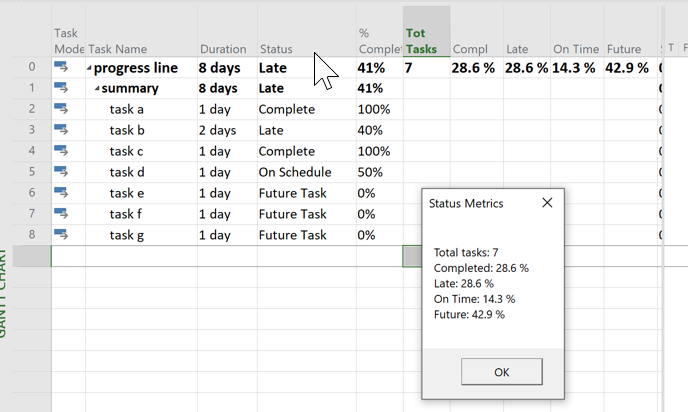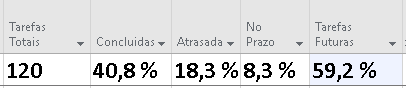- Home
- Project
- General Discussion
- Re: VIsual Basic and MS Project
VIsual Basic and MS Project
- Subscribe to RSS Feed
- Mark Discussion as New
- Mark Discussion as Read
- Pin this Discussion for Current User
- Bookmark
- Subscribe
- Printer Friendly Page
- Mark as New
- Bookmark
- Subscribe
- Mute
- Subscribe to RSS Feed
- Permalink
- Report Inappropriate Content
Feb 04 2022 06:28 AM
Is it possible to develop in Visual Basic within the MS Project feature to report on a set of tasks a percentage of the status of tasks, for example, how many percent are completed, how much percent are late, etc?
- Mark as New
- Bookmark
- Subscribe
- Mute
- Subscribe to RSS Feed
- Permalink
- Report Inappropriate Content
Feb 04 2022 07:10 AM
Yes. If you can provide more specific details about exactly what you want, I'll be happy to help you.
John
- Mark as New
- Bookmark
- Subscribe
- Mute
- Subscribe to RSS Feed
- Permalink
- Report Inappropriate Content
Feb 04 2022 07:26 AM
- Mark as New
- Bookmark
- Subscribe
- Mute
- Subscribe to RSS Feed
- Permalink
- Report Inappropriate Content
Feb 04 2022 07:36 AM
Sorry but that's not much in the way of specifics.
1. Are you looking for a count of each type of status?
2. Where would you like to see the data (e.g. Project Summary Task)?
John
- Mark as New
- Bookmark
- Subscribe
- Mute
- Subscribe to RSS Feed
- Permalink
- Report Inappropriate Content
Feb 04 2022 07:47 AM
1. Are you looking for a count of each type of status?
Tasks total, and total percentage of each status on tasks.
Yes. Task total and total percentage each status on task.
2. Where would you like to see the data (e.g. Project Summary Task)?
Can be!
- Mark as New
- Bookmark
- Subscribe
- Mute
- Subscribe to RSS Feed
- Permalink
- Report Inappropriate Content
Feb 04 2022 08:01 AM
Total task: 100
Completed: 30%
Late: 20%
On time: 40%
Future: 10%
- Mark as New
- Bookmark
- Subscribe
- Mute
- Subscribe to RSS Feed
- Permalink
- Report Inappropriate Content
Feb 04 2022 08:54 AM
Okay, that's something I can work with. Matter of fact, its nearly identical to something I did as added benefit to a much more complex macro I wrote for another user last year.
Stay tuned, I'll update this response with the macro a little later.
John
- Mark as New
- Bookmark
- Subscribe
- Mute
- Subscribe to RSS Feed
- Permalink
- Report Inappropriate Content
- Mark as New
- Bookmark
- Subscribe
- Mute
- Subscribe to RSS Feed
- Permalink
- Report Inappropriate Content
Feb 04 2022 09:46 AM
SolutionHere ya go. This is the macro:
Sub StatusMetrics()
'macro written for Riele485 by John-Project 2/4/2022
Dim t As Task, PS As Task
Dim Cnt As Single, Comp As Single, Lat As Single, OT As Single, Fut As Single
For Each t In ActiveProject.Tasks
If Not t Is Nothing Then
If t.Summary = False Then Cnt = Cnt + 1
If t.Status = pjComplete Then Comp = Comp + 1
If t.Status = pjLate Then Lat = Lat + 1
If t.Status = pjOnSchedule Then OT = OT + 1
If t.Status = pjFutureTask Then Fut = Fut + 1
End If
Next t
Set PS = ActiveProject.ProjectSummaryTask
PS.Text1 = Cnt
PS.Text2 = Format(Comp / Cnt * 100, "##.0") & " %"
PS.Text3 = Format(Lat / Cnt * 100, "##.0") & " %"
PS.Text4 = Format(OT / Cnt * 100, "##.0") & " %"
PS.Text5 = Format(Fut / Cnt * 100, "##.0") & " %"
MsgBox "Total tasks: " & PS.Text1 & vbCr _
& "Completed: " & PS.Text2 & vbCr _
& "Late: " & PS.Text3 & vbCr _
& "On Time: " & PS.Text4 & vbCr _
& "Future: " & PS.Text5, Title:="Status Metrics"
End Sub
And this is the result on a sample file:
Pretty sweet huh?
John
- Mark as New
- Bookmark
- Subscribe
- Mute
- Subscribe to RSS Feed
- Permalink
- Report Inappropriate Content
Feb 04 2022 06:00 PM
Thank you, John! The answer came faster than I thought!
You are a skilled professional. Congratulations!
Just an observation, as you can see in the image, it is counting the summary status in percentage, as indicated by the arrows.
But, it was a great job you did!
- Mark as New
- Bookmark
- Subscribe
- Mute
- Subscribe to RSS Feed
- Permalink
- Report Inappropriate Content
Feb 05 2022 08:35 AM
You're welcome and thanks for the feedback.
I don't quite understand you comment about "counting summary status". I purposefully excluded displaying anything at each summary level. Your request was for an output message which is what the macro provides. Including the metrics at Project Summary Level was an added bonus such that the data is still available/visible once the user message is closed.
John
- Mark as New
- Bookmark
- Subscribe
- Mute
- Subscribe to RSS Feed
- Permalink
- Report Inappropriate Content
Feb 05 2022 09:04 AM
- Mark as New
- Bookmark
- Subscribe
- Mute
- Subscribe to RSS Feed
- Permalink
- Report Inappropriate Content
Feb 05 2022 05:28 PM
Keep in mind that summary lines are NOT tasks so if you are adding them to the task count, your data is skewed.
John
- Mark as New
- Bookmark
- Subscribe
- Mute
- Subscribe to RSS Feed
- Permalink
- Report Inappropriate Content
Feb 05 2022 05:38 PM
- Mark as New
- Bookmark
- Subscribe
- Mute
- Subscribe to RSS Feed
- Permalink
- Report Inappropriate Content
Feb 07 2022 05:40 AM
John, allow me: shouldn't the percentages close to 100%? That is, 120 tasks with the percentages distributed adding up to 20%. See the picture, please!
- Mark as New
- Bookmark
- Subscribe
- Mute
- Subscribe to RSS Feed
- Permalink
- Report Inappropriate Content
Feb 07 2022 05:41 AM
- Mark as New
- Bookmark
- Subscribe
- Mute
- Subscribe to RSS Feed
- Permalink
- Report Inappropriate Content
Feb 07 2022 06:37 AM
PS.Text21 = Comp
PS.Text22 = Lat
PS.Text23 = OT
PS.Text24 = Fut
PS.Text14 = Cnt
PS.Text15 = Format(Comp / Cnt * 100, "##.0") & " %"
PS.Text16 = Format(Lat / Cnt * 100, "##.0") & " %"
PS.Text17 = Format(OT / Cnt * 100, "##.0") & " %"
PS.Text18 = Format(Fut / Cnt * 100, "##.0") & " %"
MsgBox "Total Tasks " & PS.Text14 & vbCr _
& "Completed: " & PS.Text15 & vbCr _
& "Delayed: " & PS.Text16 & vbCr _
& "On Deadline: " & PS.Text17 & vbCr _
& "Future Task: " & PS.Text18, Title:="Status Consolidation"
End Sub
The result was:
Text21=49
Text22=22
Text23=10
Text24=71
Total=152<> CNT=120
The problem is in CNT, I think!
- Mark as New
- Bookmark
- Subscribe
- Mute
- Subscribe to RSS Feed
- Permalink
- Report Inappropriate Content
Feb 07 2022 08:09 AM - edited Feb 07 2022 08:10 AM
Oops! I was so enamored with the awesome macro I wrote that I didn't do a simple check on the output. And after all that talk about not including summary lines, the original code did in fact count the status of summary lines. So, here is the revised macro code. Note, due to rounding percentages may not add up to exactly 100%.
Sub StatusMetrics()
'macro written for Riele485 by John-Project 2/4/2022
' fixed an issue that included summary lines in calculations 2/7/22
Dim t As Task, PS As Task
Dim Cnt As Single, Comp As Single, Lat As Single, OT As Single, Fut As Single
For Each t In ActiveProject.Tasks
If Not t Is Nothing Then
If t.Summary = False Then
Cnt = Cnt + 1
If t.Status = pjComplete Then Comp = Comp + 1
If t.Status = pjLate Then Lat = Lat + 1
If t.Status = pjOnSchedule Then OT = OT + 1
If t.Status = pjFutureTask Then Fut = Fut + 1
End If
End If
Next t
Set PS = ActiveProject.ProjectSummaryTask
PS.Text1 = Cnt
PS.Text2 = Format(Comp / Cnt * 100, "##.0") & " %"
PS.Text3 = Format(Lat / Cnt * 100, "##.0") & " %"
PS.Text4 = Format(OT / Cnt * 100, "##.0") & " %"
PS.Text5 = Format(Fut / Cnt * 100, "##.0") & " %"
MsgBox "Total tasks: " & PS.Text1 & vbCr _
& "Completed: " & PS.Text2 & vbCr _
& "Late: " & PS.Text3 & vbCr _
& "On Time: " & PS.Text4 & vbCr _
& "Future: " & PS.Text5, Title:="Status Metrics - Rev A"
End Sub
John
- Mark as New
- Bookmark
- Subscribe
- Mute
- Subscribe to RSS Feed
- Permalink
- Report Inappropriate Content
Accepted Solutions
- Mark as New
- Bookmark
- Subscribe
- Mute
- Subscribe to RSS Feed
- Permalink
- Report Inappropriate Content
Feb 04 2022 09:46 AM
SolutionHere ya go. This is the macro:
Sub StatusMetrics()
'macro written for Riele485 by John-Project 2/4/2022
Dim t As Task, PS As Task
Dim Cnt As Single, Comp As Single, Lat As Single, OT As Single, Fut As Single
For Each t In ActiveProject.Tasks
If Not t Is Nothing Then
If t.Summary = False Then Cnt = Cnt + 1
If t.Status = pjComplete Then Comp = Comp + 1
If t.Status = pjLate Then Lat = Lat + 1
If t.Status = pjOnSchedule Then OT = OT + 1
If t.Status = pjFutureTask Then Fut = Fut + 1
End If
Next t
Set PS = ActiveProject.ProjectSummaryTask
PS.Text1 = Cnt
PS.Text2 = Format(Comp / Cnt * 100, "##.0") & " %"
PS.Text3 = Format(Lat / Cnt * 100, "##.0") & " %"
PS.Text4 = Format(OT / Cnt * 100, "##.0") & " %"
PS.Text5 = Format(Fut / Cnt * 100, "##.0") & " %"
MsgBox "Total tasks: " & PS.Text1 & vbCr _
& "Completed: " & PS.Text2 & vbCr _
& "Late: " & PS.Text3 & vbCr _
& "On Time: " & PS.Text4 & vbCr _
& "Future: " & PS.Text5, Title:="Status Metrics"
End Sub
And this is the result on a sample file:
Pretty sweet huh?
John