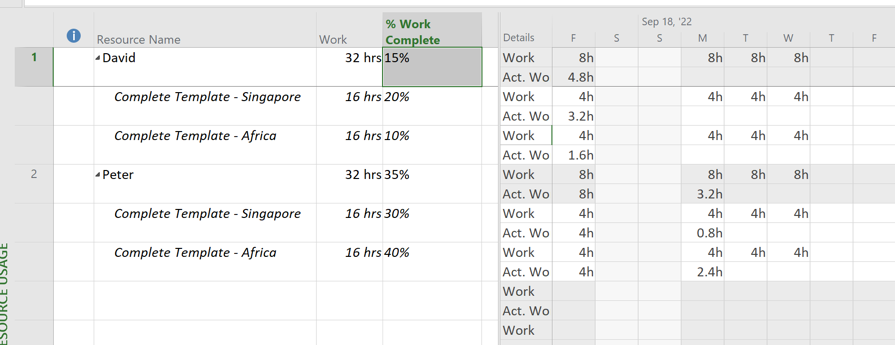- Home
- Project
- General Discussion
- Re: Track Resource Completion rate for their respective regions
Track Resource Completion rate for their respective regions
- Subscribe to RSS Feed
- Mark Discussion as New
- Mark Discussion as Read
- Pin this Discussion for Current User
- Bookmark
- Subscribe
- Printer Friendly Page
- Mark as New
- Bookmark
- Subscribe
- Mute
- Subscribe to RSS Feed
- Permalink
- Report Inappropriate Content
Sep 15 2022 12:55 AM
I have 2 resources, who needs to complete certain set of tasks but both the resources are assigned to two different regions (Singapore, Africa) to complete the task.
How can I track the resources task completion in their respective regions. Basically I need to have 4 columns.
Task Name - Template Preparation - Resource Name 1, Region - Singapore, Completed %
Task Name - Template Preparation - Resource Name 2, Region - Africa, Completed %
Please advise.
- Mark as New
- Bookmark
- Subscribe
- Mute
- Subscribe to RSS Feed
- Permalink
- Report Inappropriate Content
Sep 15 2022 12:35 PM
I'm afraid you have not provided enough information for us to be able to help you.
1. Singapore and Africa are a long way apart. Are the resources doing the tasks on-site (i.e. Singapore and Africa) or are they doing the tasks remotely (e.g. resources located in France, for example, and performing the tasks via computer)? If the former, have you set up separate work calendars for each region?
2. How exactly did you set up the tasks and the resource assignments? A screen shot of the Gantt Chart or the Task Usage view would be helpful.
3. How are the tasks identified by region? Again, a screen shot would help.
John
- Mark as New
- Bookmark
- Subscribe
- Mute
- Subscribe to RSS Feed
- Permalink
- Report Inappropriate Content
Sep 15 2022 10:26 PM
I don't have an option to upload images. So please find the below table which explains my requirements. It's a remote task and not on-site work. Work calendars are the same.
I need a similar setup, I don't want to keep both the people in the same column then it will be difficult to track the % completion by each region.
Both regions need to do the same task.
| Task Name | Duration | Deadline | Resource 1 | Resource 1 completion % | Resource 2 | Resource 2 Completion % |
| Template completion | 4D | 30/9 | David | 20 | Peter | 30 |
- Mark as New
- Bookmark
- Subscribe
- Mute
- Subscribe to RSS Feed
- Permalink
- Report Inappropriate Content
Sep 16 2022 08:20 AM - edited Sep 16 2022 10:45 AM
You should be able to attach an image using the "insert photo" icon on the message toolbar. Or, some users attach a link to a DropBox or other sharing apps. As far as capturing an image, you can use the Windows Snipping tool. I used that for the following screen shot.
Based on what you posted this is how you might set up the tasking. You didn't say whether the Singapore and Africa tasks are performed concurrently or at different times. I assumed concurrent so assigned both resources at 50% to avoid overallocation.
This shows completion by resource (Resource Usage view)
And this shows completion by task (Task Usage view). Sorry, I couldn't post a direct screen shot (forum edit function crashed on me) but you should be able to open the linked PNG file shown.
John