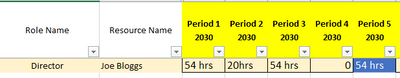- Home
- Project
- General Discussion
- Re: Timescales: Please can we have the option to customise in Microsoft Project desktop application
Timescales: Please can we have the option to customise in Microsoft Project desktop application
- Subscribe to RSS Feed
- Mark Discussion as New
- Mark Discussion as Read
- Pin this Discussion for Current User
- Bookmark
- Subscribe
- Printer Friendly Page
- Mark as New
- Bookmark
- Subscribe
- Mute
- Subscribe to RSS Feed
- Permalink
- Report Inappropriate Content
Jul 13 2021 02:35 AM - edited Jul 13 2021 03:07 AM
Query: Please can we have the option to customise Accounting Months within Timescales on Microsoft Project desktop application so it displays on Gantt, Task Usage Report and other in views.
Reason: We don't work on exact monthly basis e.g. for us its 1 year = 13 Accounting Months/periods.
I'm struggling to display resource required, The number of hours required and any cost correctly within a given Accounting Month/Period. So I end up missing resources required / hours / costs on one month - basically calculations are not right on Task Usage view.
Our most used scheduling tool (not naming the company) displays this as we've been able to customise the timescales for donkey years but we cant with MS Project Online.
* It would be good to steer away from using Excel all the time (see image below). I love excel by the way - the features similar to other office applications.
* It would be good to have the Single Source of truth and data capture being Microsoft Project desktop application. Allowing users to input directly into MS project (using Task Usage view or another view) or taking a export to allow data to be entered then to be imported in.
* Having customised Accounting Months/Financial periods will provide confidence to users that data is being captured correctly.
Example of a Accounting Month/Period:
Accounting Month/Period 0X is running from Sun 27 Jun to Sat 24 Jul;
Week starts from Sun;
Financial Year starts from 01-Apr 2000, ends 31-Mar 2001
I know its alot to ask! Thank you
- Mark as New
- Bookmark
- Subscribe
- Mute
- Subscribe to RSS Feed
- Permalink
- Report Inappropriate Content
Jul 13 2021 08:41 AM
Interesting you brought up the issue of accounting months, I was just relating to another user about needing to manipulate Project data to meet business needs.
Project has never supported scheduling by accounting months which is unfortunate. To get around this "shortcoming" I've written a couple of macros over the years that took Project data, converted it as necessary and dumped it into Excel in accounting month format.
Granted, that approach doesn't schedule in accounting months, it simply reports in accounting months. However, normally scheduling is independent of time period definitions. Oh, an hour is an hour, a day is a day, and a week is a week but when it comes to months, Project only allows one definition for a "month" but calendar months vary throughout a year. That's one good reason for avoiding task durations as monthly periods.
The point is, scheduling is done by time periods consistent with expected performance to complete a task and that is how Project was designed and how it works. Accounting is a separate activity to scheduling, it "accounts", normally for cost data, how much activity occurred or how much money was spent during an arbitrary period of time (e.g. accounting period). A project manager does not "schedule" things in accounting periods, but he/she may need to report in accounting periods.
My understanding is that Project Server and Project Online do support reporting in accounting months or at least some form of accounting months. However, if you need company specific accounting month reporting that can be customized, in my opinion VBA is the best option.
As far as requesting more accounting month flexibility for Project, I suggest you submit your request to the Project UserVoice channel at:
https://microsoftproject.uservoice.com/forums/914203-project-for-the-web
John
- Mark as New
- Bookmark
- Subscribe
- Mute
- Subscribe to RSS Feed
- Permalink
- Report Inappropriate Content
Jul 14 2021 12:26 AM
- Mark as New
- Bookmark
- Subscribe
- Mute
- Subscribe to RSS Feed
- Permalink
- Report Inappropriate Content
Jul 14 2021 08:29 AM