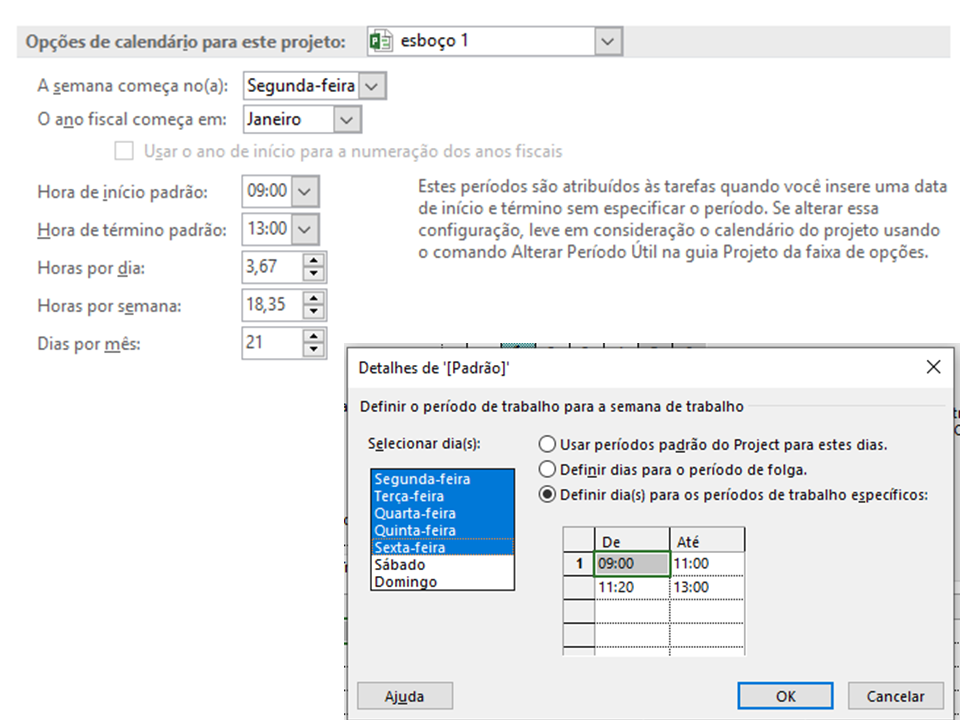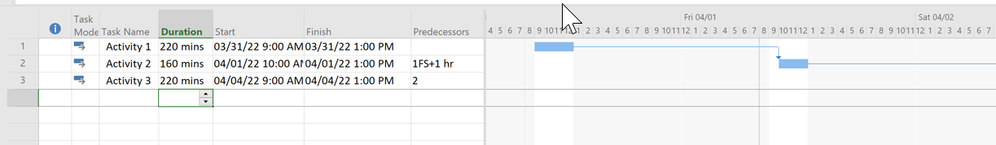- Home
- Project
- General Discussion
- Re: Tasks with different calendar times
Tasks with different calendar times
- Subscribe to RSS Feed
- Mark Discussion as New
- Mark Discussion as Read
- Pin this Discussion for Current User
- Bookmark
- Subscribe
- Printer Friendly Page
- Mark as New
- Bookmark
- Subscribe
- Mute
- Subscribe to RSS Feed
- Permalink
- Report Inappropriate Content
Mar 31 2022 12:10 PM
Hello Team.
I'm stuck in a following situation.
I have a 4 hour schedule (09:00 – 13:00) with a 20 minute break.
Along the schedule I have special activities that must start at 10:00 to finish at 13:00. This is where the headache starts. I can't help it, I've already tried adding lag, creating a new calendar to add to these special tasks and adding slack. Unfortunately, every attempt led me to an activity that always ended the next day, outside the intended range. As I intend, a one-day activity that starts from 10:00 to 13:00, although my project calendar is set to 09:00 – 13:00 as in the schedule options
- Labels:
-
2016
-
Project
-
Project Desktop
-
schedule
-
Tasks
- Mark as New
- Bookmark
- Subscribe
- Mute
- Subscribe to RSS Feed
- Permalink
- Report Inappropriate Content
Mar 31 2022 07:01 PM - edited Mar 31 2022 07:21 PM
Again, you don't have a 4 hour schedule, you have a 3.6666666 hour schedule. I see that you have redefined a day as 3.67 but you don't tell us exactly how you are attempting to create the special tasks that go from 10:00 to 13:00.
If you are attempting to enter a duration in days (e.g. 2.67 days), rounding is going to mess you up. I suggest you enter the duration for the task in hours (i.e. 2.66 hours seems to work for me). However, since your schedule has an odd time (20 minutes) that doesn't evenly convert into days or hours, your best bet is to set durations in minutes.
Bear in mind that Project performs all scheduling in minutes, regardless of how it is entered in the Duration field.
John
- Mark as New
- Bookmark
- Subscribe
- Mute
- Subscribe to RSS Feed
- Permalink
- Report Inappropriate Content
Mar 31 2022 08:01 PM
Thanks for the correction John. So I have tasks scheduled in the period from 09:00 to 13:00. But I also have activities on the project that should start from 10:00 to 13:00. To solve this case I added a new calendar to the tasks with the period from 10:00 - 13:00. Unfortunately it does not work happens that the task comes to finish partially the next day and affects other project activities. As you can see in "Activity 2"
- Mark as New
- Bookmark
- Subscribe
- Mute
- Subscribe to RSS Feed
- Permalink
- Report Inappropriate Content
Apr 01 2022 08:46 AM
SolutionThat's because you've given Activity 2 a duration of 1 day which is 3.67 hours and if Activity 2 starts one hour later than the normal start time of 9:00 AM, that 1 day duration will push Activity 2 into the second day.
I would not create a separate calendar for the special tasks that start one hour later. If those special activities are indeed dependent on other tasks (i.e. Finish-to-start relationship) put a lag in the Predecessor (i.e. Activity 1 + 1h).
As I noted, for the type of scheduling you are doing I would avoid entering task duration in days or even hours since rounding will cause problems with the display. I'd enter all durations in minutes. That will give the cleanest and most accurate presentation.
John
- Mark as New
- Bookmark
- Subscribe
- Mute
- Subscribe to RSS Feed
- Permalink
- Report Inappropriate Content
Apr 01 2022 02:51 PM
- Mark as New
- Bookmark
- Subscribe
- Mute
- Subscribe to RSS Feed
- Permalink
- Report Inappropriate Content
Apr 01 2022 04:56 PM
You're welcome and thanks for the feedback.
John
Accepted Solutions
- Mark as New
- Bookmark
- Subscribe
- Mute
- Subscribe to RSS Feed
- Permalink
- Report Inappropriate Content
Apr 01 2022 08:46 AM
SolutionThat's because you've given Activity 2 a duration of 1 day which is 3.67 hours and if Activity 2 starts one hour later than the normal start time of 9:00 AM, that 1 day duration will push Activity 2 into the second day.
I would not create a separate calendar for the special tasks that start one hour later. If those special activities are indeed dependent on other tasks (i.e. Finish-to-start relationship) put a lag in the Predecessor (i.e. Activity 1 + 1h).
As I noted, for the type of scheduling you are doing I would avoid entering task duration in days or even hours since rounding will cause problems with the display. I'd enter all durations in minutes. That will give the cleanest and most accurate presentation.
John