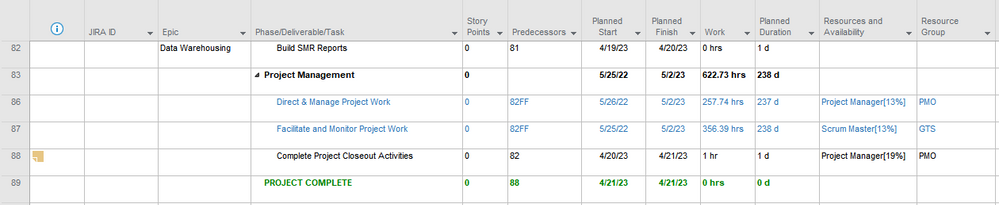- Home
- Project
- General Discussion
- Task Finish Date Not Updating Based on Finish To Finish Predecessor
Task Finish Date Not Updating Based on Finish To Finish Predecessor
- Subscribe to RSS Feed
- Mark Discussion as New
- Mark Discussion as Read
- Pin this Discussion for Current User
- Bookmark
- Subscribe
- Printer Friendly Page
- Mark as New
- Bookmark
- Subscribe
- Mute
- Subscribe to RSS Feed
- Permalink
- Report Inappropriate Content
Sep 02 2022 06:16 AM
I have a "Project Management" task that spans the duration of the project to account for my Project management work. I created added the last task in the project as a predecessor to my Project Management Task with as Finish to Finish, meaning the Project Management Task can't finish until the last work task in the project finishes. At first it worked as expected, then I refined the schedule and the finish date of the last task in the project changed, however the finish date for my project management task didn't change to reflect the new finish date. Why? As shown in the screenshot below Task 82 finishes on 4/20/23, however tasks 86 and 87 which are Finish To Finish based on 82 as a predecessor, are not showing the new finish date.
- Mark as New
- Bookmark
- Subscribe
- Mute
- Subscribe to RSS Feed
- Permalink
- Report Inappropriate Content
Sep 02 2022 07:48 AM
SolutionYou can't get there from here with a finish-to-finish link. My guess is that you recorded actuals against the project management task (e.g. actual start). That locked in the span of the management task so the finish-to-finish link with the newly updated project complete task was effectively nulled.
What you should have done (do) is use a hammock task as your project managment task. It will expand/contract to meet the changes in the plan. I thought this was mentioned in one of your many previous posts but maybe not. At any rate, see this Wiki article:
https://social.technet.microsoft.com/wiki/contents/articles/32040.ms-project-hammock-tasks.aspx
John
- Mark as New
- Bookmark
- Subscribe
- Mute
- Subscribe to RSS Feed
- Permalink
- Report Inappropriate Content
Sep 02 2022 08:26 AM
@John-project Yes I had to end up using the hammock task method to get the project management task finish date corrected.
- Mark as New
- Bookmark
- Subscribe
- Mute
- Subscribe to RSS Feed
- Permalink
- Report Inappropriate Content
Sep 02 2022 09:59 AM
Thanks for the feedback.
John
Accepted Solutions
- Mark as New
- Bookmark
- Subscribe
- Mute
- Subscribe to RSS Feed
- Permalink
- Report Inappropriate Content
Sep 02 2022 07:48 AM
SolutionYou can't get there from here with a finish-to-finish link. My guess is that you recorded actuals against the project management task (e.g. actual start). That locked in the span of the management task so the finish-to-finish link with the newly updated project complete task was effectively nulled.
What you should have done (do) is use a hammock task as your project managment task. It will expand/contract to meet the changes in the plan. I thought this was mentioned in one of your many previous posts but maybe not. At any rate, see this Wiki article:
https://social.technet.microsoft.com/wiki/contents/articles/32040.ms-project-hammock-tasks.aspx
John