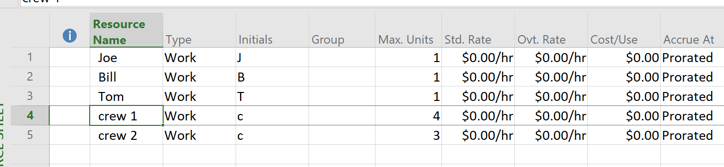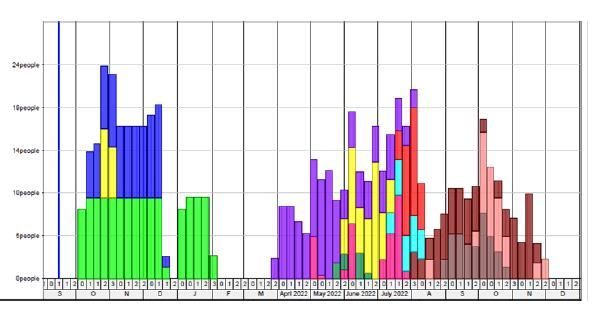- Subscribe to RSS Feed
- Mark Discussion as New
- Mark Discussion as Read
- Pin this Discussion for Current User
- Bookmark
- Subscribe
- Printer Friendly Page
- Mark as New
- Bookmark
- Subscribe
- Mute
- Subscribe to RSS Feed
- Permalink
- Report Inappropriate Content
Mar 04 2022 07:25 AM
Hello all,
I am trying to set up a resource distribution graph based on crew sizes assigned to each resource or given tasks. I am working on a project that limits manpower to 20 people on site at a given time based on regulation so forecasting and sequencing work is critical. I've seen this done in Primavera before but cannot find anything for MS project. Does anybody have any experience with this?
- Mark as New
- Bookmark
- Subscribe
- Mute
- Subscribe to RSS Feed
- Permalink
- Report Inappropriate Content
Mar 04 2022 08:19 AM
Depending on how you set up your resource crews, it is a simple matter of displaying the Resource Graph. For example, this sample file has a Resource Sheet with three named resources and two crew resources. Note the number of individual resources on each crew is defined by the Max Units value.
In the first case crew 1 is assigned at full units to task b with the resulting Resource Graph showing the assignment distribution.
In the second case crew 2 is assigned at a max unit value that exceeds their allowed value. The Resource Graph show the overallocation.
Is this what you need/want?
John
- Mark as New
- Bookmark
- Subscribe
- Mute
- Subscribe to RSS Feed
- Permalink
- Report Inappropriate Content
Mar 04 2022 08:32 AM
@John-project I am trying to create something like this
- Mark as New
- Bookmark
- Subscribe
- Mute
- Subscribe to RSS Feed
- Permalink
- Report Inappropriate Content
Mar 04 2022 11:44 AM
Project can't produce the graph you show. What do each of the colored bars represent?
If I needed something like this from Project, I'd use VBA to export the data to Excel where it's much easier to customize graphics.
John