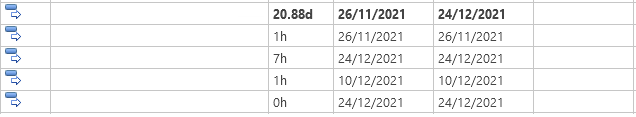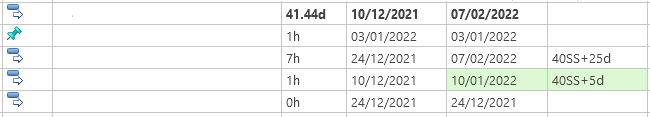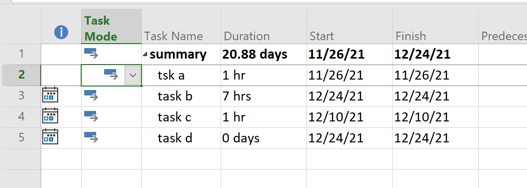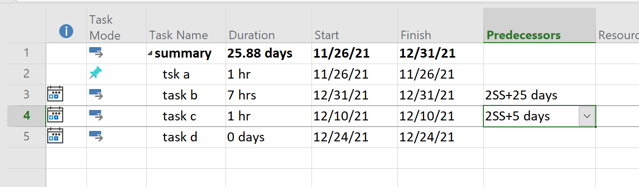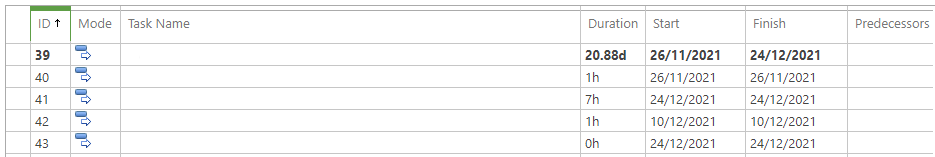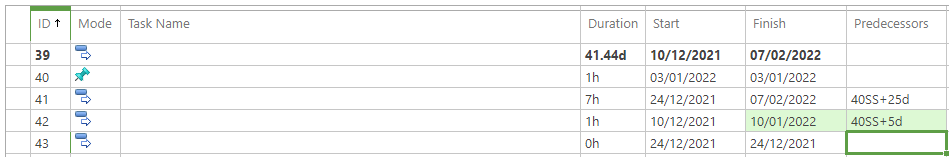- Home
- Project
- General Discussion
- Re: Relation between task duration, start, finish, and predecessors
Relation between task duration, start, finish, and predecessors
- Subscribe to RSS Feed
- Mark Discussion as New
- Mark Discussion as Read
- Pin this Discussion for Current User
- Bookmark
- Subscribe
- Printer Friendly Page
- Mark as New
- Bookmark
- Subscribe
- Mute
- Subscribe to RSS Feed
- Permalink
- Report Inappropriate Content
Sep 06 2021 05:36 AM
Hello Everyone,
I'm creating a project and related tasks through ReST API. All tasks are created in auto schedule mode. Here is the summary task structure:
Now, when I change schedule mode to Manual, edit start date of 1st task and set predecessors for 2nd and 3rd sub-tasks, I get this result:
After applying predecessors, scheduling engine updates finish dates for 2nd and 3rd sub-tasks. Ideally if we look duration field values (in hours) for the these sub-tasks, finish date should remain same.
Does anyone knows what's going wrong or how to avoid this?
Thanks & Regards,
Rohan
- Labels:
-
Online
-
Project
-
Project Server
- Mark as New
- Bookmark
- Subscribe
- Mute
- Subscribe to RSS Feed
- Permalink
- Report Inappropriate Content
Sep 06 2021 08:13 AM
There is something missing from your description. Apparently the 2nd, 3rd, and 4th subtasks have a start-no-earlier-than constraint because they have no driving (predecessor task) yet their start date is beyond the summary start date
Setting up the scenario shown, this is what I get (same as what you show).
The only task that is changed to manual scheduling is the 1st subtask. Doing that and applying the task dependencies gives this result.
Everything is as expected
- Mark as New
- Bookmark
- Subscribe
- Mute
- Subscribe to RSS Feed
- Permalink
- Report Inappropriate Content
Sep 06 2021 11:36 AM
Hi @John-project,
According to you what should I do or points I need to take care of while creating this summary tasks? Did I missed anything or done it incorrectly?
Thanks & Regards,
Rohan
- Mark as New
- Bookmark
- Subscribe
- Mute
- Subscribe to RSS Feed
- Permalink
- Report Inappropriate Content
Sep 06 2021 11:56 AM
Well I don't know. Your screen shots only show a partial view of your plan. For example, I can't tell which column is represented by what field (i.e. ID, indicator, etc.). And the screen shot also does not show if the view is sorted or filtered or if the four tasks are the only subtasks under that summary line.
So the bottom line is, there is simply not enough information provided for me (or anyone else) to determine why you are getting what you show in your screen shots.
Just for reference, why would you want to change one of the subtasks to manual scheduling? In my view manual scheduling mode is not very useful except perhaps for creating a very rough starting point for a plan being developed.
John
- Mark as New
- Bookmark
- Subscribe
- Mute
- Subscribe to RSS Feed
- Permalink
- Report Inappropriate Content
Sep 07 2021 06:00 AM
Hi @John-project,
Please see the below screenshot:
I hope this will now give you more information.
Thanks & Regards,
Rohan
- Mark as New
- Bookmark
- Subscribe
- Mute
- Subscribe to RSS Feed
- Permalink
- Report Inappropriate Content
Sep 07 2021 07:10 AM - edited Sep 08 2021 08:17 AM
Rohan,
Although the latest screen shot does show which fields and that the view is not sorted or filtered, it doesn't show enough to tell me whether there are additional subtasks under the summary.
Are there any resources assigned to the tasks?
If so, do resources have the same base calendar as the Project calendar or if different, how different?
Did you level the plan?
What is the Project calendar?
Are there any task calendars?
Is calculation set for "auto"?
What sequence of steps did you do between the first and second screen shot?
So unfortunately, still not enough information to answer your question. But perhaps the more important issue is, what exactly are you trying to accomplish?
John