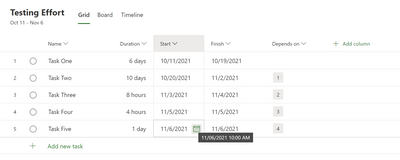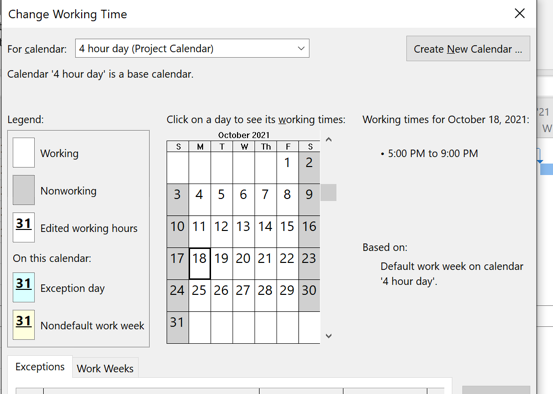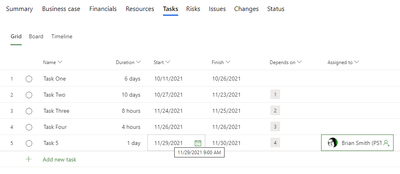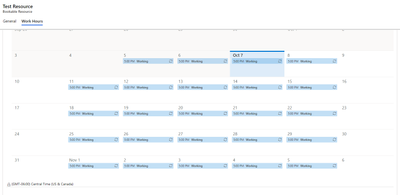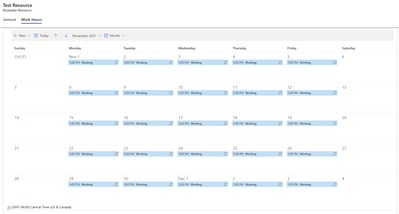- Home
- Project
- General Discussion
- Re: Relation between task duration and project calendar work hours
Relation between task duration and project calendar work hours
- Subscribe to RSS Feed
- Mark Discussion as New
- Mark Discussion as Read
- Pin this Discussion for Current User
- Bookmark
- Subscribe
- Printer Friendly Page
- Mark as New
- Bookmark
- Subscribe
- Mute
- Subscribe to RSS Feed
- Permalink
- Report Inappropriate Content
Oct 07 2021 07:56 AM
This is for project on web. I am not able to figure out how the duration filed sets the task end date. As a test, I created project with project calendar working hours: M to F, 5:00 PM - 9:00 PM (4 hour), no holidays on workdays.
When adding tasks and setting duration, the dates does not match the working hours of the calendar.
Actual time when exported as Excel:
1. Why 6 days (working days) from 11-Oct is 19-Oct and not 18-Oct?
I was thinking 11-Oct - Columbus day holiday - but it is not set in the calendar. I have confirmed that the resource calendar work hours are set correct to Monday to Friday, and no holidays are set on working days (M-F)
2. Why is Task 5 stating at 10:00 AM instead of expected 5:00 PM?
- Labels:
-
Project on web
- Mark as New
- Bookmark
- Subscribe
- Mute
- Subscribe to RSS Feed
- Permalink
- Report Inappropriate Content
Oct 07 2021 09:26 AM
You're right, the finish for the first task should be 18 October at 9:00 PM. How exactly did you set the calendar (i.e. screen shot). In particular, what are the working hours for Friday, 15 October and Monday, 18 October. It should show something like this:
Task five shows as starting on Saturday which should be a non-working day. The fact that it is starting then tells me your Project, task and/or Resource Base calendars are not set to what you think they are. Try removing all resources from your task and see if that makes a difference. If it does, I suspect one or more Resource Base calendars is incorrect. If removing resource assignments makes no difference, then ther is a problem with the Project calendar settings.
John
- Mark as New
- Bookmark
- Subscribe
- Mute
- Subscribe to RSS Feed
- Permalink
- Report Inappropriate Content
Oct 07 2021 03:17 PM
@DRogith - I'd probably need to see the calendar, know the time zones and the exact steps you took to enter data into the plan, and also know the resource calendars and time zones (You mention them but do not show any assignments). Using the steps you describe above I get this plan:
Project for the web hard codes the duration into hours, based on 8h being a day currently, so assuming the project start date was set for 10/11 and the duration was entered as 6 days it would generate a finish date of 10/26 - as it takes 12 days to complete the '6 * 8h' based on the 4h per day calendar. All the others then follow as expected, with the same logic, and my final task also starts at 5pm. Feel free to open a support call to have one of our engineers dig deeper with you - after all support is included with the subscription. I also did a couple of recent posts on the calculations on the Project Support blog at https://techcommunity.microsoft.com/t5/project-support-blog/bg-p/ProjectSupport . For the final task to start at 10am suggests a different calendar is in place on 11/6. I don't see any assignments but if there are then those assignees calendars would take precedence over the project calendar. In my case if I assign myself to task five it will then start at 9am. Maybe your resource for Task Five has a different time zone than you think?
I've actually got the Project Accelerator loaded so mine looks a little different, but this makes no difference to the scheduling - I chose the default fixed duration schedule mode when creating the project.
Best regards,
Brian.
- Mark as New
- Bookmark
- Subscribe
- Mute
- Subscribe to RSS Feed
- Permalink
- Report Inappropriate Content
Oct 07 2021 03:46 PM
@John - I am using Project on Web. Your screenshot and instructirons are for Project Professional.
@Brian-Smith - All times are in GMT -6:00 Central - work hours are from 5:00 PM to 9:00 PM Central. Screen Shot of the calendar resource attached.
Steps:
1. Created a generic resource - "Test Resource", and set working hours (see screenshot)
2. Created calendar template "Test Calendar" based on the "Test Resource"
3. Created new Project, and assigned "Test Calendar", and start date.
4. Created tasks - entered task name and duration only. (The date columns auto filled on entering duration)
5. No user assignment made.
No work hour change in November
I could not find any ways of torubleshooting what timezone or other assignments being made to the task in backend.
- Mark as New
- Bookmark
- Subscribe
- Mute
- Subscribe to RSS Feed
- Permalink
- Report Inappropriate Content
Oct 07 2021 03:57 PM
@Brian-Smith - I am curious on how your days were calculated based on 8hr day. But in mine, at least for some tasks I got the expected behavior of duration matching my 4hr workday.
- Mark as New
- Bookmark
- Subscribe
- Mute
- Subscribe to RSS Feed
- Permalink
- Report Inappropriate Content
Oct 07 2021 04:42 PM
@DRogith it is hard-coded into the product - so entering 6 days generates 48h of work that needs doing. Also adding resources before/after setting duration can make a difference as the effort in that case may more closely follow to actual hours the resources can work rather than the '8 hour' default. The devil is in the detail - and the step by step should allow me or another of our support engineers to explain the results you are seeing. At the heart of this is the same scheduling engine that has been in Project for a long time - so although it may not at first always be obvious why a calculation comes out like it does - there is nearly always a good explanation. Once you understand how it is working then I think you will get into a pattern of building the schedule and assigning the resources that works as you want and expect it to.
- Mark as New
- Bookmark
- Subscribe
- Mute
- Subscribe to RSS Feed
- Permalink
- Report Inappropriate Content
Oct 12 2021 09:16 AM
@Brian-Smith You had mentioned to contact support.
What is the appropriate support channel for this issue? The support team via Microsoft 365 admin declined stating Project on Web is out of their scope.
I have tested multiple times, and I am seeing similar problem in all my project based on custom calendar.
- Mark as New
- Bookmark
- Subscribe
- Mute
- Subscribe to RSS Feed
- Permalink
- Report Inappropriate Content
Oct 22 2021 01:13 PM
Solution- Mark as New
- Bookmark
- Subscribe
- Mute
- Subscribe to RSS Feed
- Permalink
- Report Inappropriate Content
Oct 26 2021 10:24 PM
IT was difficult to find the support system. Clicking Help and Support in Project led me to different places. The support ticket was transferred from Microsoft 365 Admin team -> SharePoint team -> Power Platform team -> Project online.
Currently it is in under review by the Project team for last 1 week. I get frequent updates that they are still working on it.
I will post an update once the issue is resolved.
- Mark as New
- Bookmark
- Subscribe
- Mute
- Subscribe to RSS Feed
- Permalink
- Report Inappropriate Content
Nov 11 2021 06:29 AM
The issue is now resolved.
The customer support team was helpful in troubleshooting. We had multiple screen share sessions. They applied some patches to the Dynamics 365 environment.
Now, I can create new custom calendars that works as expected. The older calendars still give the same problem. But for now, I am good with creating new calendars for the projects.
- Mark as New
- Bookmark
- Subscribe
- Mute
- Subscribe to RSS Feed
- Permalink
- Report Inappropriate Content
Nov 11 2021 06:48 AM
- Mark as New
- Bookmark
- Subscribe
- Mute
- Subscribe to RSS Feed
- Permalink
- Report Inappropriate Content
May 14 2023 11:35 PM
@Brian-Smith We are experiencing the same issue described.
Since it was resolved, do we have any other options besides contacting support and going through the same process from the start?
- Mark as New
- Bookmark
- Subscribe
- Mute
- Subscribe to RSS Feed
- Permalink
- Report Inappropriate Content
May 15 2023 05:29 AM
- Mark as New
- Bookmark
- Subscribe
- Mute
- Subscribe to RSS Feed
- Permalink
- Report Inappropriate Content
May 16 2023 01:23 AM
Thanks for the reply @Brian-Smith
You are of course correct regarding changes to the template.
Our issue is that even when creating a fresh calendar from a fresh template and then creating a fresh project - the duration is calculated as if there are 8 working hours in each day (in our calendar each day is 10 hours).
- Mark as New
- Bookmark
- Subscribe
- Mute
- Subscribe to RSS Feed
- Permalink
- Report Inappropriate Content
May 16 2023 05:41 AM
Accepted Solutions
- Mark as New
- Bookmark
- Subscribe
- Mute
- Subscribe to RSS Feed
- Permalink
- Report Inappropriate Content
Oct 22 2021 01:13 PM
Solution