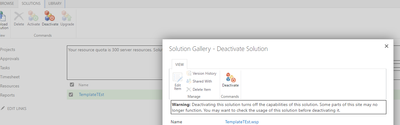- Home
- Project
- General Discussion
- PWA Solution Deactivate does not deactivate but no error message
PWA Solution Deactivate does not deactivate but no error message
- Subscribe to RSS Feed
- Mark Discussion as New
- Mark Discussion as Read
- Pin this Discussion for Current User
- Bookmark
- Subscribe
- Printer Friendly Page
- Mark as New
- Bookmark
- Subscribe
- Mute
- Subscribe to RSS Feed
- Permalink
- Report Inappropriate Content
Feb 15 2023 12:22 PM
From the Project Web App _catalogs/solutions page I click the checkbox next to 1 of 3 old Site Solutions/Templates that I created and are no longer in use. The Resource Usage shown in the list for all 3 old solutions is 0.00. I click the "Deactivate" button. This displays the "Solution Gallery - Deactivate Solution" page where I click "Deactivate" a 2nd time which returns me to the list of Solutions. No error or other message displayed and the old Solution is still "Activated".
Anyone have an idea what the issue could be with Deactivating old PWA Solutions? I thought maybe authority but again I don't see any messages. Thanks for any help!
- Mark as New
- Bookmark
- Subscribe
- Mute
- Subscribe to RSS Feed
- Permalink
- Report Inappropriate Content
Feb 16 2023 03:36 AM
Hello @andreaip ,
The site collection admin user should be able to do this. Once you select the solution then click Deactivate from the ribbon, you should then see a modal pop up appear where you need to click Deactivate again - then you should see it deactivated back on the solutions list.
Paul
- Mark as New
- Bookmark
- Subscribe
- Mute
- Subscribe to RSS Feed
- Permalink
- Report Inappropriate Content
Feb 16 2023 09:33 AM