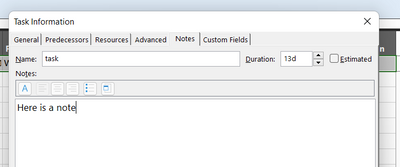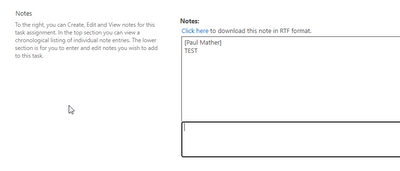- Home
- Project
- General Discussion
- Re: PWA Notes field is disabled
PWA Notes field is disabled
- Subscribe to RSS Feed
- Mark Discussion as New
- Mark Discussion as Read
- Pin this Discussion for Current User
- Bookmark
- Subscribe
- Printer Friendly Page
- Mark as New
- Bookmark
- Subscribe
- Mute
- Subscribe to RSS Feed
- Permalink
- Report Inappropriate Content
Feb 10 2022 08:54 AM - edited Feb 10 2022 08:54 AM
Hello,
I added the Notes field to the Task Summary view but I am unable to edit the Notes, it is disabled or read only. Is there something I need to do to enable it?
thank you
- Labels:
-
pwa
- Mark as New
- Bookmark
- Subscribe
- Mute
- Subscribe to RSS Feed
- Permalink
- Report Inappropriate Content
Feb 10 2022 09:14 AM
Hello @tonytohme ,
The Notes field for Tasks is editable in the Project Desktop client. You can either add notes in the Task Information:
Or in the view:
I hope that helps
Paul
- Mark as New
- Bookmark
- Subscribe
- Mute
- Subscribe to RSS Feed
- Permalink
- Report Inappropriate Content
Feb 10 2022 09:20 AM
Thanks for your help, but I am using PWA (Project Online), and the Notes field is in the summary task but I cannot edit it for some reason.
- Mark as New
- Bookmark
- Subscribe
- Mute
- Subscribe to RSS Feed
- Permalink
- Report Inappropriate Content
Feb 10 2022 09:29 AM
Hello @tonytohme ,
This field is editable in the desktop client. The assigned users can also add notes from the Task page in PWA:
Paul
- Mark as New
- Bookmark
- Subscribe
- Mute
- Subscribe to RSS Feed
- Permalink
- Report Inappropriate Content
Feb 10 2022 09:41 AM
I am not using the Task page to create tasks.
I have a Project in PWA, and I am inserting tasks in the project and assigning users directly within the project's deliverables.
The Notes field in the summary task inserted in the project is not editable.
Thanks
- Mark as New
- Bookmark
- Subscribe
- Mute
- Subscribe to RSS Feed
- Permalink
- Report Inappropriate Content
Feb 10 2022 12:58 PM
SolutionHello @tonytohme ,
The Notes field is not editable in the PWA task grid, it is read-only there as you have seen. I guess this is due to the field supporting rich text.
Paul
- Mark as New
- Bookmark
- Subscribe
- Mute
- Subscribe to RSS Feed
- Permalink
- Report Inappropriate Content
Feb 11 2022 05:17 AM
@Paul Mather Thanks Paul, it doesn't make sense why would MS do this.
Workaround: Given I have admin permissions in PWA, I created a custom fields called Task Notes and added it to the Project View in Task Summary View. This worked.
Thanks Paul for your input
Accepted Solutions
- Mark as New
- Bookmark
- Subscribe
- Mute
- Subscribe to RSS Feed
- Permalink
- Report Inappropriate Content
Feb 10 2022 12:58 PM
SolutionHello @tonytohme ,
The Notes field is not editable in the PWA task grid, it is read-only there as you have seen. I guess this is due to the field supporting rich text.
Paul