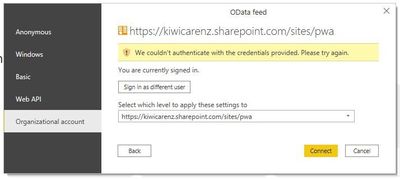- Home
- Project
- General Discussion
- Re: Project Web App and Power BI Integration
Project Web App and Power BI Integration
- Subscribe to RSS Feed
- Mark Discussion as New
- Mark Discussion as Read
- Pin this Discussion for Current User
- Bookmark
- Subscribe
- Printer Friendly Page
- Mark as New
- Bookmark
- Subscribe
- Mute
- Subscribe to RSS Feed
- Permalink
- Report Inappropriate Content
Jun 12 2022 07:39 PM
Hi,
I'm trying to connect my data from Project Web App iunto Power BI but the error message, "Failed to update data source credentials: The credentials provided for the OData source are invalid."
I have copied and pasted the PWA site link direct from the site so there are no typos in the site name and have tried to connect anonymously and with basic credentials (using my site login).
Additional info that may be useful:
I have a Project Professional 3 license with admin permissions, along with a Power BI Pro license (60 day free trial).
- Mark as New
- Bookmark
- Subscribe
- Mute
- Subscribe to RSS Feed
- Permalink
- Report Inappropriate Content
Jun 13 2022 09:58 AM
- Mark as New
- Bookmark
- Subscribe
- Mute
- Subscribe to RSS Feed
- Permalink
- Report Inappropriate Content
Jun 13 2022 12:40 PM - edited Jun 13 2022 04:29 PM
Hi @Paul Mather ,
Sorry I should've clarified - I've tried to connect data using all the options, including the organizational account and it still can't authenticate:
UPDATE:
I've managed to connect the data for the Power BI web site through using the Project Web App PBI template, but only as it had the option under the organisational account to use OAuth. However I can't find this option on the Desktop app - when I'm signed into my normal account using the Organizational Account it still can't authenticate my credentials.
- Mark as New
- Bookmark
- Subscribe
- Mute
- Subscribe to RSS Feed
- Permalink
- Report Inappropriate Content
Jun 14 2022 01:05 AM
Hello @BlissL ,
The Organizational account is correct but it looks like you are using the incorrect PWA URL as you have /default.aspx on the end? Enter the PWA Site Url without the /default.aspx for example:
https://tenant.sharepoint.com/sites/pwa
Paul
- Mark as New
- Bookmark
- Subscribe
- Mute
- Subscribe to RSS Feed
- Permalink
- Report Inappropriate Content
Jun 14 2022 12:55 PM
Unfortunately still doesn't like to authenticate with the 'right' URL without the /default.aspx at the end.
Tried all levels to apply the settings to and no authentication
- tenant.sharepoint.com/
- tenant.sharepoint.com/sites
- tenant.sharepoint.com/sites/pwa
- Mark as New
- Bookmark
- Subscribe
- Mute
- Subscribe to RSS Feed
- Permalink
- Report Inappropriate Content
Jun 15 2022 12:49 AM
Hi @BlissL ,
Does the account you're using having access to query the report API? In a web browser if you go to {pwaSite}/_api/ProjectData, for example https://tenant.sharepoint.com/sites/pwa/_api/ProjectData does you see the collections listed?
Paul
- Mark as New
- Bookmark
- Subscribe
- Mute
- Subscribe to RSS Feed
- Permalink
- Report Inappropriate Content
Jun 15 2022 12:39 PM
Yes, it looks like it
- Mark as New
- Bookmark
- Subscribe
- Mute
- Subscribe to RSS Feed
- Permalink
- Report Inappropriate Content
Jun 15 2022 12:49 PM
There is no reason on the Project Online side why this wont work then @BlissL , there must be an issue on your Power BI desktop client. Can another user try on their Power BI Desktop client or you try another device if possible? This will help with next steps.
Paul