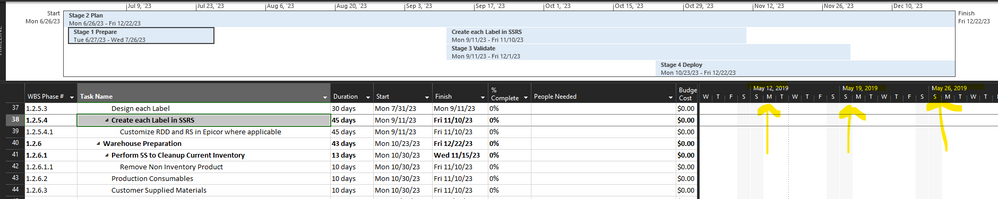- Home
- Project
- General Discussion
- Project Timescale showing wrong year
Project Timescale showing wrong year
- Subscribe to RSS Feed
- Mark Discussion as New
- Mark Discussion as Read
- Pin this Discussion for Current User
- Bookmark
- Subscribe
- Printer Friendly Page
- Mark as New
- Bookmark
- Subscribe
- Mute
- Subscribe to RSS Feed
- Permalink
- Report Inappropriate Content
Mar 01 2023 03:01 PM - edited Mar 01 2023 03:13 PM
I am new to MS Project and I'm trying to update a project schedule that someone created a long time ago. The project's original start date and finish date were in 2019. I updated all of the start and finish dates to this year, 2023. The only issue is to the right there is a Timescale that shows everything still in 2019. I've tried figuring it out myself, but to no avail. Can someone assist? See attached screen shot.
- Mark as New
- Bookmark
- Subscribe
- Mute
- Subscribe to RSS Feed
- Permalink
- Report Inappropriate Content
Mar 01 2023 05:15 PM
SolutionSince you're new to Project I have to ask, how exactly did you update all the task dates? If you manually changed them then I'm sorry to say that was the wrong thing to do as it sets a constraint on each of those dates.
The best, and easiest, way to update an old schedule is to use the Move Project feature that is found under, Project > Schedule group > Move Project. It works best if you first zero out the Percent Complete for all tasks.
As far as your timescale is concerned, you say the timescale shows everything still in 2019. I don't see any tasks in the timescale which leads me to believe the timescale simply needs to be scrolled to the right (i.e. to 2023). First update the Project Start date found under, Project > Properties group > Project Information, to be the new start date of the project, generally the start date of the first task. The Move Project feature I mentioned above does this automatically.
Hope this helps.
John
- Mark as New
- Bookmark
- Subscribe
- Mute
- Subscribe to RSS Feed
- Permalink
- Report Inappropriate Content
Mar 02 2023 09:06 AM
Thank you very much for the information! I was able to do everything you mentioned below to get it rescheduled properly and everything is showing up perfect.
Thanks again John!!
- Mark as New
- Bookmark
- Subscribe
- Mute
- Subscribe to RSS Feed
- Permalink
- Report Inappropriate Content
Mar 02 2023 09:08 AM
Accepted Solutions
- Mark as New
- Bookmark
- Subscribe
- Mute
- Subscribe to RSS Feed
- Permalink
- Report Inappropriate Content
Mar 01 2023 05:15 PM
SolutionSince you're new to Project I have to ask, how exactly did you update all the task dates? If you manually changed them then I'm sorry to say that was the wrong thing to do as it sets a constraint on each of those dates.
The best, and easiest, way to update an old schedule is to use the Move Project feature that is found under, Project > Schedule group > Move Project. It works best if you first zero out the Percent Complete for all tasks.
As far as your timescale is concerned, you say the timescale shows everything still in 2019. I don't see any tasks in the timescale which leads me to believe the timescale simply needs to be scrolled to the right (i.e. to 2023). First update the Project Start date found under, Project > Properties group > Project Information, to be the new start date of the project, generally the start date of the first task. The Move Project feature I mentioned above does this automatically.
Hope this helps.
John