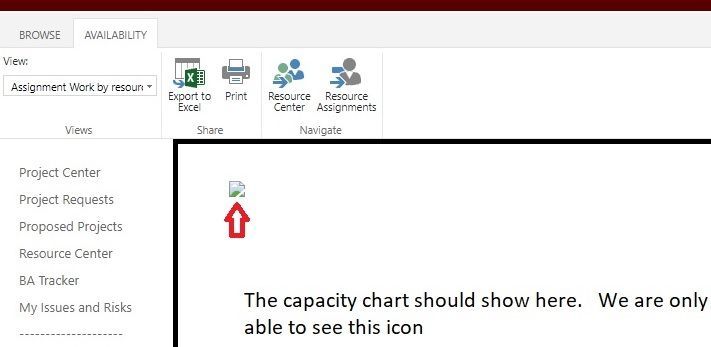Turn on suggestions
Auto-suggest helps you quickly narrow down your search results by suggesting possible matches as you type.
- Home
- Project
- General Discussion
- Re: Project Online Resource Planning Capacity Chart Not Loading
Project Online Resource Planning Capacity Chart Not Loading
Discussion Options
- Subscribe to RSS Feed
- Mark Discussion as New
- Mark Discussion as Read
- Pin this Discussion for Current User
- Bookmark
- Subscribe
- Printer Friendly Page
- Mark as New
- Bookmark
- Subscribe
- Mute
- Subscribe to RSS Feed
- Permalink
- Report Inappropriate Content
Feb 23 2022 10:30 AM
When I perform the following steps in Project Online, the Resource Capacity Chart does not load. Instead, we are getting a small icon.
Steps performed:
1. Log into Project Online/Resource Center
2. Select a resource
3. Click Resource Availability
4. Chart should load but it does not
1 Reply
- Mark as New
- Bookmark
- Subscribe
- Mute
- Subscribe to RSS Feed
- Permalink
- Report Inappropriate Content
Feb 24 2022 08:24 AM
Pamela --
My memory may be faulty on this one, but I think I vaguely remember that this issue might be caused by a popup blocker in your web browser. Just a suggestion that you see if that might be the cause of your problem. And I will gladly welcome the input from others in this user forum as well. Hope this helps.
My memory may be faulty on this one, but I think I vaguely remember that this issue might be caused by a popup blocker in your web browser. Just a suggestion that you see if that might be the cause of your problem. And I will gladly welcome the input from others in this user forum as well. Hope this helps.