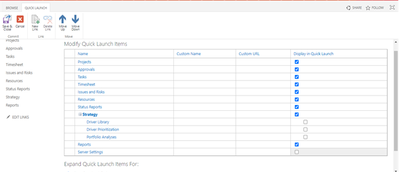- Home
- Project
- General Discussion
- Re: Project Online (PWA) Timesheets - Quick Launch List - Timesheet not displaying
Project Online (PWA) Timesheets - Quick Launch List - Timesheet not displaying
- Subscribe to RSS Feed
- Mark Discussion as New
- Mark Discussion as Read
- Pin this Discussion for Current User
- Bookmark
- Subscribe
- Printer Friendly Page
- Mark as New
- Bookmark
- Subscribe
- Mute
- Subscribe to RSS Feed
- Permalink
- Report Inappropriate Content
Apr 25 2021 11:19 PM
I have a problem with a user that previously had "Timesheet" displayed under the quick launch list, however disappeared. They have limit access to setting and do not have the "edit links" function or access to the "quick launch" settings. On my side I have administrator rights. I have tried to look at the settings however did not manage to resolve this issue.
- Mark as New
- Bookmark
- Subscribe
- Mute
- Subscribe to RSS Feed
- Permalink
- Report Inappropriate Content
Apr 28 2021 12:07 AM
You would need to have access to the server settings (quick launch settings) in order to check the issue. It is probably a rights issue since the timesheet link in the quick launch menu is also triggered by the permission to access the feature.
- Mark as New
- Bookmark
- Subscribe
- Mute
- Subscribe to RSS Feed
- Permalink
- Report Inappropriate Content
Apr 28 2021 02:24 AM
@Guillaume Rouyre thank you for your reply. I have access to the relevant settings including the quick launch settings. Below is a screenshot of the current settings, however I am not sure where else to check specific user quick launch settings.
- Mark as New
- Bookmark
- Subscribe
- Mute
- Subscribe to RSS Feed
- Permalink
- Report Inappropriate Content
Apr 28 2021 04:54 AM
Maybe I misunderstood the issue, but in your screenshot I can see the "timesheet" link. So the quick launch seems to be ok.
What is the issue exactly?
- Mark as New
- Bookmark
- Subscribe
- Mute
- Subscribe to RSS Feed
- Permalink
- Report Inappropriate Content
Apr 28 2021 04:55 AM
If it disappears only for some users, it might be due to the permission settings. If they do not have the permission to do timesheets, they might not see the timesheet link in the quick launch.