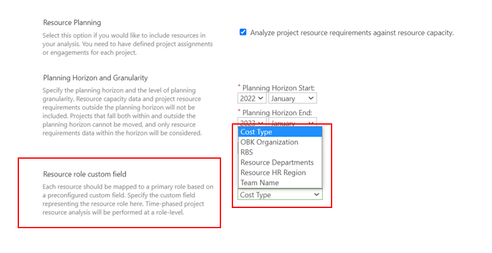- Home
- Project
- General Discussion
- Re: Project Online Portfolio Analysis for Resource Planning does not work
Project Online Portfolio Analysis for Resource Planning does not work
- Subscribe to RSS Feed
- Mark Discussion as New
- Mark Discussion as Read
- Pin this Discussion for Current User
- Bookmark
- Subscribe
- Printer Friendly Page
- Mark as New
- Bookmark
- Subscribe
- Mute
- Subscribe to RSS Feed
- Permalink
- Report Inappropriate Content
Jun 19 2022 11:19 PM
Hi
I tried to create a new portfolio analysis scenario which covers Resource Planning perspective.
I think the problem is with the Resource Role Custom Field that you have to select:
The resource role that is supposed to be used is not shown in these drop down choices.
So if you go to PWA Settings > Enterprise Custom Fields and Lookup Tables
The custom field named "Role" is supposed to be used.
I'm not sure if it's about the attributes that I set for this 'Role' field?
I think because I checked the box "Use this field for matching generic resources", that is why it does not show up for selection in the Portfolio Analysis...
Please help! Thank you in advance.
Regards,
- Mark as New
- Bookmark
- Subscribe
- Mute
- Subscribe to RSS Feed
- Permalink
- Report Inappropriate Content
Jun 20 2022 05:17 AM
Solution- Mark as New
- Bookmark
- Subscribe
- Mute
- Subscribe to RSS Feed
- Permalink
- Report Inappropriate Content
Jun 20 2022 07:15 PM
Accepted Solutions
- Mark as New
- Bookmark
- Subscribe
- Mute
- Subscribe to RSS Feed
- Permalink
- Report Inappropriate Content
Jun 20 2022 05:17 AM
Solution