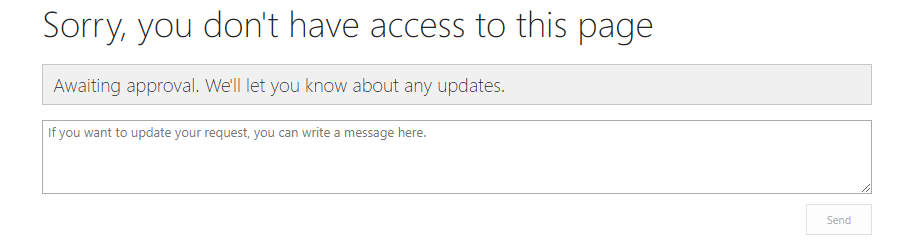- Subscribe to RSS Feed
- Mark Discussion as New
- Mark Discussion as Read
- Pin this Discussion for Current User
- Bookmark
- Subscribe
- Printer Friendly Page
- Mark as New
- Bookmark
- Subscribe
- Mute
- Subscribe to RSS Feed
- Permalink
- Report Inappropriate Content
Sep 21 2017 10:19 AM
I'm trying to evaluate Project Online, and as part of that process I was hoping to view a demo. The Twitter account for Project sent me to https://demos.microsoft.com/Login (as did O365 support), but the login page just loops back onto itself if I try to sign in using my corporate sign-in (O365 support also had this happen to them when they tried.)
The official twitter account sent me here, so here I am!
A related issue is that after signing up for the Project trial (which gives 25 licenses of Project Online Pro), after assigning the license to myself and a couple of project leads, only I can access the "Online" portion of Project- the other users can only download the desktop software.
The error they get is this:
I can access it ok, but I'm the global admin. Any quick pointers on getting this fixed, or should I just contact O365 support?
- Mark as New
- Bookmark
- Subscribe
- Mute
- Subscribe to RSS Feed
- Permalink
- Report Inappropriate Content
Sep 25 2017 03:20 AM
Hi,
Did you follow the steps listed in the "First steps" support article: https://support.office.com/en-us/article/Step-2-Add-people-to-Project-Online-e65c6c3b-68af-4d13-9504...
The article lists on how to get started with Project Online.
Kind regards,
Trutz