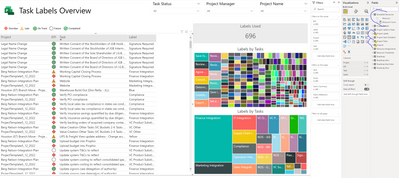- Home
- Project
- General Discussion
- Project for the Web - Project Tasks Custom Fields - Power BI Reporting
Project for the Web - Project Tasks Custom Fields - Power BI Reporting
- Subscribe to RSS Feed
- Mark Discussion as New
- Mark Discussion as Read
- Pin this Discussion for Current User
- Bookmark
- Subscribe
- Printer Friendly Page
- Mark as New
- Bookmark
- Subscribe
- Mute
- Subscribe to RSS Feed
- Permalink
- Report Inappropriate Content
May 04 2022 10:04 AM
Hello,
We're able to add custom fields to Project Tasks table in the Project for the Web, which is a great feature.
However, according to this documentation (https://support.microsoft.com/en-us/office/create-a-custom-field-in-project-839d206f-b314-48f5-aa06-...), it says
"To reuse custom fields [in Project for the Web], create a copy of the project. Custom fields can't currently be used across projects or for PowerBI reports."
It appears we aren't able to use Custom fields for PowerBI Reports.
Are there any workarounds for this? Coding, API, power automate, or anything?
Is there anything scheduled in product roadmap to make this feature available?
Thanks,
Adil
- Labels:
-
Project
- Mark as New
- Bookmark
- Subscribe
- Mute
- Subscribe to RSS Feed
- Permalink
- Report Inappropriate Content
Aug 02 2022 03:42 AM
Hello @rposch ,
You will need to update the colours manually on the visual - you can see this in the new template I created with the bottom Treemap Labels by Tasks.
Paul
- Mark as New
- Bookmark
- Subscribe
- Mute
- Subscribe to RSS Feed
- Permalink
- Report Inappropriate Content
Aug 02 2022 09:13 AM
Thank you @Paul Mather for the quick reply and directing me to the template, once again immensely helpful.
Quick question, not sure if you have used PowerBI to retrieve information from Azure DevOps, but we are attempting to retrieve the 'History' field, however we can't seem to locate it in any of the azure devops tables, not even sure it can be reported on.
If this is off-topic feel free to disregard, just taking a chance to see if you have any experience with it.
Thanks again for the direction with the Labels
- Mark as New
- Bookmark
- Subscribe
- Mute
- Subscribe to RSS Feed
- Permalink
- Report Inappropriate Content
Aug 02 2022 10:19 AM
Hello @rposch
I've not looked at DevOps data in Power BI for a while. Probably best to open a new thread in the DevOps forum.
- Mark as New
- Bookmark
- Subscribe
- Mute
- Subscribe to RSS Feed
- Permalink
- Report Inappropriate Content
Aug 02 2022 11:00 AM
- Mark as New
- Bookmark
- Subscribe
- Mute
- Subscribe to RSS Feed
- Permalink
- Report Inappropriate Content
Oct 07 2022 06:58 AM - edited Nov 11 2022 02:52 AM
@Paul Mather I'm having a heck of a time trying to figure out what the relationship is to be able t show Project Tasks with Project Labels and the Resource name assigned to that Task. Currently in your Power BI template Rev2 there is no way to add the resource that owns the task with label. Any help you could give me on this?
@Paul Mather Paul any help you could provide?
- Mark as New
- Bookmark
- Subscribe
- Mute
- Subscribe to RSS Feed
- Permalink
- Report Inappropriate Content
Oct 20 2022 03:49 AM
@Paul Mather Is this something you could help with?
m having a heck of a time trying to figure out what the relationship is to be able t show Project Tasks with Project Labels and the Resource name assigned to that Task. Currently in your Power BI template Rev2 there is no way to add the resource that owns the task with label. Any help you could give me on this?
- Mark as New
- Bookmark
- Subscribe
- Mute
- Subscribe to RSS Feed
- Permalink
- Report Inappropriate Content
Jun 13 2023 05:20 AM
@Paul Mather , I uploaded the Power BI template for reporting MS Project for the web, I realise that the task overview session is blank. I have refreshed and also download a new template, it is still thesame
- Mark as New
- Bookmark
- Subscribe
- Mute
- Subscribe to RSS Feed
- Permalink
- Report Inappropriate Content
Aug 23 2023 09:49 AM
@Paul Mather I see custom fields reported in the (new) history table with an ID assigned for the custom field - I am now on a mission to find the table which has the Name for that ID. Any further ideas where custom field values are actually stored? Maybe the history table is the real answer.
I'm currently attempting to baseline a plan - my most basic approach will be to extract point-in-time task data to excel and incorporate that in a powerbi model for SPI calculation. Pushing to a custom baseline column may also be desirable for my organisation.
- Mark as New
- Bookmark
- Subscribe
- Mute
- Subscribe to RSS Feed
- Permalink
- Report Inappropriate Content
Sep 07 2023 04:16 PM
- Mark as New
- Bookmark
- Subscribe
- Mute
- Subscribe to RSS Feed
- Permalink
- Report Inappropriate Content
Sep 08 2023 06:40 AM
Hello @rposch - I've not looked at that before, sorry.
- Mark as New
- Bookmark
- Subscribe
- Mute
- Subscribe to RSS Feed
- Permalink
- Report Inappropriate Content
Sep 28 2023 10:51 AM
@Duncan_Griffin - Hi Duncan, If I add a column in the Dataverse table "Project Tasks" can I bring that column into the Power for the Web UI in teams?
- « Previous
-
- 1
- 2
- Next »