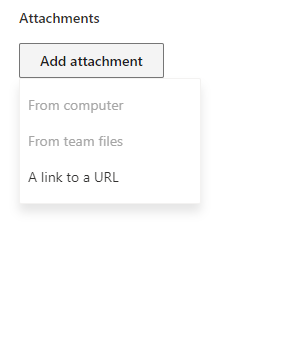- Home
- Project
- General Discussion
- Re: Project for the Web (Power Apps) Attachments on tasks
Project for the Web (Power Apps) Attachments on tasks
- Subscribe to RSS Feed
- Mark Discussion as New
- Mark Discussion as Read
- Pin this Discussion for Current User
- Bookmark
- Subscribe
- Printer Friendly Page
- Mark as New
- Bookmark
- Subscribe
- Mute
- Subscribe to RSS Feed
- Permalink
- Report Inappropriate Content
Feb 10 2023 04:26 AM
Hi there,
I am running project for the web on power apps and the dataverse. Does anyone know how to allow people to add attachments to tasks. the options are currently grayed out for me. I am using a P3 License.
- Mark as New
- Bookmark
- Subscribe
- Mute
- Subscribe to RSS Feed
- Permalink
- Report Inappropriate Content
Feb 10 2023 05:55 AM
SolutionYou need to add team members to a Group for your project. That action will activate the other two items on the Add Attachment menu. Also, I am not sure WHY Microsoft engineered the feature to work this way, but that is just how it works. Hope this helps.
- Mark as New
- Bookmark
- Subscribe
- Mute
- Subscribe to RSS Feed
- Permalink
- Report Inappropriate Content
Feb 16 2023 11:41 AM
Hey @Dale Howard and @Domlit ,
This is built in this way because the other 2 options require the Group:
- From computer
- allows the user to upload files, this needs a group to sort the uploaded files
- From teams files
- allows the user to select files from the associated group / team
A blog post I wrote a few years ago on this feature: https://pwmather.wordpress.com/2021/01/10/task-attachments-in-projectfortheweb-workmanagement-taskma...
Paul
Accepted Solutions
- Mark as New
- Bookmark
- Subscribe
- Mute
- Subscribe to RSS Feed
- Permalink
- Report Inappropriate Content
Feb 10 2023 05:55 AM
SolutionYou need to add team members to a Group for your project. That action will activate the other two items on the Add Attachment menu. Also, I am not sure WHY Microsoft engineered the feature to work this way, but that is just how it works. Hope this helps.