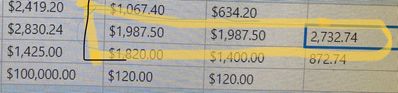- Subscribe to RSS Feed
- Mark Discussion as New
- Mark Discussion as Read
- Pin this Discussion for Current User
- Bookmark
- Subscribe
- Printer Friendly Page
- Mark as New
- Bookmark
- Subscribe
- Mute
- Subscribe to RSS Feed
- Permalink
- Report Inappropriate Content
Jun 25 2022 01:22 AM
Hi,
When I onto a project, I build a team, I select resources, (work and budget) and when I go to my project desktop while scheduling I put a value in the budget cost field for example 2000 (task usage view) my resources have already have their hourly rate set so when I assign any task it gets calculated etc.
I want to know - if I'm doing it correctly ?
secondly, when I look at my project center summary view I have added a column Budget Cost (which displays the project budget) and the Cost column which shows amount used - how can I show the difference or leftover amount in project online ?
Also, any tips on how what else to look for when budgeting
Thank you in advance
- Mark as New
- Bookmark
- Subscribe
- Mute
- Subscribe to RSS Feed
- Permalink
- Report Inappropriate Content
Jun 25 2022 01:13 PM
SolutionThank you for your very thoughtful questions. As you have discovered, you can only assign a Budget Cost resource to the Project Summary Tasks (Row 0 or Task 0), and then you must enter a value in the Budget Cost field for that resource. When you do this, you are specifying the overall budget for the project.
When you assign resources to tasks, because you specified a Standard Rate value for each Work resource, Microsoft Project calculates the cost of each task, which is displayed in the Cost field for each task. Those Cost values roll up to the Project Summary Task, which shows you the total cost to the project.
If you want to calculate the remaining budget for your project, your Project Online application administrator could create a custom Project field named something like Remaining Budget, and then use the following formula in that field:
[Budget Cost] - [Cost]
Your application administrator could then include that custom enterprise Project field in Project Center views in PWA. Does that help? Let us know.
- Mark as New
- Bookmark
- Subscribe
- Mute
- Subscribe to RSS Feed
- Permalink
- Report Inappropriate Content
- Mark as New
- Bookmark
- Subscribe
- Mute
- Subscribe to RSS Feed
- Permalink
- Report Inappropriate Content
Jun 30 2022 04:22 PM
Accepted Solutions
- Mark as New
- Bookmark
- Subscribe
- Mute
- Subscribe to RSS Feed
- Permalink
- Report Inappropriate Content
Jun 25 2022 01:13 PM
SolutionThank you for your very thoughtful questions. As you have discovered, you can only assign a Budget Cost resource to the Project Summary Tasks (Row 0 or Task 0), and then you must enter a value in the Budget Cost field for that resource. When you do this, you are specifying the overall budget for the project.
When you assign resources to tasks, because you specified a Standard Rate value for each Work resource, Microsoft Project calculates the cost of each task, which is displayed in the Cost field for each task. Those Cost values roll up to the Project Summary Task, which shows you the total cost to the project.
If you want to calculate the remaining budget for your project, your Project Online application administrator could create a custom Project field named something like Remaining Budget, and then use the following formula in that field:
[Budget Cost] - [Cost]
Your application administrator could then include that custom enterprise Project field in Project Center views in PWA. Does that help? Let us know.