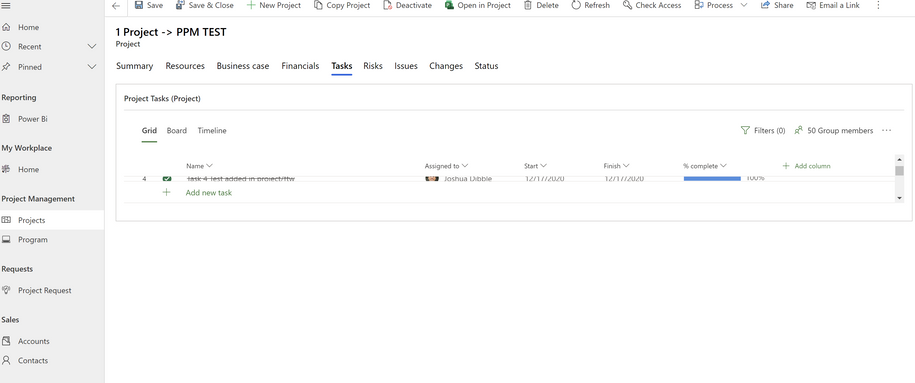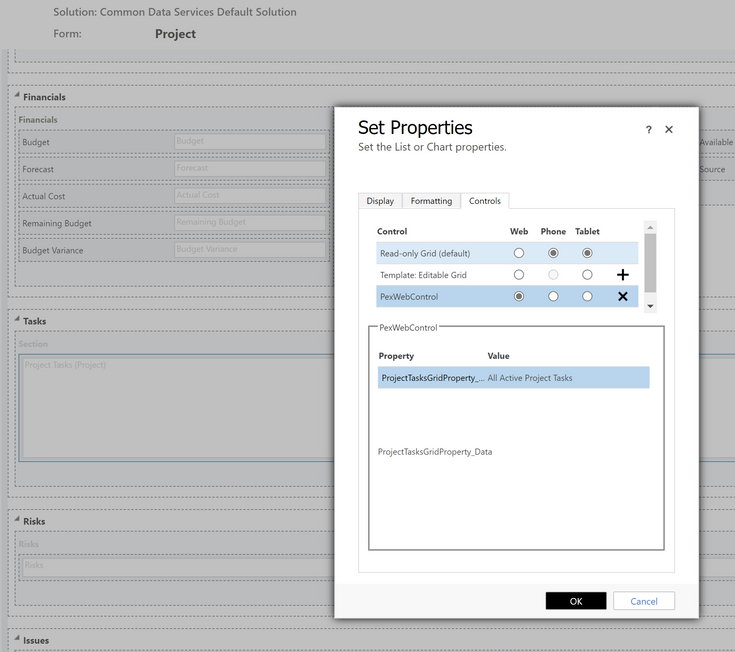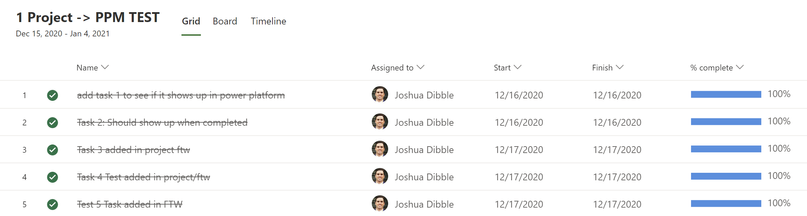- Home
- Project
- General Discussion
- Problem: Project Accelerator Power app "Tasks" tab connected to P4TW UI
Problem: Project Accelerator Power app "Tasks" tab connected to P4TW UI
- Subscribe to RSS Feed
- Mark Discussion as New
- Mark Discussion as Read
- Pin this Discussion for Current User
- Bookmark
- Subscribe
- Printer Friendly Page
- Mark as New
- Bookmark
- Subscribe
- Mute
- Subscribe to RSS Feed
- Permalink
- Report Inappropriate Content
Apr 22 2021 09:38 PM - edited Apr 22 2021 10:07 PM
Hello,
I have been dealing with an issue for over a month now where the embedded Web Control on the Power App that compliments project 4 the web will not expand even to the point where I can see one task in a project schedule. It is making the app very frustrating to use. Does anyone out there have experience with this type of issue or are you facing the same problem?
As you can see in the photo you can barely see one task in a project. I have tried the new and the classic designer to change the size on this box and I cannot. Specifically, it seems like an issue with the resizing of the PexWebControl in the project form under the tasks tab. The control does not even load in the designer. There is no way to resize it!
PexWebControl is "control to host the modern project UI inside project form". I have opened a ticket with Microsoft and it has not been helpful. I have been bounced around and no one seems to know anything about this issue. This is also probably due to the fact P4TW is very new and not many people are allocated to it maybe. Either way I need help!
Please community help me! :)
- Mark as New
- Bookmark
- Subscribe
- Mute
- Subscribe to RSS Feed
- Permalink
- Report Inappropriate Content
Oct 17 2023 08:42 AM
Solution@Dribblej We had the same problem but found the solution is over here:
https://powerusers.microsoft.com/t5/Building-Power-Apps/PexWeb-Control/td-p/826814
Essentially...
The "An Error Has Occurred..." error in the designer made me switch back to the old form editor, which didn't have a "Expand first component to full tab" option. After switching back to the new form editor, selecting the tab with the PEXWebControl [ignore the error], and checking "Expand first component to full tab" finally got it expanding to the full size.
Accepted Solutions
- Mark as New
- Bookmark
- Subscribe
- Mute
- Subscribe to RSS Feed
- Permalink
- Report Inappropriate Content
Oct 17 2023 08:42 AM
Solution@Dribblej We had the same problem but found the solution is over here:
https://powerusers.microsoft.com/t5/Building-Power-Apps/PexWeb-Control/td-p/826814
Essentially...
The "An Error Has Occurred..." error in the designer made me switch back to the old form editor, which didn't have a "Expand first component to full tab" option. After switching back to the new form editor, selecting the tab with the PEXWebControl [ignore the error], and checking "Expand first component to full tab" finally got it expanding to the full size.