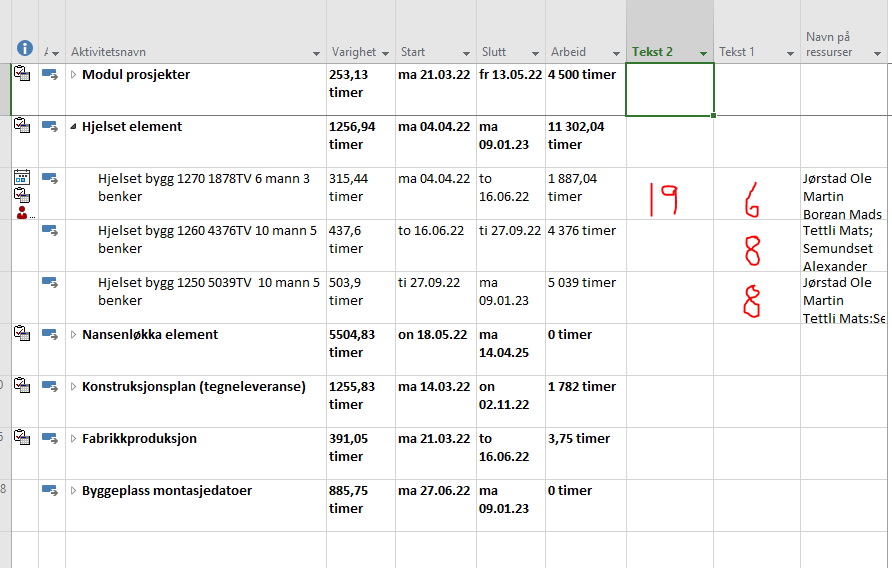- Home
- Project
- General Discussion
- Number of assigned resources on tasks
Number of assigned resources on tasks
- Subscribe to RSS Feed
- Mark Discussion as New
- Mark Discussion as Read
- Pin this Discussion for Current User
- Bookmark
- Subscribe
- Printer Friendly Page
- Mark as New
- Bookmark
- Subscribe
- Mute
- Subscribe to RSS Feed
- Permalink
- Report Inappropriate Content
Mar 22 2022 08:01 AM
Someone know how to set up a new column to show me the number of assigned resources on tasks?
In column Tekst 1 i have drawn numbers in red just for an example.
And also i would like to have a column that converts hours into days.(column Tekst 2)
- Mark as New
- Bookmark
- Subscribe
- Mute
- Subscribe to RSS Feed
- Permalink
- Report Inappropriate Content
Mar 28 2022 05:38 AM
Maybe im doing wrong or maybe this dont suits our needs.
What is the best way for changing tasks for a resource. If i want a resource to work on one task for a week then change to another task?
And something must be wrong with my setup, because i have on task with 4500 hours and i have put 31 resources to that task. that will take 145 hours to finish. I have one more resource wich are on holiday and cant join task before in the middle of duration. The holiday is in his calendar. When i go to task and add him, MS project calculates the task to 207 hours!, so instead of shorter duration it makes the duration longer wich is totally wrong! Do you have any tip for what im doing wrong here?
- Mark as New
- Bookmark
- Subscribe
- Mute
- Subscribe to RSS Feed
- Permalink
- Report Inappropriate Content
Mar 28 2022 09:39 AM - edited Mar 28 2022 09:41 AM
Managing a resource loaded plan is altogether a different skill level than an ordinary fixed duration plan.
There are many trips where one can go wrong and create so many issues than it can help with. I suggest making a better plan is more important than resolving the resource issue as that is applicable only if your tasks are really effort driven, which isn’t always the case.
- Mark as New
- Bookmark
- Subscribe
- Mute
- Subscribe to RSS Feed
- Permalink
- Report Inappropriate Content
Mar 28 2022 01:20 PM
My first comment is that a plan that has that many resources assigned to a single task is either, a) to detailed with resources, or b) not detailed enough with respect to tasks.
So what does that mean? Let's say of the 60 available resources instead of 60 individual unique skills you actually have 20 of one compatible skill, 20 of another compatible skill, 10 of another skill and 10 individual resources with one-of-a-kind unique skills. Of those resources with compatible skills you may not care which individuals work on the task, they all have equivalent ability. For those resources you should consider creating group resources (e.g. Elect Engr, Mech Engr, etc.) where the Max Units for each group equals the number of individual members of the group. So, if the Elect Engr group has 10 people, the Max Unit value for the group is 100% x 10 or 1000%. This assumes a single Base Calendar for the group. Using group resources can greatly simplify resource utilization by not getting bogged down in unnecessary detail.
For part b) your plan may not be broken down in easily manageable tasks (i.e. it is structured at too high a level). Depending on the total span of the plan a good starting point is tasking in 2 to 4 week elements. That is, a single task should not span more than 2 weeks to a month. Although this may seem to expand the total scope of a plan, that expansion can be controlled by expanding only the near term effort (e.g. 6 months) while keeping future tasks as "planning packages" to be expanded as the plan progresses.
So yes, the very likely could be something wrong with your setup.
John
- Mark as New
- Bookmark
- Subscribe
- Mute
- Subscribe to RSS Feed
- Permalink
- Report Inappropriate Content
Mar 28 2022 04:24 PM
If your first equation you write to solve a problem is incorrect, no matter how many pages you fill your answer will be incorrect.
Same goes here. Most of them make a bad plan and start tracking without even building a plan.
Objective A
Criteria 1
Task a
Once all tasks completed milestone Criteria 1 should complete similarly criteria 2, 3 etc
Once all criteria completed then objective 1 is met,
Once all objectives 1,2 3 etc complete main event ie project is complete.
Once you have a dependency driven dynamic plan, baseline the plan with putting a deadline to see the critical path , assign resource, look for over allocation and do some levelling of resources then start tracking. Any changes made to incomplete tasks will push your all the subsequent tasks .
Then comes basic problems people assign resources to summary tasks it add extra works on top, people put dependency at summary tasks, it hides critical path , tasks are mostly in past not complete.
Once you resolve all these basis mistakes then your plan tells you so many things and you can better handle any project or program.
- Mark as New
- Bookmark
- Subscribe
- Mute
- Subscribe to RSS Feed
- Permalink
- Report Inappropriate Content
Mar 28 2022 05:00 PM
Why are you responding to me? It's like preaching to the choir. I've responded to plenty of users, mostly first-time users of Project, but even some who supposedly have been using Project for some time, to help re-orient their thinking. One thing I always try to make clear, Project is neither intuitive nor easy to learn, despite what Microsoft literature may infer.
John
- « Previous
-
- 1
- 2
- Next »