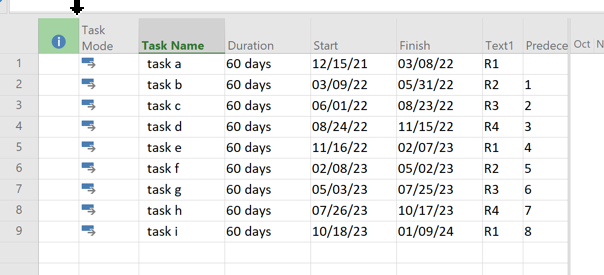- Home
- Project
- General Discussion
- Need help with Microsoft Project Custom formula for auto populating a custome text field
Need help with Microsoft Project Custom formula for auto populating a custome text field
- Subscribe to RSS Feed
- Mark Discussion as New
- Mark Discussion as Read
- Pin this Discussion for Current User
- Bookmark
- Subscribe
- Printer Friendly Page
- Mark as New
- Bookmark
- Subscribe
- Mute
- Subscribe to RSS Feed
- Permalink
- Report Inappropriate Content
Jun 10 2022 12:42 PM
Folks/Guru's, need some help on getting a custom formula driven auto text based on conditions. The logic I am trying to solve here is
1. Align Tasks based on a given month to align a custom field populate based on condition and reflect it..
Example: Want to lay out a release calendar for key tasks deemed as milestones (zero duration or milestone flag set to "YES" align to R1, R2, R3, R4 in a given calendar year.
Condition is
If Finish Date >= Jan 1st YYYY and < April 1st YYYY then the custom field should show "R1"
If Finish Date >= April 1st YYYY and < June 1st YYYY then the custom field should show "R2"
If Finish Date >= July 1st YYYY and < October 1st YYYY then the custom field should show "R3"
If Finish Date >= October 1st YYYY and <Jan 1st YYYY then the custom field should show "R4"
I need this help at the earliest and please help me out. thanks!
- Labels:
-
Office 365
-
Online
-
Project
-
Project Server
- Mark as New
- Bookmark
- Subscribe
- Mute
- Subscribe to RSS Feed
- Permalink
- Report Inappropriate Content
Jun 11 2022 08:30 AM
Try this formula in a custom task Text field.
Text1=Switch(month([Finish])>=1 And month([Finish])<4 And day([Finish])>=1 And day([Finish])<31,"R1",month([Finish])>=4 And month([Finish])<7 And day([Finish])>=1 And day([Finish])<32,"R2",month([Finish])>=7 And month([Finish])<10 And day([Finish])>1 And day([Finish])<31,"R3",month([Finish])>=10,"R4")
I didn't check it out 100% but here is the result on a quick sample file
John
- Mark as New
- Bookmark
- Subscribe
- Mute
- Subscribe to RSS Feed
- Permalink
- Report Inappropriate Content
Jun 12 2022 08:26 AM
- Mark as New
- Bookmark
- Subscribe
- Mute
- Subscribe to RSS Feed
- Permalink
- Report Inappropriate Content
Jun 12 2022 11:53 AM
Okay, let me know. And if it answers your question, please consider marking my response as the answer.
John
- Mark as New
- Bookmark
- Subscribe
- Mute
- Subscribe to RSS Feed
- Permalink
- Report Inappropriate Content
Jun 13 2022 09:25 AM
- Mark as New
- Bookmark
- Subscribe
- Mute
- Subscribe to RSS Feed
- Permalink
- Report Inappropriate Content
Jun 13 2022 09:34 AM
- Mark as New
- Bookmark
- Subscribe
- Mute
- Subscribe to RSS Feed
- Permalink
- Report Inappropriate Content
Jun 13 2022 10:43 AM
Well I did say that I didn't fully check it out. A few tweaks to the formula should fix those issues. Try this formula:
Text1=Switch(month([Finish])>=1 And month([Finish])<4 And day([Finish])>=1 And day([Finish])<32,"R1",month([Finish])>=4 And month([Finish])<7 And day([Finish])>=1 And day([Finish])<32,"R2",month([Finish])>=7 And month([Finish])<10 And day([Finish])>=1 And day([Finish])<32,"R3",month([Finish])>=10,"R4")
John
- Mark as New
- Bookmark
- Subscribe
- Mute
- Subscribe to RSS Feed
- Permalink
- Report Inappropriate Content
Jun 14 2022 07:07 AM
- Mark as New
- Bookmark
- Subscribe
- Mute
- Subscribe to RSS Feed
- Permalink
- Report Inappropriate Content
Jun 14 2022 08:08 AM
You're welcome and thanks for the feedback.
And yes, that is correct, expand the formula with a conditional for milestones only. My approach would be to include a new statement as the first item in the Switch function that excludes non-milestones, something like this:
Text1=Switch([Duration]>0,"", month.....)
John
John