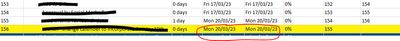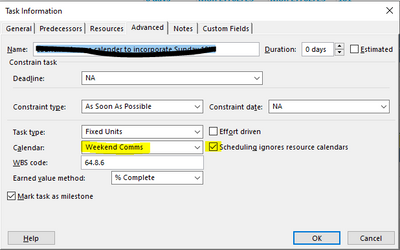- Home
- Project
- General Discussion
- Re: MS Project task not changing to correct dates
MS Project task not changing to correct dates
- Subscribe to RSS Feed
- Mark Discussion as New
- Mark Discussion as Read
- Pin this Discussion for Current User
- Bookmark
- Subscribe
- Printer Friendly Page
- Mark as New
- Bookmark
- Subscribe
- Mute
- Subscribe to RSS Feed
- Permalink
- Report Inappropriate Content
Mar 22 2023 02:27 AM
Hi Community
I have a Project where I need to apply weekend working.
I have created a new calendar where all dates are 'Working'
I then apply this calendar to the task and tick 'Scheduling ignores resources calendar'
However, I then go to update this task and it skips the weekends as if it was still using the 'Standard' calendar.
I just cant seem to work out what is going on?
Please help!
- Mark as New
- Bookmark
- Subscribe
- Mute
- Subscribe to RSS Feed
- Permalink
- Report Inappropriate Content
Mar 22 2023 05:24 AM
Do you have a resource assigned to this task? If so, you will need to apply either the Task Usage or Resource Usage view to see that the task calendar you applied is actually working. Let us know what you see in either of these views and we will try to help you.
- Mark as New
- Bookmark
- Subscribe
- Mute
- Subscribe to RSS Feed
- Permalink
- Report Inappropriate Content
Mar 31 2023 12:30 AM
@Dale Howard apologies for the delayed response - I didn't seem to get a notification.
In answer to your points:
Do you have a resource assigned to this task? No, I don't have a resource assigned. Below is what I have:
No tasks have been progressed to 100% - Hope the below makes sense, this has never happened to me before so rather baffled!
1. The task date circled in red needs to be Sun 19/03/23
2. Calendar in Task Information is selected to 'Weekend Comms'
3. 'Weekend Comms' calendar has Sun 19/03/23 as a 'Working day' so why is it not changing?
- Mark as New
- Bookmark
- Subscribe
- Mute
- Subscribe to RSS Feed
- Permalink
- Report Inappropriate Content
Mar 31 2023 05:14 AM