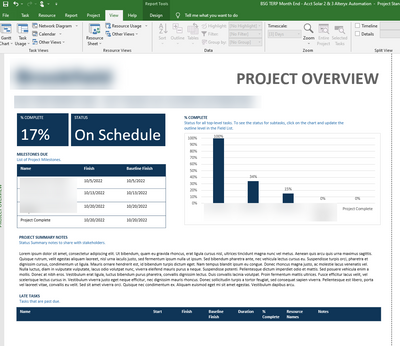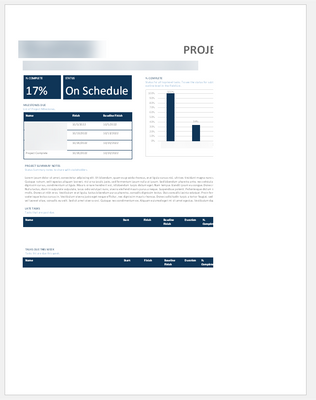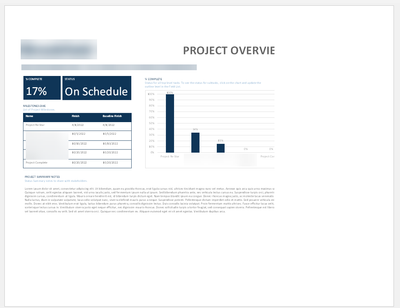- Subscribe to RSS Feed
- Mark Discussion as New
- Mark Discussion as Read
- Pin this Discussion for Current User
- Bookmark
- Subscribe
- Printer Friendly Page
- Mark as New
- Bookmark
- Subscribe
- Mute
- Subscribe to RSS Feed
- Permalink
- Report Inappropriate Content
Aug 02 2022 12:28 PM
Hi All
I am having issues with a report I created in MS Project. My report falls within the page breaks; however, the report is cut off when I print or pdf.
Report view:
When printed or pdf:
Does anyone know how to fix this? I am pulling out what is left of my hair.
- Mark as New
- Bookmark
- Subscribe
- Mute
- Subscribe to RSS Feed
- Permalink
- Report Inappropriate Content
Aug 02 2022 01:14 PM
Might it be as simple as using landscape orientation instead of portrait orientation?
John
- Mark as New
- Bookmark
- Subscribe
- Mute
- Subscribe to RSS Feed
- Permalink
- Report Inappropriate Content
Aug 02 2022 01:19 PM
@John-project unfortunately I am getting the same cutoff in landscape mode. Less is being cut off over it is still being cut off.
- Mark as New
- Bookmark
- Subscribe
- Mute
- Subscribe to RSS Feed
- Permalink
- Report Inappropriate Content
Aug 03 2022 08:06 AM
For printing from Project try the Page Setup option that fits the print to 1 page wide by X pages tall.
When I export to PDF I also get a slight bit of cutoff on the right but no loss of data. Same thing when I use Microsoft Print to PDF.
John
- Mark as New
- Bookmark
- Subscribe
- Mute
- Subscribe to RSS Feed
- Permalink
- Report Inappropriate Content
Aug 08 2022 05:15 AM
@John-project that did worth either. I ended up just shrinking everything down so it doesn't get cut off
- Mark as New
- Bookmark
- Subscribe
- Mute
- Subscribe to RSS Feed
- Permalink
- Report Inappropriate Content
Aug 08 2022 07:48 AM
I assume you meant to say, "that didn't work either".
I don't have any other suggestions but it sounds like you were able to get what you needed by "shrinking".
John
- Mark as New
- Bookmark
- Subscribe
- Mute
- Subscribe to RSS Feed
- Permalink
- Report Inappropriate Content
- Mark as New
- Bookmark
- Subscribe
- Mute
- Subscribe to RSS Feed
- Permalink
- Report Inappropriate Content
Aug 24 2022 03:13 PM
I'm having the same issue, doesn't matter what printer I use. Started all of the sudden. Doesn't appear to be a solution. @Pernille-Eskebo I would really like a solution to this. Otherwise my documents look terrible.
- Mark as New
- Bookmark
- Subscribe
- Mute
- Subscribe to RSS Feed
- Permalink
- Report Inappropriate Content
Nov 15 2023 10:12 PM
There is no solution that I know of to resolve the issue via the print/export command. However, if you fit the report to page by adjusting the zoom and click on 'Copy Report', then you can 'Paste' it in another document in Word, PDF, PPT, Excel or other. The report will be pasted without breaks or missing data. This is how I am working around the problem at the moment and its working fine, hope this helps :)