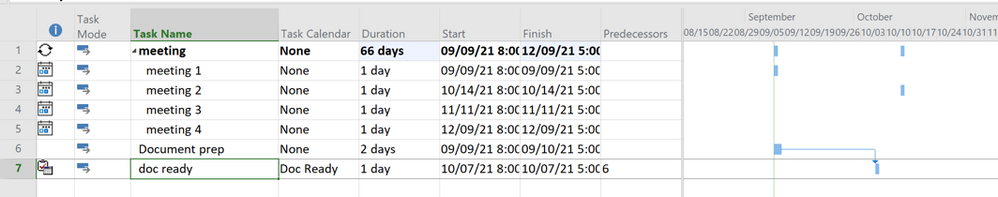- Home
- Project
- General Discussion
- Re: MS Project Document approval process
MS Project Document approval process
- Subscribe to RSS Feed
- Mark Discussion as New
- Mark Discussion as Read
- Pin this Discussion for Current User
- Bookmark
- Subscribe
- Printer Friendly Page
- Mark as New
- Bookmark
- Subscribe
- Mute
- Subscribe to RSS Feed
- Permalink
- Report Inappropriate Content
Sep 09 2021 08:47 AM
We have regular monthly approval board meetings (2nd Thursday of the month), the documents need to be submitted by the first Thursday. These submission dates can be missed, in which case the document is considered at the next monthly meeting. Is there a way in MS project where I can link my "document ready" task to the meeting series rather than a specific meeting and therefore the document approval date is produced automatically.
Any help will be greatly appreciated.
Thanks,
Andrew
- Mark as New
- Bookmark
- Subscribe
- Mute
- Subscribe to RSS Feed
- Permalink
- Report Inappropriate Content
Sep 09 2021 01:14 PM
SolutionYeah, you can do that. What it takes is a custom calendar for the "doc ready" task that shows only the first Thursday of each month as a working day.
1. Create a custom calendar based on the Standard
2. Set Monday, Tuesday, Wednesday and Friday for all months as non-working
3. Set up an non-working exception for the second Thursday of the first month. Double click that exception to create a recurring exception for the second Thursday of all other months.
4. Repeat step 3 for the third, fourth and last Thursdays.
The result should look like this
5. Create a recurring task representing the monthly meeting
6. Create a series of tasks representing the document preparation process. Perhaps that process is driven or by other tasks in the plan
7. Create an equal number of "doc ready" tasks each with the doc preparation task as the predecessor
8. Set the Task Calendar for each of the "doc ready" tasks as the custom calendar you create above.
This simple example shows the recurring meeting task (4 months worth) and the first document preparation task with its associated "doc ready" task. As the document preparation task duration is changed, the "doc ready" task will automatically shift to the next first Thursday of each month. Add as many document prep and "doc ready" pairs as needed to match up to the number of weekly meetings.
Hope this helps.
John
- Mark as New
- Bookmark
- Subscribe
- Mute
- Subscribe to RSS Feed
- Permalink
- Report Inappropriate Content
Sep 14 2021 01:46 AM
- Mark as New
- Bookmark
- Subscribe
- Mute
- Subscribe to RSS Feed
- Permalink
- Report Inappropriate Content
Sep 14 2021 07:41 AM
You're welcome and thanks for the feedback.
John
Accepted Solutions
- Mark as New
- Bookmark
- Subscribe
- Mute
- Subscribe to RSS Feed
- Permalink
- Report Inappropriate Content
Sep 09 2021 01:14 PM
SolutionYeah, you can do that. What it takes is a custom calendar for the "doc ready" task that shows only the first Thursday of each month as a working day.
1. Create a custom calendar based on the Standard
2. Set Monday, Tuesday, Wednesday and Friday for all months as non-working
3. Set up an non-working exception for the second Thursday of the first month. Double click that exception to create a recurring exception for the second Thursday of all other months.
4. Repeat step 3 for the third, fourth and last Thursdays.
The result should look like this
5. Create a recurring task representing the monthly meeting
6. Create a series of tasks representing the document preparation process. Perhaps that process is driven or by other tasks in the plan
7. Create an equal number of "doc ready" tasks each with the doc preparation task as the predecessor
8. Set the Task Calendar for each of the "doc ready" tasks as the custom calendar you create above.
This simple example shows the recurring meeting task (4 months worth) and the first document preparation task with its associated "doc ready" task. As the document preparation task duration is changed, the "doc ready" task will automatically shift to the next first Thursday of each month. Add as many document prep and "doc ready" pairs as needed to match up to the number of weekly meetings.
Hope this helps.
John