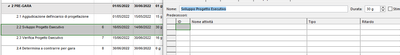- Home
- Project
- General Discussion
- Re: Issue with predecessor dialog window
Issue with predecessor dialog window
- Subscribe to RSS Feed
- Mark Discussion as New
- Mark Discussion as Read
- Pin this Discussion for Current User
- Bookmark
- Subscribe
- Printer Friendly Page
- Mark as New
- Bookmark
- Subscribe
- Mute
- Subscribe to RSS Feed
- Permalink
- Report Inappropriate Content
Jun 23 2022 02:34 AM
I'm having a weird issue with predessors. In my main canvas, I have some predecessors, but, lately, if I press on one of my task, I don't see any predecessor on the proper window and it is very annoying.
Is it a bug or I'm doing something wrong?
Thanks
- Mark as New
- Bookmark
- Subscribe
- Mute
- Subscribe to RSS Feed
- Permalink
- Report Inappropriate Content
Jun 23 2022 05:18 AM
In the Gantt Chart view, drag the split bar to the right edge of the Predecessors column, and then capture a screenshot to share with us. The Predecessors column will tell you which tasks have Predecessors and which ones do not. Let us know and we will try to help you.
- Mark as New
- Bookmark
- Subscribe
- Mute
- Subscribe to RSS Feed
- Permalink
- Report Inappropriate Content
Jun 24 2022 02:44 AM
Sorry, I didn't realise header is not visible. Predecessor is the first one at the right of the task name. The highlighted one has "6"
- Mark as New
- Bookmark
- Subscribe
- Mute
- Subscribe to RSS Feed
- Permalink
- Report Inappropriate Content
Jun 24 2022 05:19 AM
Well, that indicates the Predecessor has been set for the task in question. There are certainly easier ways to do dependency planning than using the Predecessors page of the Task Information dialog. For example, you can select a block of dependent tasks and then click the Link the Selected Tasks button in your Task ribbon. Or you could simply type the task ID numbers in the Predecessors column. Just a few options for you. Hope this helps.
- Mark as New
- Bookmark
- Subscribe
- Mute
- Subscribe to RSS Feed
- Permalink
- Report Inappropriate Content
Jun 24 2022 07:06 AM
(See my previous screenshot)