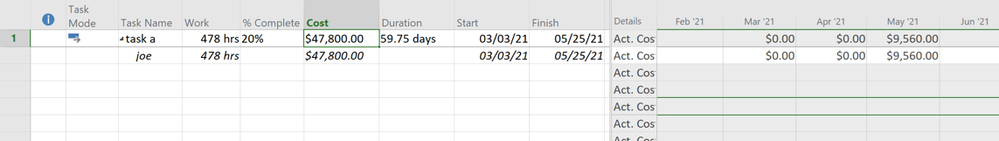- Home
- Project
- General Discussion
- Re: Improper reflection of actual cost of activity
Improper reflection of actual cost of activity
- Subscribe to RSS Feed
- Mark Discussion as New
- Mark Discussion as Read
- Pin this Discussion for Current User
- Bookmark
- Subscribe
- Printer Friendly Page
- Mark as New
- Bookmark
- Subscribe
- Mute
- Subscribe to RSS Feed
- Permalink
- Report Inappropriate Content
Apr 02 2021 06:48 AM
Hii,
I am facing an issue while updating project progress in MSP. For instance, if an activity has started in say month of Mar-21, I am putting the actual start date and remaining duration/actual duration for the activity. But its cost is not being reflected in same month. It is coming in the next month or some months ahead. What can be the issue and how can it be rectified?
- Mark as New
- Bookmark
- Subscribe
- Mute
- Subscribe to RSS Feed
- Permalink
- Report Inappropriate Content
Apr 02 2021 07:33 AM
- Mark as New
- Bookmark
- Subscribe
- Mute
- Subscribe to RSS Feed
- Permalink
- Report Inappropriate Content
Apr 03 2021 02:52 AM
@Dale Howard Yes I am looking at the Task Usage view for looking at actual cost. The screenshot of one of the sample activity is attached. As you can see in the image, the activity is started in Mar-21, but its cost is coming in May-21.
- Mark as New
- Bookmark
- Subscribe
- Mute
- Subscribe to RSS Feed
- Permalink
- Report Inappropriate Content
Apr 03 2021 11:49 AM - edited Apr 03 2021 12:56 PM
If I may throw in my two cents.
Unfortunately your screen shot doesn't show the whole picture. For example, it doesn't show the assignments for the "Foundation including PCC" task.
I can create a similar screen shot but it may or may not be due to the same reason. In this particular case, Project does NOT calculate costs and assignment actual cost is manually entered.
I also notice that you must have a custom calendar and/or work hours since the duration is in partial days and with a Standard calendar, a start date of 3/3/21 with a duration of 59.75 days does not give a finish date of 5/17/21 ( your baseline finish) or 7/26/21 (your finish date). Also, what is your fiscal year setting?
How are you updating progress? Are you using resource leveling? Do you have any task splits? There are a number of factors that may cause your actual cost to appear as it does, we just need more information about your plan in order to help figure out what's going on. In addition to showing more data on the Task Usage view, a screen shot of your Gantt Chart may also help.