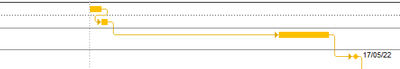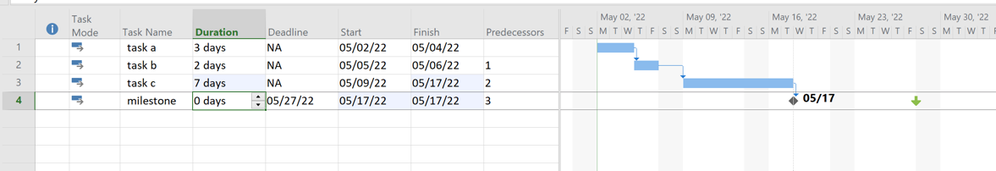- Home
- Project
- General Discussion
- How to shift action bar at the beginning
How to shift action bar at the beginning
- Subscribe to RSS Feed
- Mark Discussion as New
- Mark Discussion as Read
- Pin this Discussion for Current User
- Bookmark
- Subscribe
- Printer Friendly Page
- Mark as New
- Bookmark
- Subscribe
- Mute
- Subscribe to RSS Feed
- Permalink
- Report Inappropriate Content
Apr 11 2022 05:44 AM
Hi all,
Sometimes happens something like that:
- I set a link with the previus and following action
- I set a duration
- I force the end of the action (longer of the once previusly planned)
this is the diagram:
Is there any way to shift the bar at the beginning and having the connection line at the end rather than at the beginning of the action?
Thank you
- Mark as New
- Bookmark
- Subscribe
- Mute
- Subscribe to RSS Feed
- Permalink
- Report Inappropriate Content
Apr 11 2022 08:08 AM
When you "force the end" I assume you mean you are directly entering later date in the Finish field. That sets a finish-no-earlier-than constraint on the task and pushes it to the end of the span.
Directly entering dates into either th Start or Finish fields is bad practice because it does set a constraint and that interferes with Project's ability to create a dynamic schedule. If you want the task to have a delay I suggest you insert a lead or lag as appropriate.
John
- Mark as New
- Bookmark
- Subscribe
- Mute
- Subscribe to RSS Feed
- Permalink
- Report Inappropriate Content
May 02 2022 12:43 PM
thank you
- Mark as New
- Bookmark
- Subscribe
- Mute
- Subscribe to RSS Feed
- Permalink
- Report Inappropriate Content
May 02 2022 12:56 PM
Wow, where have you been for two weeks?
This example shows a 10 day lag on task c and a 2 day lag on the milestone.
John
- Mark as New
- Bookmark
- Subscribe
- Mute
- Subscribe to RSS Feed
- Permalink
- Report Inappropriate Content
May 02 2022 01:56 PM
I don’t know if it is clear
(I missed your reply ☺️)
- Mark as New
- Bookmark
- Subscribe
- Mute
- Subscribe to RSS Feed
- Permalink
- Report Inappropriate Content
May 02 2022 02:10 PM
Project has a Deadline field that can be used as a reference for a task or milestone. In this example all tasks are dynamic, allowing them free movement. The deadline shows graphically how close the finish milestone is to the deadline. Is that what you want? If not, please explain in more detail.
John