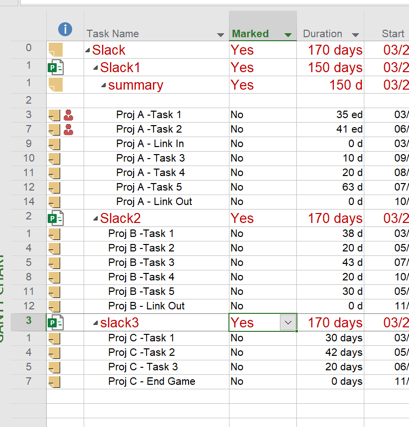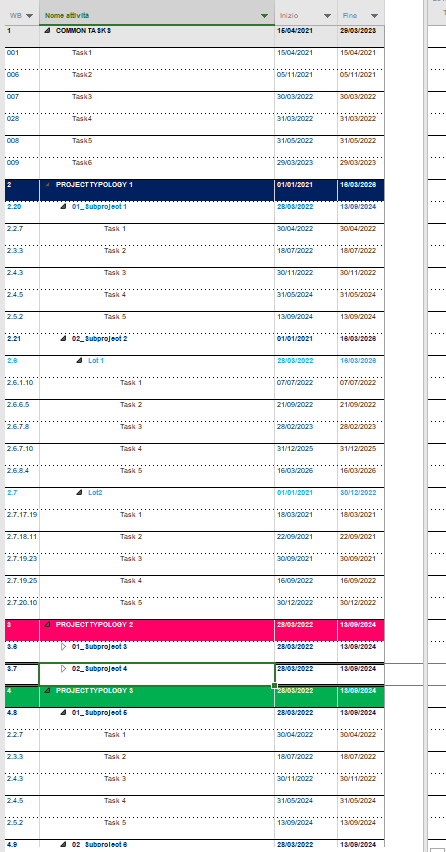- Home
- Project
- General Discussion
- How to customise su project group font style
How to customise su project group font style
- Subscribe to RSS Feed
- Mark Discussion as New
- Mark Discussion as Read
- Pin this Discussion for Current User
- Bookmark
- Subscribe
- Printer Friendly Page
- Mark as New
- Bookmark
- Subscribe
- Mute
- Subscribe to RSS Feed
- Permalink
- Report Inappropriate Content
May 03 2022 07:55 AM
I have a file with several project and I use it as synthesis of my work.
I’m able to customise font style for group of actions but I don’t see how to manage subproject title.
what I’m missing?
thank you
- Mark as New
- Bookmark
- Subscribe
- Mute
- Subscribe to RSS Feed
- Permalink
- Report Inappropriate Content
May 03 2022 09:12 AM
When you say, "file with several project(s)", what exactly do you mean? Do you mean you have a dynamic master with several inserted subprojects?
What exactly do you mean by, "customize font style for group of actions"? What group of actions?
When you say, "subproject title", what exactly do you mean? Perhaps a screen shot would help.
Bear in mind that inserted subprojects are not actually part of a master file, rather, the master only contains pointers to each individual subproject file. Any formatting you do at master level is restricted to the master and has no effect on the formatting of the separate subproject files.
John
- Mark as New
- Bookmark
- Subscribe
- Mute
- Subscribe to RSS Feed
- Permalink
- Report Inappropriate Content
May 03 2022 09:54 AM
Sorry for wrong terms... I have to install English version
I have have a dynamic master with several inserted subprojects.
I'm not able to customise these titles (I.e. "Subproject1") from Format >Text style
When I say subproject title I mean the main row of a subproject in a master, the title of a subproject.
For group of actions I meant "summary tasks"
Thanks
- Mark as New
- Bookmark
- Subscribe
- Mute
- Subscribe to RSS Feed
- Permalink
- Report Inappropriate Content
May 03 2022 11:28 AM
SolutionFormatting rules are different for linked structures such as a master with subprojects. The summary line insertion points, (e.g. "Subproject1"), are ignored as summary lines when using Format > Text styles. However you can use this trick. In the master, set the Marked field to "yes" for all summary lines, including subproject summary line insertion points. Then set the desired font color and style for Marked fields using Format > Text styles. This will even allow you to set the font color and style of the Project Summary Task in the master.
John
- Mark as New
- Bookmark
- Subscribe
- Mute
- Subscribe to RSS Feed
- Permalink
- Report Inappropriate Content
May 04 2022 08:45 AM
Brilliant idea! I stand in awe at your ability to work around built-in behaviors in Microsoft Project. :)
- Mark as New
- Bookmark
- Subscribe
- Mute
- Subscribe to RSS Feed
- Permalink
- Report Inappropriate Content
May 04 2022 09:34 AM
I like to "think outside the bun", like Taco Bell ;)
John
- Mark as New
- Bookmark
- Subscribe
- Mute
- Subscribe to RSS Feed
- Permalink
- Report Inappropriate Content
May 04 2022 10:25 PM
@John-project , good idea. Thank you for your kind availability.
Hope in future Project let people set a custom conditional formatting in order to have more flexibility
- Mark as New
- Bookmark
- Subscribe
- Mute
- Subscribe to RSS Feed
- Permalink
- Report Inappropriate Content
May 05 2022 07:52 AM
You're welcome and thanks for the feedback.
The Marked field has been available since Project was initially released way back when (circa 1997). Personally I've never needed anything more for custom formatting but you might consider offering a suggestion via the Feedback channel in Project.
John
- Mark as New
- Bookmark
- Subscribe
- Mute
- Subscribe to RSS Feed
- Permalink
- Report Inappropriate Content
May 16 2022 07:34 AM
thank you for your suggestion of feedback. I sent a post
Just to make a sample about what I was saying, please find attached screenshot
thanks again for your kind availability
Accepted Solutions
- Mark as New
- Bookmark
- Subscribe
- Mute
- Subscribe to RSS Feed
- Permalink
- Report Inappropriate Content
May 03 2022 11:28 AM
SolutionFormatting rules are different for linked structures such as a master with subprojects. The summary line insertion points, (e.g. "Subproject1"), are ignored as summary lines when using Format > Text styles. However you can use this trick. In the master, set the Marked field to "yes" for all summary lines, including subproject summary line insertion points. Then set the desired font color and style for Marked fields using Format > Text styles. This will even allow you to set the font color and style of the Project Summary Task in the master.
John