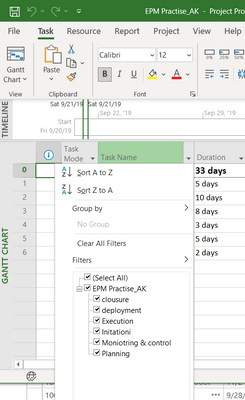- Home
- Project
- General Discussion
- Re: How to apply filter to a column in microsoft project in connected mode?
How to apply filter to a column in microsoft project in connected mode?
- Subscribe to RSS Feed
- Mark Discussion as New
- Mark Discussion as Read
- Pin this Discussion for Current User
- Bookmark
- Subscribe
- Printer Friendly Page
- Mark as New
- Bookmark
- Subscribe
- Mute
- Subscribe to RSS Feed
- Permalink
- Report Inappropriate Content
Jul 13 2021 11:19 PM - edited Jul 13 2021 11:22 PM
I opened a project in connected mode . In the task name column i am not able to find filter option(like drop down). when i connect to another tenant it is working.
- Mark as New
- Bookmark
- Subscribe
- Mute
- Subscribe to RSS Feed
- Permalink
- Report Inappropriate Content
Jul 14 2021 12:13 AM
Solution- Mark as New
- Bookmark
- Subscribe
- Mute
- Subscribe to RSS Feed
- Permalink
- Report Inappropriate Content
Jul 14 2021 12:21 AM - edited Jul 14 2021 12:38 AM
Thank you for the response esmerlda, Got the solution
Accepted Solutions
- Mark as New
- Bookmark
- Subscribe
- Mute
- Subscribe to RSS Feed
- Permalink
- Report Inappropriate Content
Jul 14 2021 12:13 AM
Solution
Go to 'View' > 'Filter' > Select 'Display AutoFilter'