- Home
- Project
- General Discussion
- Re: How to Add a new user in Project Server 2016 via Powershell or Code
How to Add a new user in Project Server 2016 via Powershell or Code
- Subscribe to RSS Feed
- Mark Discussion as New
- Mark Discussion as Read
- Pin this Discussion for Current User
- Bookmark
- Subscribe
- Printer Friendly Page
- Mark as New
- Bookmark
- Subscribe
- Mute
- Subscribe to RSS Feed
- Permalink
- Report Inappropriate Content
Aug 20 2020 04:29 AM
Hi,
1- I am using Project Server 2016 and I have 100 users added ...But few 2/3 users are not getting added in project Server 2016 ?
2- People-picker is not recognizing his account
PWA Setting -> Manage Users ->New User
3- screen shot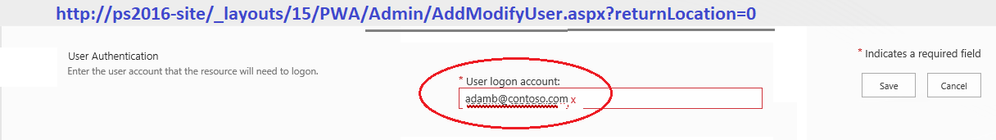
4- Is there any way to add user via Powershell or Visual Studio Code ?
Pls suggest ...
- Mark as New
- Bookmark
- Subscribe
- Mute
- Subscribe to RSS Feed
- Permalink
- Report Inappropriate Content
Aug 20 2020 04:45 AM
@M.A. Farooqui Have you tried Add-PnPUserToGroup? Install the PnP module and give it a try.
- Mark as New
- Bookmark
- Subscribe
- Mute
- Subscribe to RSS Feed
- Permalink
- Report Inappropriate Content
Aug 28 2020 01:11 PM
I am able to add user in SharePoint sites any group with PnP script and via Normal native Powershell.
But ....I am unable to add 1 specific user in Project Servers 2016's Users Page-> Add New User.
….here account name of that user is not being looked up by project Server as shown in screenshot.
Does anyone knows how to add powershell in Project Server's User page.
Thanks
- Mark as New
- Bookmark
- Subscribe
- Mute
- Subscribe to RSS Feed
- Permalink
- Report Inappropriate Content
Aug 30 2020 01:22 PM
Hello @M.A. Farooqui ,
From memory I don't think this is possible using CSOM, I think you will need to use the PSI: https://docs.microsoft.com/en-us/office/client-developer/project/project-psi-reference-overview
The PSI can be used in PowerShell scripts or compiled code.
Paul
- Mark as New
- Bookmark
- Subscribe
- Mute
- Subscribe to RSS Feed
- Permalink
- Report Inappropriate Content
Oct 09 2020 06:43 AM
@M.A. Farooqui You can verify the users is it already correct, from Active Directory Users and Groups. Check the users properties because sometimes Contoso\adamb is different properties with adamb@contoso.com