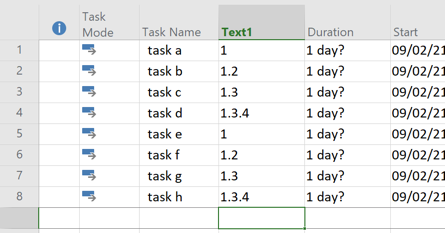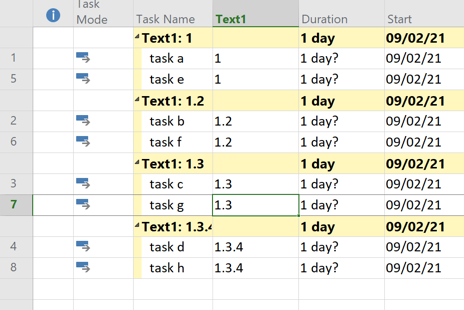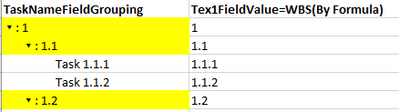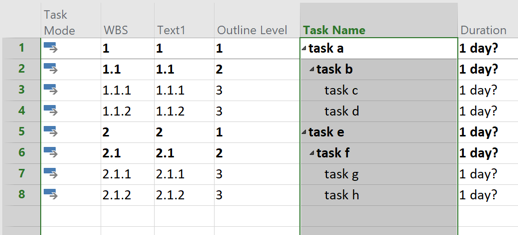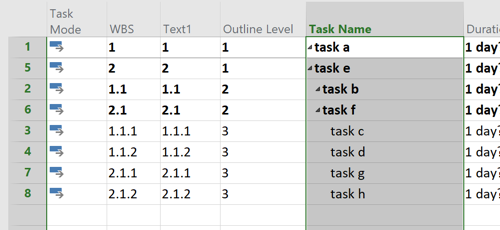- Home
- Project
- General Discussion
- How can I create Grouping by Text Field in MS Project?
How can I create Grouping by Text Field in MS Project?
- Subscribe to RSS Feed
- Mark Discussion as New
- Mark Discussion as Read
- Pin this Discussion for Current User
- Bookmark
- Subscribe
- Printer Friendly Page
- Mark as New
- Bookmark
- Subscribe
- Mute
- Subscribe to RSS Feed
- Permalink
- Report Inappropriate Content
Sep 02 2021 02:28 AM
Hello.
How can I create Grouping by Text Field in MS Project like a substitution table?
BR, Vasily
- Mark as New
- Bookmark
- Subscribe
- Mute
- Subscribe to RSS Feed
- Permalink
- Report Inappropriate Content
Sep 02 2021 08:18 AM
Sorry, I don't quite understand your question. Grouping by any field is a simple matter of using the "group by" settings. What exactly do you mean by, "like a substitution table"? An example might help to explain.
John
- Mark as New
- Bookmark
- Subscribe
- Mute
- Subscribe to RSS Feed
- Permalink
- Report Inappropriate Content
Sep 02 2021 08:21 AM
- Mark as New
- Bookmark
- Subscribe
- Mute
- Subscribe to RSS Feed
- Permalink
- Report Inappropriate Content
Sep 02 2021 09:10 AM
Okay, let's say you have something like this:
And now group by the Text1 field in ascending order. This is the result:
Is that what you want? If not, please provide a more detailed description with a screen shot.
John
- Mark as New
- Bookmark
- Subscribe
- Mute
- Subscribe to RSS Feed
- Permalink
- Report Inappropriate Content
Sep 02 2021 09:39 AM
- Mark as New
- Bookmark
- Subscribe
- Mute
- Subscribe to RSS Feed
- Permalink
- Report Inappropriate Content
Sep 02 2021 09:43 AM
You could try this. Create a formula for the Text1 field that simply replicates the WBS field. Then group by Text1.
John
- Mark as New
- Bookmark
- Subscribe
- Mute
- Subscribe to RSS Feed
- Permalink
- Report Inappropriate Content
Sep 02 2021 11:23 PM
Hello, John
Screenshot here
- Mark as New
- Bookmark
- Subscribe
- Mute
- Subscribe to RSS Feed
- Permalink
- Report Inappropriate Content
Sep 03 2021 06:42 AM - edited Sep 03 2021 06:43 AM
Vasily_Zaytsev,
So, are you saying you got what you wanted? If not, please elaborate on what is missing. If so, please consider marking my response as the answer.
John
- Mark as New
- Bookmark
- Subscribe
- Mute
- Subscribe to RSS Feed
- Permalink
- Report Inappropriate Content
Sep 03 2021 06:52 AM
But I can't group hierarchycally as I show on my screenshot. If I select Group by Text1, I have only ascending grouping.
Is it possible in MS Project. If not, please write about it.
BR, Vasily
- Mark as New
- Bookmark
- Subscribe
- Mute
- Subscribe to RSS Feed
- Permalink
- Report Inappropriate Content
Sep 03 2021 08:49 AM - edited Sep 03 2021 08:50 AM
SolutionOkay, then why not simply sort by Outline Level. This structure:
Gives this result:
If that doesn't work for you (i.e. you really, really, really need the grouping format), then it can be done with something like this:
But if you absolutely just have to have a pure grouping format of the Text1 (e.g. WBS) field, then that can be done with some VBA.
Wow, so many options. I'm sure your head is spinning.
John
Accepted Solutions
- Mark as New
- Bookmark
- Subscribe
- Mute
- Subscribe to RSS Feed
- Permalink
- Report Inappropriate Content
Sep 03 2021 08:49 AM - edited Sep 03 2021 08:50 AM
SolutionOkay, then why not simply sort by Outline Level. This structure:
Gives this result:
If that doesn't work for you (i.e. you really, really, really need the grouping format), then it can be done with something like this:
But if you absolutely just have to have a pure grouping format of the Text1 (e.g. WBS) field, then that can be done with some VBA.
Wow, so many options. I'm sure your head is spinning.
John