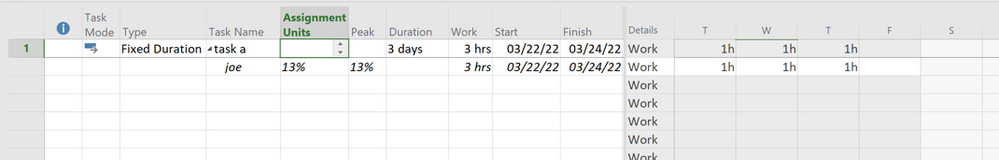- Home
- Project
- General Discussion
- Hours v Days - A little advice required on managing multiple projects concurrently
Hours v Days - A little advice required on managing multiple projects concurrently
- Subscribe to RSS Feed
- Mark Discussion as New
- Mark Discussion as Read
- Pin this Discussion for Current User
- Bookmark
- Subscribe
- Printer Friendly Page
- Mark as New
- Bookmark
- Subscribe
- Mute
- Subscribe to RSS Feed
- Permalink
- Report Inappropriate Content
Mar 18 2022 11:06 AM
Hi there,
In previous roles I've always run a single project at a time or I've had a fixed number of hours each day to dedicate to a project. This allowed me to put the number of days into a project and use the automatic scheduling feature to tell me which days tasks would take place on.
In my new role things are very different. I'm currently running 5 projects concurrently using different teams. Those teams are also working on other projects and I don't manage the project plans for anything other than my own projects. To accommodate this I tend to allocate a few days to a task even though the task itself only takes a few hours.
As an example. I may have a task that takes 3 hours to perform. I need it done on either Monday, Tuesday or Wednesday. I'll set the task in the project plan to 3 days long and assign it to a resource. This really works for the clients because they know that, between those three days, we're going to be working on this task. It works for my team who are able to schedule their own days as they want to.
The problem is that we're now trying to use MS project as an output to our planning sessions and I want to be able to go into the resource sheet and say "I need this person 3 hours this week" but I can't rely on the plan because 24 hours is assigned.....3 days at 8 hours each.
I cannot assign them a work rating of 25% because they don't work a set period of their day on any project.
I don't want to use Manual Scheduling because, if something slips, I don't want to have to go through every start and finish date myself.
I could add a task of 3 hours and set lag on the task of 3 days but this seems inefficient.
Can anyone recommend a way of doing this? I need to give my team a window to complete a task whilst still capturing the amount of work, and I need it to be flexible.
Happy for you to just tell me or direct me to a resource to watch/read.
Many thanks.
- Mark as New
- Bookmark
- Subscribe
- Mute
- Subscribe to RSS Feed
- Permalink
- Report Inappropriate Content
Mar 18 2022 01:07 PM - edited Mar 18 2022 01:14 PM
SolutionTony_Platts,
Sounds like a perfect application for a fixed duration task. In your example, set the fixed duration to 3 days and set the work to 3 hours. When you assign a resource at 100% Project will linearly spread the 3 hours over the 3 day period. Whether the resource actually works 1 hour each day or 3 hours on any of the 3 days doesn't matter, you've captured the intent.
You may also find this thread and discussion helpful:
https://techcommunity.microsoft.com/t5/project/fixed-duration-task-effort-driven-why-is-the-3rd-reso...
Hope this helps.
John
- Mark as New
- Bookmark
- Subscribe
- Mute
- Subscribe to RSS Feed
- Permalink
- Report Inappropriate Content
Mar 22 2022 04:57 AM - edited Mar 22 2022 06:08 AM
Sorry John, I think I need a little more help if you can assist.
I've set the task back to Automatically Scheduled. I've set the task type to fixed duration. The duration is set at 1 hour, the length of time to do the task. How do I allocate the two days, which is the amount of time we've allowed the engineer to perform that 1 hour task?
Many thanks.
Edit: Sorry, I've re-read your message and I've set the duration to 3 days. Still not seeing where I update the "Work" to 1 hour.
- Mark as New
- Bookmark
- Subscribe
- Mute
- Subscribe to RSS Feed
- Permalink
- Report Inappropriate Content
Mar 22 2022 08:52 AM
Hopefully this example will answer your latest questions. I first set the task type, then the duration, then the work, and then assigned the resource "Joe" at 100%. Doing so let's Project calculate the actual assignment level to meet the duration and work values (i.e. 13%). This is the result in the Task Usage view.
John
- Mark as New
- Bookmark
- Subscribe
- Mute
- Subscribe to RSS Feed
- Permalink
- Report Inappropriate Content
Mar 22 2022 09:20 AM
- Mark as New
- Bookmark
- Subscribe
- Mute
- Subscribe to RSS Feed
- Permalink
- Report Inappropriate Content
Mar 22 2022 10:25 AM
You're welcome and thanks for the feedback.
John
Accepted Solutions
- Mark as New
- Bookmark
- Subscribe
- Mute
- Subscribe to RSS Feed
- Permalink
- Report Inappropriate Content
Mar 18 2022 01:07 PM - edited Mar 18 2022 01:14 PM
SolutionTony_Platts,
Sounds like a perfect application for a fixed duration task. In your example, set the fixed duration to 3 days and set the work to 3 hours. When you assign a resource at 100% Project will linearly spread the 3 hours over the 3 day period. Whether the resource actually works 1 hour each day or 3 hours on any of the 3 days doesn't matter, you've captured the intent.
You may also find this thread and discussion helpful:
https://techcommunity.microsoft.com/t5/project/fixed-duration-task-effort-driven-why-is-the-3rd-reso...
Hope this helps.
John