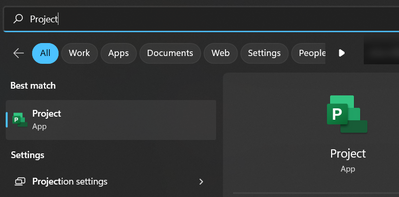- Subscribe to RSS Feed
- Mark Discussion as New
- Mark Discussion as Read
- Pin this Discussion for Current User
- Bookmark
- Subscribe
- Printer Friendly Page
- Mark as New
- Bookmark
- Subscribe
- Mute
- Subscribe to RSS Feed
- Permalink
- Report Inappropriate Content
Apr 07 2023 12:54 PM
I am new to the Microsoft Project and have been going thru tutorials. Each of the tutorials show go to File, Save As an (Project Name.mpp) in Documents or other. I have the Microsoft Project Professional, should it be stand alone on task bar or grouped with my other apps on Edge. I am not finding any area to open and show Project.mpp Any help please.
JC
- Labels:
-
App
- Mark as New
- Bookmark
- Subscribe
- Mute
- Subscribe to RSS Feed
- Permalink
- Report Inappropriate Content
Apr 07 2023 04:52 PM
The only reason your apps would be on Edge is if they are subscription versions. For example, for Project you might have plan1, plan3 or plan5 which are all subscription versions. However, you indicate you have Project Pro which is normally the stand alone desktop version of Project (e.g. Project 2019, 2022). It sounds like the tutorials you've been reading are referencing the GUI associated with the stand alone desktop version.
So, what exactly do you have?
John
- Mark as New
- Bookmark
- Subscribe
- Mute
- Subscribe to RSS Feed
- Permalink
- Report Inappropriate Content
Apr 08 2023 03:47 AM
Do you also have a link to the tutorials as that might help us understand what you are expecting.
Paul
- Mark as New
- Bookmark
- Subscribe
- Mute
- Subscribe to RSS Feed
- Permalink
- Report Inappropriate Content
- Mark as New
- Bookmark
- Subscribe
- Mute
- Subscribe to RSS Feed
- Permalink
- Report Inappropriate Content
Apr 09 2023 01:46 PM
It was @John-project , I just hit reply on the last thread. @JCNadainfo
- Mark as New
- Bookmark
- Subscribe
- Mute
- Subscribe to RSS Feed
- Permalink
- Report Inappropriate Content
Apr 09 2023 02:30 PM
You are not using the Microsoft Project desktop application. You are using the relatively new Project for the Web application. Because of that, the tutorials you have seen are not relevant to you, so you should ignore them. You will need to create your own projects directly through the Project for the Web application. Hope this helps.
- Mark as New
- Bookmark
- Subscribe
- Mute
- Subscribe to RSS Feed
- Permalink
- Report Inappropriate Content
Apr 11 2023 05:22 AM
@JCNadainfo I appreciate the replies that I received from my post for help. My account says that I have: Subscription Product, Microsoft Project Online Desktop Client and when open it shows Project Professional at the top. I had searched Microsoft Project in Google to learn a little about it and ran some test Project samples but, according to the tutorials I watched on You Tube, it showed saving as an .mpp in Project.mpp and that was when I started questioning this more. I have been tasked to learn CDW, SQL, PBI (Power BI) and this. I thought maybe the Project Planner was like PBI. So, I guess that this Project Planner is just a stand alone App?
- Mark as New
- Bookmark
- Subscribe
- Mute
- Subscribe to RSS Feed
- Permalink
- Report Inappropriate Content
Apr 11 2023 05:33 AM
@JCNadainfo I appreciate the replies that I received from my post for help. My account says that I have: Subscription Product, Microsoft Project Online Desktop Client and when open it shows Project Professional at the top. I had searched Microsoft Project in Google to learn a little about it and ran some test Project samples but, according to the tutorials I watched on You Tube, it showed saving as an .mpp in Project.mpp and that was when I started questioning this more. I have been tasked to learn CDW, SQL, PBI (Power BI) and this. I thought maybe the Project Planner was like PBI. So, I guess that this Project Planner is just a stand alone App?
- Mark as New
- Bookmark
- Subscribe
- Mute
- Subscribe to RSS Feed
- Permalink
- Report Inappropriate Content
Apr 11 2023 06:42 AM
SolutionHello @JCNadainfo ,
You are using the Project Desktop client, sounds like those videos were referring to other Microsoft Project products such as Project for the web or Project Online / Project Server.
The Project desktop app wont appear in Edge like other apps as seen below:
Project desktop is a desktop app and can be launched from Windows by searching:
Then use the File Open / File save menu to save .mpp files just like you would when opening / saving Word .doc files.
Paul
- Mark as New
- Bookmark
- Subscribe
- Mute
- Subscribe to RSS Feed
- Permalink
- Report Inappropriate Content
Apr 11 2023 09:32 AM
- Mark as New
- Bookmark
- Subscribe
- Mute
- Subscribe to RSS Feed
- Permalink
- Report Inappropriate Content
Apr 17 2023 05:11 AM
Accepted Solutions
- Mark as New
- Bookmark
- Subscribe
- Mute
- Subscribe to RSS Feed
- Permalink
- Report Inappropriate Content
Apr 11 2023 06:42 AM
SolutionHello @JCNadainfo ,
You are using the Project Desktop client, sounds like those videos were referring to other Microsoft Project products such as Project for the web or Project Online / Project Server.
The Project desktop app wont appear in Edge like other apps as seen below:
Project desktop is a desktop app and can be launched from Windows by searching:
Then use the File Open / File save menu to save .mpp files just like you would when opening / saving Word .doc files.
Paul