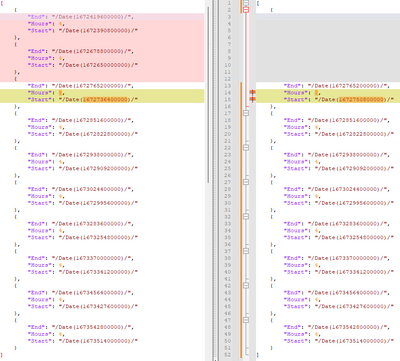- Home
- Project
- General Discussion
- Getting Work Contour in Project for the Web
Getting Work Contour in Project for the Web
- Subscribe to RSS Feed
- Mark Discussion as New
- Mark Discussion as Read
- Pin this Discussion for Current User
- Bookmark
- Subscribe
- Printer Friendly Page
- Mark as New
- Bookmark
- Subscribe
- Mute
- Subscribe to RSS Feed
- Permalink
- Report Inappropriate Content
Mar 27 2023 11:34 PM
Hi
In Project for the Web, the new Assignments view has been released recently. We would like to get to that data for reporting, for heatmaps and other reports.
I've figured out that the Project for the Web schedule page reads from the PSS API using this call to actually read it: /pss/api/v1.0/projects(projectid)/assignments/?$select=taskId,percentWorkComplete,resourceId,work,start,finish,totalWorkContour&$startDate=2022-12-01T00:00:00.000Z&$endDate=2022-12-08T00:00:00.000Z&$segmentLengthInHours=24
It uses updateWorkContour to then update. I've found msdyn_UpdateAssignmentEffortContour in the Resource Assignments bound actions in Power Automate, and msdyn_PssUpdateResourceAssignmentContourV1 in the unbound actions.
Of course, those don't help me, because I need to know what the current values are before trying to update them, or what I actually want to do to which is report.
We initially thought that the data is stored on the msdyn_resourceassignment table, in msdyn_plannedwork, but realised that it only stores Remaining Work, once you start changing the progress on the assignment the completed days goes away.
Does anyone know if there's a way to read the data using the DataVerse API? There's nothing I can find in the CSDL $metadata either
- Mark as New
- Bookmark
- Subscribe
- Mute
- Subscribe to RSS Feed
- Permalink
- Report Inappropriate Content
Mar 28 2023 01:48 AM
Hi @Mandarb565
This planned work information is included in the updated version of the Power BI reports included within the Project Accelerator up on Github.
There is a table called "Resource Timephase" which breaks resource demand into day records. If you add a custom day-to-day table( eg. DayByDay = Calendar("01/01/2021","01/01/2024") ) and create a relationship back to the "Resource Timephase" table you can then build out your own resource demand reports.
Hope this helps.
- Mark as New
- Bookmark
- Subscribe
- Mute
- Subscribe to RSS Feed
- Permalink
- Report Inappropriate Content
Mar 28 2023 02:39 AM
Thank you for the reply,
That's the msdyn_plannedwork column I mentioned. It effectively shows only Remaining Work once you change the effort complete or percentage complete. As an example, the below task I had 40 hours assigned. The left hand side is the planned work column before I changed the percentage to 25%. The first two days are removed, shown in red on the right hand side.
This works for some reports, but not for everything we need.
- Mark as New
- Bookmark
- Subscribe
- Mute
- Subscribe to RSS Feed
- Permalink
- Report Inappropriate Content
Mar 28 2023 02:43 AM
Oh, and the Assignment view keeps that data
- Mark as New
- Bookmark
- Subscribe
- Mute
- Subscribe to RSS Feed
- Permalink
- Report Inappropriate Content
Apr 14 2023 08:34 AM
- Mark as New
- Bookmark
- Subscribe
- Mute
- Subscribe to RSS Feed
- Permalink
- Report Inappropriate Content
Sep 12 2023 01:33 AM
- Mark as New
- Bookmark
- Subscribe
- Mute
- Subscribe to RSS Feed
- Permalink
- Report Inappropriate Content
Sep 12 2023 02:14 AM
Last I checked the behaviour hasn't changed, and I haven't tried to see if we can extract it from a service with the latest updates.
- Mark as New
- Bookmark
- Subscribe
- Mute
- Subscribe to RSS Feed
- Permalink
- Report Inappropriate Content
Sep 12 2023 02:19 AM
I`ve opened a ticket with Microsoft to see where are they storing that data. Will let you know.
- Mark as New
- Bookmark
- Subscribe
- Mute
- Subscribe to RSS Feed
- Permalink
- Report Inappropriate Content
Mar 12 2024 03:29 AM
Any news about this topic?
I need the hours in time (in the past) also when the remaining hours are 0.
- Mark as New
- Bookmark
- Subscribe
- Mute
- Subscribe to RSS Feed
- Permalink
- Report Inappropriate Content
Mar 12 2024 07:20 AM
- Mark as New
- Bookmark
- Subscribe
- Mute
- Subscribe to RSS Feed
- Permalink
- Report Inappropriate Content
Mar 12 2024 07:26 AM
@Robert94 - I work for a Microsoft Partner and have also raised this issue. It is on their backlog (will update if I hear a solution is being progressed).