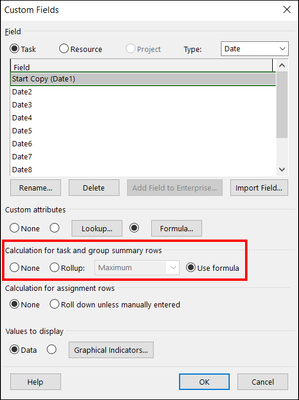- Home
- Project
- General Discussion
- Re: Getting values of "start" and "end" for a summary task
Getting values of "start" and "end" for a summary task
- Subscribe to RSS Feed
- Mark Discussion as New
- Mark Discussion as Read
- Pin this Discussion for Current User
- Bookmark
- Subscribe
- Printer Friendly Page
- Mark as New
- Bookmark
- Subscribe
- Mute
- Subscribe to RSS Feed
- Permalink
- Report Inappropriate Content
Mar 01 2023 06:15 AM
Hello,
I have trouble getting the value (the date) printed in "start" or "end" column for summary tasks.
For some of the summary tasks i get "NC" or the starting date of the project.
Looking forward to your help
- Labels:
-
Project
-
Project Desktop
- Mark as New
- Bookmark
- Subscribe
- Mute
- Subscribe to RSS Feed
- Permalink
- Report Inappropriate Content
Mar 01 2023 07:17 AM
First of all, what version of Project are you using (i.e. Project desktop, Project plan 1, 3 or 5, etc.)?
When you say "printed" do you mean what you see on your screen or what you see when you print?
Are your tasks auto-scheduled or manually scheduled?
A screen shot would be extremely helpful.
John
- Mark as New
- Bookmark
- Subscribe
- Mute
- Subscribe to RSS Feed
- Permalink
- Report Inappropriate Content
Mar 01 2023 07:53 AM
First of all thanks for you answer
I use Project desktop version 2301 build 16026.20200
Below you can see a printscreen
A littrle bit of explanations here
"Début" means "start",
"Fin" means "End"
"Copie ? début" is a date-type custom fiels with a formula [Copie ? début] = [début]
"Copie ? fin is a date-type custom fiels with a formula [Copie ? fin] = [fin]
I also tried with start-type custom field but it still didn't work
As you can see, fo my summary task Marché GOF
the value of "Copie ? début " should be 27-02-23, and i get "03-02-20"
the value of "Copie ? début " should be 06-07-23, and i get "NC"
Regards
- Mark as New
- Bookmark
- Subscribe
- Mute
- Subscribe to RSS Feed
- Permalink
- Report Inappropriate Content
Mar 01 2023 09:49 AM
Are you using Manually Scheduled tasks in your project? If so, change them to Auto Scheduled and let us know what happens. Thanks!
- Mark as New
- Bookmark
- Subscribe
- Mute
- Subscribe to RSS Feed
- Permalink
- Report Inappropriate Content
Mar 01 2023 11:41 AM
You missed one step in creating the formula in each of these two custom fields. In the Custom Fields dialog, select one of the fields containing the formula and then select the Use Formula option in the middle of the dialog, such as shown below. Do the same for the other formula as well. Your formula should now work correctly in both of the custom fields. Hope this helps.
- Mark as New
- Bookmark
- Subscribe
- Mute
- Subscribe to RSS Feed
- Permalink
- Report Inappropriate Content
Mar 01 2023 12:09 PM
SolutionThanks for the screen shot. It allowed me to understand and determine what is wrong. I think the issue is a simple matter of you forgetting to check the box to use the formula for "calculations for task and group summary rows" for your custom date field "Copie ? fin".
John
- Mark as New
- Bookmark
- Subscribe
- Mute
- Subscribe to RSS Feed
- Permalink
- Report Inappropriate Content
Mar 06 2023 03:27 AM
Thank you very much.
That was it, works like a charm
Regards
Gautier
- Mark as New
- Bookmark
- Subscribe
- Mute
- Subscribe to RSS Feed
- Permalink
- Report Inappropriate Content
Mar 06 2023 07:25 AM
Accepted Solutions
- Mark as New
- Bookmark
- Subscribe
- Mute
- Subscribe to RSS Feed
- Permalink
- Report Inappropriate Content
Mar 01 2023 12:09 PM
SolutionThanks for the screen shot. It allowed me to understand and determine what is wrong. I think the issue is a simple matter of you forgetting to check the box to use the formula for "calculations for task and group summary rows" for your custom date field "Copie ? fin".
John