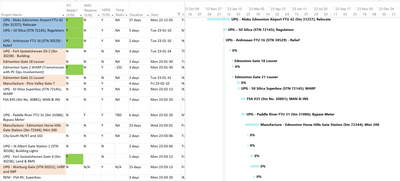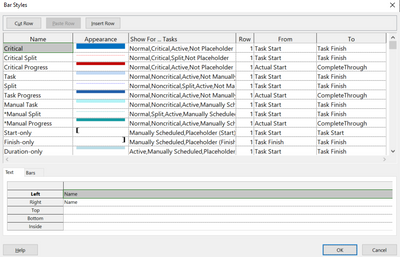- Home
- Project
- General Discussion
- Gantt Chart View does not show all the project names next to the Gantt Chart bars
Gantt Chart View does not show all the project names next to the Gantt Chart bars
- Subscribe to RSS Feed
- Mark Discussion as New
- Mark Discussion as Read
- Pin this Discussion for Current User
- Bookmark
- Subscribe
- Printer Friendly Page
- Mark as New
- Bookmark
- Subscribe
- Mute
- Subscribe to RSS Feed
- Permalink
- Report Inappropriate Content
Jan 12 2023 08:47 AM
Hi everyone, see picture above for reference.
I am having struggles with formatting my Gantt Chart. I want all the project names to show up next to the Gantt bars. For some reason, only some of them show up - and the rest only have a 0% bar with no project name. Can anyone help out with this?
- Mark as New
- Bookmark
- Subscribe
- Mute
- Subscribe to RSS Feed
- Permalink
- Report Inappropriate Content
Jan 12 2023 09:24 AM
Check the Bar Styles Text tab to make sure the Right text is Name. To access Bar Styles,
- double the Gantt Chart or
- on the ribbon, go to Gantt Chart Format, and under Bar Styles, select Format then Bar Styles
=jerome
- Mark as New
- Bookmark
- Subscribe
- Mute
- Subscribe to RSS Feed
- Permalink
- Report Inappropriate Content
Jan 12 2023 11:24 AM
I tried that but it still does not work unfortunately
- Mark as New
- Bookmark
- Subscribe
- Mute
- Subscribe to RSS Feed
- Permalink
- Report Inappropriate Content
Jan 12 2023 11:34 AM
- Mark as New
- Bookmark
- Subscribe
- Mute
- Subscribe to RSS Feed
- Permalink
- Report Inappropriate Content
Jan 12 2023 11:49 AM
I have looked at your screenshot multiple times and I cannot tell whether the tasks in your project are Auto Scheduled or Manually Scheduled. Would you confirm which of these two options you are using for the tasks in your project? My reply will be based on your answer. Please let me know. Thanks!
- Mark as New
- Bookmark
- Subscribe
- Mute
- Subscribe to RSS Feed
- Permalink
- Report Inappropriate Content
Jan 12 2023 12:03 PM
- Mark as New
- Bookmark
- Subscribe
- Mute
- Subscribe to RSS Feed
- Permalink
- Report Inappropriate Content
Jan 12 2023 12:04 PM
- Mark as New
- Bookmark
- Subscribe
- Mute
- Subscribe to RSS Feed
- Permalink
- Report Inappropriate Content
Jan 12 2023 12:09 PM
Solution
Check that your Bar Styles Text is set for Task and Manual Task bars.
Your screenshot is for Critical bar but would be good to see Task & Manual Task
- Mark as New
- Bookmark
- Subscribe
- Mute
- Subscribe to RSS Feed
- Permalink
- Report Inappropriate Content
Jan 12 2023 12:12 PM
Accepted Solutions
- Mark as New
- Bookmark
- Subscribe
- Mute
- Subscribe to RSS Feed
- Permalink
- Report Inappropriate Content
Jan 12 2023 12:09 PM
Solution
Check that your Bar Styles Text is set for Task and Manual Task bars.
Your screenshot is for Critical bar but would be good to see Task & Manual Task