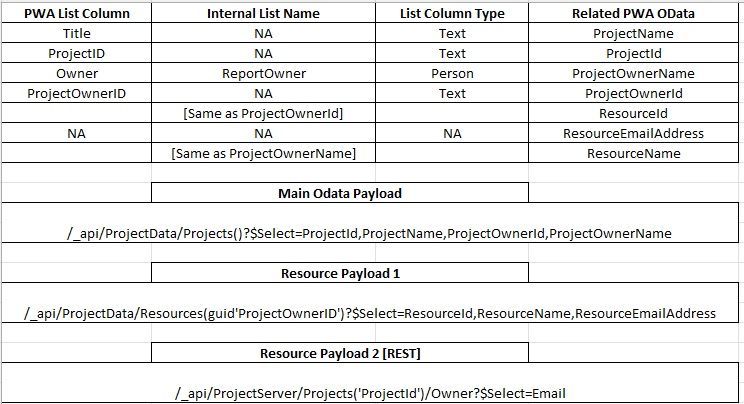- Home
- Project
- General Discussion
- [Flow/Power Automate] Keep SharePoint List in sync with Project OData for all Projects
[Flow/Power Automate] Keep SharePoint List in sync with Project OData for all Projects
- Subscribe to RSS Feed
- Mark Discussion as New
- Mark Discussion as Read
- Pin this Discussion for Current User
- Bookmark
- Subscribe
- Printer Friendly Page
- Mark as New
- Bookmark
- Subscribe
- Mute
- Subscribe to RSS Feed
- Permalink
- Report Inappropriate Content
Dec 06 2022 08:17 AM
Greetings,
I am hoping someone might be able to help steer me in the right direction, as I feel like I’ve become lost in arrays and data operations.
Basic summary: When a new Project is created, a Flow runs that creates a new item in a list (PWA2SP), with fields such as Project ID, Project Name, Project Site URL, Project Owner, Status, etc.
The issue: It is very common for the Owner/Project Manager to change on multiple projects each week, thus making the Owner field in the PWA2SP List out of sync with Project OData.
Goal: Build a flow that gets Project OData & Sharepoint list data, then using a data operation, finds Projects where the Owner is different between the List & OData, and updates all items in the list with mismatches.
I have bastardized my Flow, brute-attempting data operations, to the point it is too messy to be worth sharing.
I initially had it working with only using a specific, single ProjectID… but everything feel apart once I tried to compare all Project’s OData with all items in the List.
Below is a summary of the List Columns, OData Endpoints & OData/REST payloads I am using.
***Owner & ProjectOwnerID= the List Columns that needs to be updated if they do not match the OData values for ProjectOwnerName & ProjectOwnerId.
After:
1. Get Items (from PWA2SP SharePoint list)
2. Main OData Payload [Send HTTP]
-Parse JSON
3. Resource Payload 1 or 2 (not sure which might most efficient) [Send HTTP]
-Parse JSON
What approach should I take with the arrays? Which data operations would work best? (Select, Filter Array, Conditions, Compose)
As I said, I understand the overall concept, and have achieved my desired goal, but only with 1 project at a time. And like I said, I've become so lost in a myriad of different combos of data operations & arrays, I feel like I am back at scratch.
Any help is greatly appreciated!
Thanks,
-TR