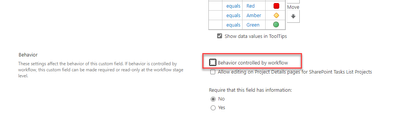- Subscribe to RSS Feed
- Mark Discussion as New
- Mark Discussion as Read
- Pin this Discussion for Current User
- Bookmark
- Subscribe
- Printer Friendly Page
- Mark as New
- Bookmark
- Subscribe
- Mute
- Subscribe to RSS Feed
- Permalink
- Report Inappropriate Content
Dec 15 2021 08:22 PM
I have created some enterprise custom fields within project center with a view to monitoring multiple projects. These have used a simple system to pick from 3 "traffic light type" indicators of red, orange and green. I have placed this field on the project center summary view.
I believe I have created the lookup tables and fields as required.
My problem is I can't figure out how to populate the fields! I figure there is probably a simple solution, I just can't figure it out.
The fields are created at Project level entity. When opening the project in professional, the fields appear to be read only and not editable.
Any help would be greatly appreciated.
- Mark as New
- Bookmark
- Subscribe
- Mute
- Subscribe to RSS Feed
- Permalink
- Report Inappropriate Content
Dec 16 2021 01:35 AM
Hello @DougPearce ,
If they are read-only it sounds like you might have set this option "Behavior controlled by workflow" ?
If you add the fields to a PDP web part (Project Detail Page), are they also read-only there?
Paul
- Mark as New
- Bookmark
- Subscribe
- Mute
- Subscribe to RSS Feed
- Permalink
- Report Inappropriate Content
Dec 16 2021 03:35 PM
Solution@Paul Mather Hi Paul,
Thank you for your reply,
I managed to accidentally find out that the Project Entity Enterprise Custom Fields appear under the Project Details tab. If the file is opened for editing, the values of these fields can be edited from there, so I am now able to update them as required.
I am not sure whether they are able to be edited anywhere else, but at least now I can change the values as needed.
Cheers...
Accepted Solutions
- Mark as New
- Bookmark
- Subscribe
- Mute
- Subscribe to RSS Feed
- Permalink
- Report Inappropriate Content
Dec 16 2021 03:35 PM
Solution@Paul Mather Hi Paul,
Thank you for your reply,
I managed to accidentally find out that the Project Entity Enterprise Custom Fields appear under the Project Details tab. If the file is opened for editing, the values of these fields can be edited from there, so I am now able to update them as required.
I am not sure whether they are able to be edited anywhere else, but at least now I can change the values as needed.
Cheers...