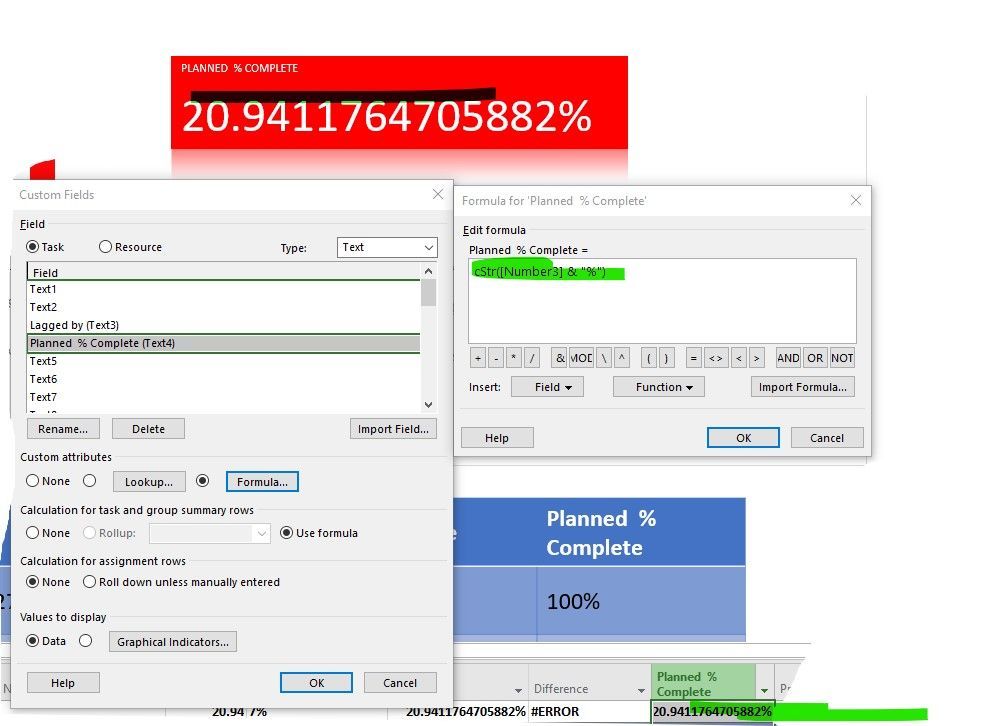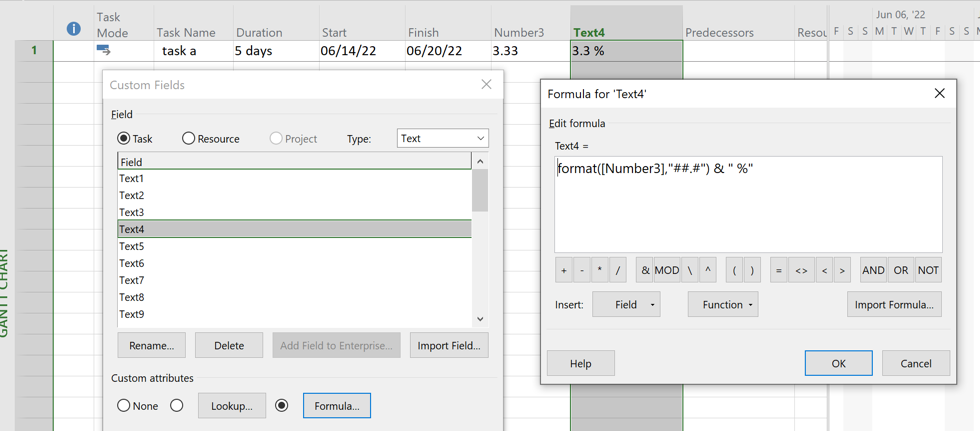- Home
- Project
- General Discussion
- Decimal places of MS project custom field
Decimal places of MS project custom field
- Subscribe to RSS Feed
- Mark Discussion as New
- Mark Discussion as Read
- Pin this Discussion for Current User
- Bookmark
- Subscribe
- Printer Friendly Page
- Mark as New
- Bookmark
- Subscribe
- Mute
- Subscribe to RSS Feed
- Permalink
- Report Inappropriate Content
Jun 13 2022 12:52 PM
i,
Hi,
I am new to MS project, I am preparing the project report with the planned percentage of completion. Since this column has the formula to convert number into percentage, it is giving long digit number. I want to know how to bring the number of decimal places to 0 or 0.0%. please find attached screen shot.
Thank you in advance for helping.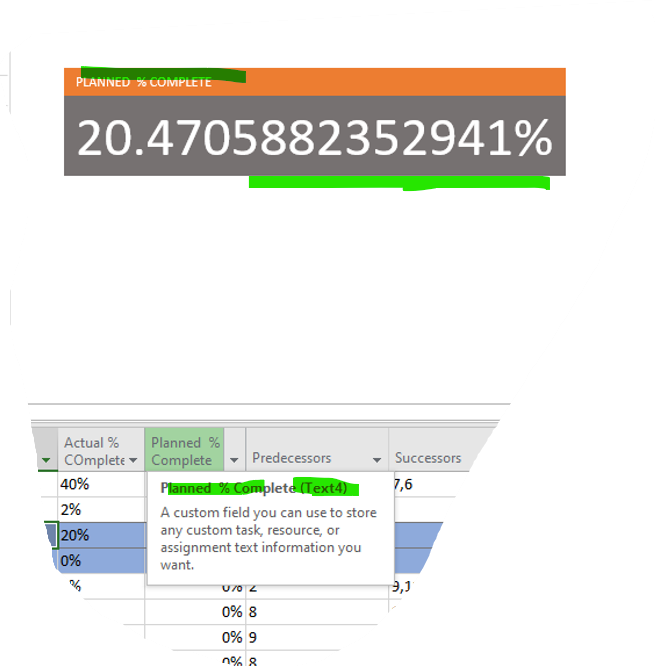
- Mark as New
- Bookmark
- Subscribe
- Mute
- Subscribe to RSS Feed
- Permalink
- Report Inappropriate Content
Jun 13 2022 01:52 PM
Use the Format statement in your custom field formula. For example,
Format([Text4],"##.#") will give rounded value with one decimal place.
Hope this helps.
John
- Mark as New
- Bookmark
- Subscribe
- Mute
- Subscribe to RSS Feed
- Permalink
- Report Inappropriate Content
Jun 14 2022 07:37 AM
my custom field have the formula and I am not sure where to add. I am quite new to MS project. Please see the image and guide me accordingly.
- Mark as New
- Bookmark
- Subscribe
- Mute
- Subscribe to RSS Feed
- Permalink
- Report Inappropriate Content
Jun 14 2022 08:01 AM
Solution- Mark as New
- Bookmark
- Subscribe
- Mute
- Subscribe to RSS Feed
- Permalink
- Report Inappropriate Content
Accepted Solutions
- Mark as New
- Bookmark
- Subscribe
- Mute
- Subscribe to RSS Feed
- Permalink
- Report Inappropriate Content
Jun 14 2022 08:01 AM
SolutionUse this construct for the custom Text4 field:
Text4=format([Number3],"##.#") & " %"
John