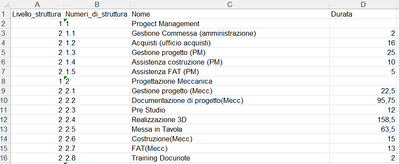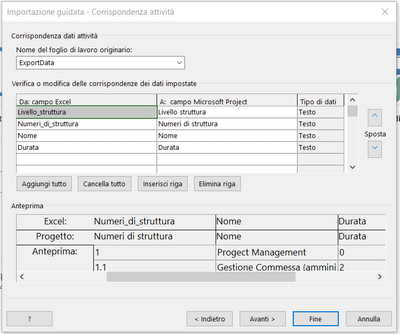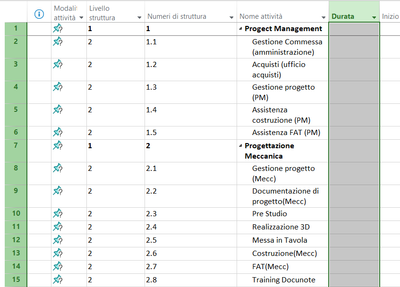Turn on suggestions
Auto-suggest helps you quickly narrow down your search results by suggesting possible matches as you type.
- Home
- Project
- General Discussion
- Cannot import activity duration from excel
Cannot import activity duration from excel
Discussion Options
- Subscribe to RSS Feed
- Mark Discussion as New
- Mark Discussion as Read
- Pin this Discussion for Current User
- Bookmark
- Subscribe
- Printer Friendly Page
- Mark as New
- Bookmark
- Subscribe
- Mute
- Subscribe to RSS Feed
- Permalink
- Report Inappropriate Content
Jul 09 2022 11:24 AM
Hi All,
this is my first post because I just started to use MS Project. I'm Italian so sorry for my English (not traslated with Google8)).
When I try to import activities from a .xlsx file everything works properly but it doesn't import the activity duration also if it found the correspondance.
This is my data origin file:
This is correspondances found during import procedure:
And this is the result:
Can please someone help me?
Thanks in advance
Erik
2 Replies
- Mark as New
- Bookmark
- Subscribe
- Mute
- Subscribe to RSS Feed
- Permalink
- Report Inappropriate Content
Jul 09 2022 01:15 PM
Erik,
It works for me and I don't see anything obvious in the process you used.
The duration value imported to Project will be in the units that are set for the Duration field. For example, the default is "days" so the duration value from Excel will import as days in Project. If the Project option is set for Duration values to be in weeks, the duration value from Excel will import as weeks in Project. I don't recall if this is the case for previous version of Project.
1. What version of Project are you using?
2. What version of Office?
3. Are both Project and Office fully updated?
4. What units value do you have set for the Duration field (e.g. days, weeks, etc.)?
John
It works for me and I don't see anything obvious in the process you used.
The duration value imported to Project will be in the units that are set for the Duration field. For example, the default is "days" so the duration value from Excel will import as days in Project. If the Project option is set for Duration values to be in weeks, the duration value from Excel will import as weeks in Project. I don't recall if this is the case for previous version of Project.
1. What version of Project are you using?
2. What version of Office?
3. Are both Project and Office fully updated?
4. What units value do you have set for the Duration field (e.g. days, weeks, etc.)?
John
- Mark as New
- Bookmark
- Subscribe
- Mute
- Subscribe to RSS Feed
- Permalink
- Report Inappropriate Content
Jul 10 2022 12:39 PM
Hi Erik You can try, before importing, to configure in Options (Schedule section): For all new projects, that New tasks created are scheduled automatically? If you need them to be manual, convert them later and delete the Start and Finish dates. I await your comments.