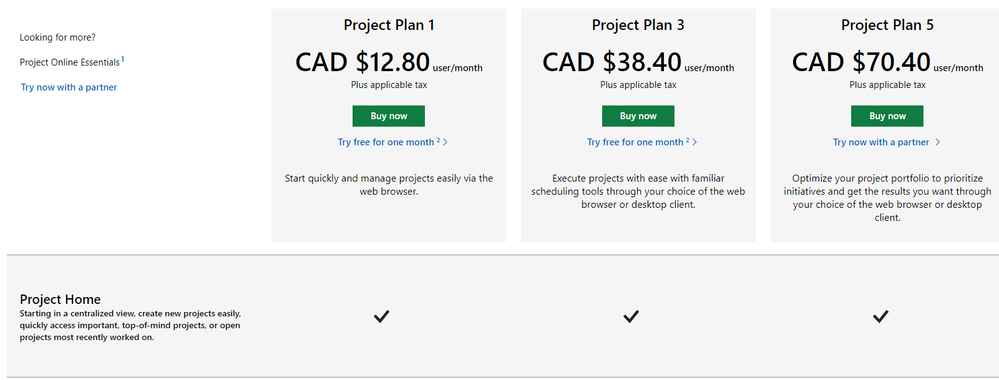- Home
- Project
- General Discussion
- Can Project Plan 1 Online Truly Replace Project Plan 3 Using Desktop Project and mpp files
Can Project Plan 1 Online Truly Replace Project Plan 3 Using Desktop Project and mpp files
- Subscribe to RSS Feed
- Mark Discussion as New
- Mark Discussion as Read
- Pin this Discussion for Current User
- Bookmark
- Subscribe
- Printer Friendly Page
- Mark as New
- Bookmark
- Subscribe
- Mute
- Subscribe to RSS Feed
- Permalink
- Report Inappropriate Content
Jan 26 2023 10:16 AM
We currently have a large number of Project Plan 3 licenses with users creating their projects Project Pro and saving their mpp files in SharePoint/Team. Obviously we have no way of centralizing anything or sharing schedules with links etc but what would we LOSE if we decided to migrate our mpp files to Project Online with everyone on Project Plan 1? Is it truly a replacement? I believe it doesn't track versions or you can't have multiple copies of one (which is beneficial of having mpp files as you can just rename them to draft, approved, etc.
Can we truly move away from mpp files to be fully cloud without losing all the features and options?
- Mark as New
- Bookmark
- Subscribe
- Mute
- Subscribe to RSS Feed
- Permalink
- Report Inappropriate Content
Jan 26 2023 10:58 AM
What you call Project Plan 1 is actually named Project for the Web. I want to warn you that Project for the Web is currently missing about 95% of the functionality found in the Microsoft Project desktop application. For example, the only dependency type available is Finish-to-Start, and you cannot apply constraints or Deadline dates in Project for the Web. There is no concept of master projects, which means you cannot set dependencies between projects. In Project for the Web, you can only assign resources to work full-time (Units value of 100% in Microsoft Project desktop) and you cannot assign people to work part-time. In Project for the Web, you cannot create Material, Cost, or Generic resources.
Now, if the items I have mentioned are NOT needed or used in your existing Microsoft Project schedules, you could probably switch to Project for the Web. Before you make the switch, I would recommend that several of your PMs try importing their existing Microsoft Project schedules into Project for the Web, and then work with the tool to see if it meets your needs. If it meets your needs, good for you. If not, do not switch yet. Keep in mind that Microsoft is continually developing Project for the Web, which probably means that the features I mentioned will be added to the tool somewhere down the road in the future. Hope this helps.
- Mark as New
- Bookmark
- Subscribe
- Mute
- Subscribe to RSS Feed
- Permalink
- Report Inappropriate Content
Jan 26 2023 11:04 AM
@Dale Howard So if we need some of those features, we're stuck with NO cloud solution for Projects? That seems kind of insane for 2023?
- Mark as New
- Bookmark
- Subscribe
- Mute
- Subscribe to RSS Feed
- Permalink
- Report Inappropriate Content
Jan 26 2023 11:09 AM - edited Jan 26 2023 11:10 AM
@luvsql If I look at the licensing differences, it does say Project Plan 3 can be used through "choice of the web browser or desktop client" but cannot see how or where we can use a browser with an mpp file. I'm also not sure where this "Project Home" is.
- Mark as New
- Bookmark
- Subscribe
- Mute
- Subscribe to RSS Feed
- Permalink
- Report Inappropriate Content
Jan 26 2023 11:59 AM
Project Online is a cloud-based solution which you would use with Microsoft Project to plan and manage your projects. The beauty of Project Online is that it gives you full reporting capabilities in Power BI about the status of all your projects and all of the resources being used in your projects. It offers two different methods for team members to report their task status each week. You can set up the system to offer simple reporting (such as % Work Complete) using the Tasks page, or daily reporting of work hours using the Timesheet page. It is a very powerful PPM tool, which at this point, simply cannot be replaced with Project for the Web.
Also, your Project Plan 3 licenses set you up to use Project Online. However, someone in your organization would need to create a Project Online instance for you to use, and someone would need to configure it to match your project management processes. Once Project Online has been set up, you would be able to save your existing projects in the Project Online database in the cloud.
Hope this helps.
- Mark as New
- Bookmark
- Subscribe
- Mute
- Subscribe to RSS Feed
- Permalink
- Report Inappropriate Content
Jan 26 2023 12:11 PM
- Mark as New
- Bookmark
- Subscribe
- Mute
- Subscribe to RSS Feed
- Permalink
- Report Inappropriate Content
Jan 26 2023 01:11 PM
We can all thank Microsoft Marketing for creating the confusion. Project for the Web is a simple, web-based project management tool that is intended for small and simple projects. Microsoft was originally targeting this tool for people who are occasional project managers and who have little or no formal training on project management concepts.
Project Online is a cloud-based tool that stores all of its data in an Azure database in the Microsoft cloud. Project managers must connect their copies of Microsoft Project to the Project Online system, and then can begin planning and managing their projects in Microsoft Project and saving them in the cloud. In Project Online, all resources are stored in a centralized Enterprise Resource Pool. Project managers can add team members to their projects from the Enterprise Resource Pool and then assign their team members to tasks in the project.
Project Online also offers a web-based user interface known as Project Web App (PWA). PWA offers a Projects page that lists important information about every project. PWA includes a Resources page, which lists every enterprise resource, plus it provides resource utilization and availability information as well. PWA also includes the Tasks page and the Timesheet page which team members can use to submit their task progress on a regular basis. PWA includes an Approval Center page, which is the page that PMs use to approve the submitted task progress by their team members and to automatically update their projects that those task updates.
Beyond all of this, Project Online also creates a Project Site in SharePoint for each new project added to the system. In the Project Site, users can manage Risks, Issues, and documents associated with the project, and manage several other items as well.
The beauty of Project Online is that it can be configured and molded to match how your organization manages projects and people. Microsoft has stated that Project for the Web is going to replace Project Online, but in its current state, Project for the Weg cannot even come close to what Project Online offers.
I would encourage you to give Project for the Web a try to see if it works for you. If it does not, you might want to explore Project Online as well. Your other option would be to keep using the Microsoft Project desktop tool until Project for the Web offers you what you want. Hope this helps.
- Mark as New
- Bookmark
- Subscribe
- Mute
- Subscribe to RSS Feed
- Permalink
- Report Inappropriate Content
Jan 26 2023 01:15 PM - edited Jan 26 2023 01:16 PM
So back to my original question of Project Plan 1 vs Project Plan 3. Are these both "Project Online" or is Project Plan 1 "Project for the Web."? How does one create a "Project Site" when we have Project Plan 3 and mpp files? Are they imported?
Is there no simple answer? I am now more confused than I was before I posted this question.
- Mark as New
- Bookmark
- Subscribe
- Mute
- Subscribe to RSS Feed
- Permalink
- Report Inappropriate Content
Jan 26 2023 01:24 PM - edited Jan 26 2023 01:34 PM
https://www.microsoft.com/en-ca/microsoft-365/project/microsoft-project-faq
This site says both Project Online 1 and Project Online 3 licenses include "Project for the Web" so if we're using the Desktop app that comes with PO3, how would we "lose" functionality? Why would a project we create in the desktop app not work in the "web" version?
Basically are we stuck with physical mpp files for each project schedule and version of said project schedule since it's not cloud-based in itself requires SharePoint to store them.
- Mark as New
- Bookmark
- Subscribe
- Mute
- Subscribe to RSS Feed
- Permalink
- Report Inappropriate Content
Jan 26 2023 02:37 PM
When you import a Microsoft Project schedule (.mpp file) into Project for the Web, you will lose some of the data from your project. All dependencies will be set to Finish to Start, even if they were any of the other three types. You will lose constraints and Deadline dates if there were any in the project. Most importantly, you will lose ALL of the resources in your project. You will need to create a team in Project for the Web and then assign those resources to the tasks in the project. Also, there is no concept of a Project Summary Task (Row 0 or Task 0) in Project for the Web, so you will have to manually create one. To show you this so you can see it with your own yes, why don't you watch a couple of my YouTube videos on Project for the Web at:
https://www.youtube.com/watch?v=yr-1TuJe6j0&t=42s
https://www.youtube.com/watch?v=oIIEiqkh8fc
Hope this helps.
- Mark as New
- Bookmark
- Subscribe
- Mute
- Subscribe to RSS Feed
- Permalink
- Report Inappropriate Content
Jan 27 2023 05:49 AM
@Dale Howard How do we access the mpp files in Project Online if Project for the Web is so bad? We don't want to have to keep relying on all of these mpp files. When we sync with OneDrive it causes massive issues with it creating duplicates because of sync issue. We want to move to the cloud but keep the functionality. Do we just have to stop using Project and buy a cloud scheduler?
- Mark as New
- Bookmark
- Subscribe
- Mute
- Subscribe to RSS Feed
- Permalink
- Report Inappropriate Content
Jan 27 2023 07:20 AM
When you save your mpp file to the Project Online database, the project will be stored in the database from that point forward. This will totally eliminate your problems with OneDrive since you will no longer be using mpp files. Hope this helps.
- Mark as New
- Bookmark
- Subscribe
- Mute
- Subscribe to RSS Feed
- Permalink
- Report Inappropriate Content
Jan 27 2023 07:25 AM
- Mark as New
- Bookmark
- Subscribe
- Mute
- Subscribe to RSS Feed
- Permalink
- Report Inappropriate Content
Jan 27 2023 07:34 AM
First of all, to use Microsoft Project with Project Online, you must have the Professional version of the software. Then you connect your copy of Microsoft Project to your organization's Project Online instance by creating what is known as a Project Web App Login account. From that point forward, whenever you launch Microsoft Project, the software automatically connects to Project Online. When you create a new project in Microsoft Project, you can use enterprise templates that your organization has created. And when you go to save the new project, it is saved directly in the Project Online database. Once you have imported your existing MPP projects into Project Online, you will NEVER save projects as MPP files again.
Again, let me restate that if you absolutely must have a web-based project management tool, then I really do think you need to test drive Project for the Web to see if that tool works for you. Using Project for the Web would also eliminate the need for MPP files. Hope this helps.
- Mark as New
- Bookmark
- Subscribe
- Mute
- Subscribe to RSS Feed
- Permalink
- Report Inappropriate Content
Jan 27 2023 07:45 AM
I feel like a broken record here but why can't we simply have Microsoft Project work like its other free applications like Excel? We have none of these saving Excel spreadsheets to any cloud instance, to Microsoft Teams, it allows co-authoring. We get none of this with Project and it's more expensive than our Business Premium licenses.
What is "Project Web App"? It now appears there are 3 now: Project for the Web, Project Online and Project Web App.
There has to be a clear and easy way to do this.
Why is this so difficult?
- Mark as New
- Bookmark
- Subscribe
- Mute
- Subscribe to RSS Feed
- Permalink
- Report Inappropriate Content
Jan 27 2023 08:10 AM
Does no other customers in the world want to be able to share links of project schedules so they can be viewed from a browser? Why do we have to have a physical application installed? Isn't Microsoft moving away from the old heavy client, laptop/PC environment?
- Mark as New
- Bookmark
- Subscribe
- Mute
- Subscribe to RSS Feed
- Permalink
- Report Inappropriate Content
Jan 27 2023 08:41 AM
- Mark as New
- Bookmark
- Subscribe
- Mute
- Subscribe to RSS Feed
- Permalink
- Report Inappropriate Content
Jan 27 2023 08:45 AM
- Mark as New
- Bookmark
- Subscribe
- Mute
- Subscribe to RSS Feed
- Permalink
- Report Inappropriate Content
Jan 27 2023 02:53 PM
If I may add a comment to this thread. For reference, Dale, myself and others who respond to user questions on this forum are all volunteers who give freely of our time to help users. We do not work for Microsoft and have no influence on the why's and wherefore's in Microsoft products. I personally think Dale has gone well out of his way to explain the admittedly very confusing offerings for Microsoft Project. I hope you can appreciate his efforts.
Just so you understand.
John
- Mark as New
- Bookmark
- Subscribe
- Mute
- Subscribe to RSS Feed
- Permalink
- Report Inappropriate Content
Feb 16 2023 10:13 AM
@Dale Howard I would like to reach out to Dale with a virtual high-5 for the content in this particular thread. As someone who used to teach MS Project classes to companies like HP, Raytheon and EMC 15+ years ago, I always felt I knew the product better than most. After getting away from using it after many years, one of my clients decided to stand this up in their org and reached out to me to help understand it. I was totally overwhelmed by all the new offerings, and ridiculous product names used across the platform.
I have read far too many pages in the MS webs trying to decipher what is what. Luckily, I stumbled across this thread!
This is by FAR the best, most concise explanation of 'all things Project' that I have come across in months. It's a little humbling to know there are people out there that are smart enough to explain this debacle in spite of Microsoft's best efforts to keep us confused.
Kudos to you sir. And I look forward to viewing your YouTube content. I'm sure I will be just as impressed.
Thank you for your contributions.
Rich P