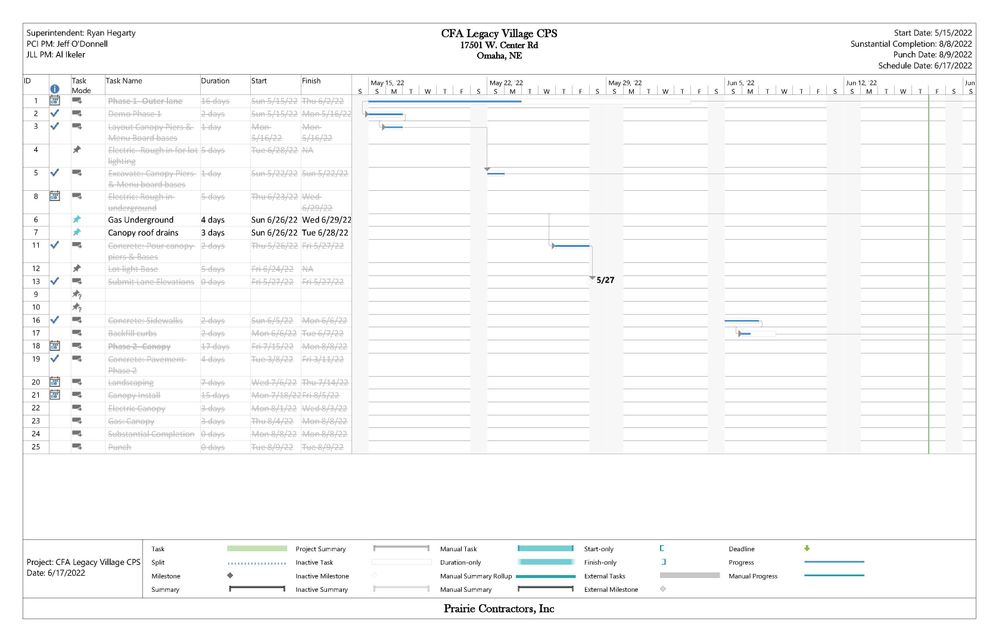- Subscribe to RSS Feed
- Mark Discussion as New
- Mark Discussion as Read
- Pin this Discussion for Current User
- Bookmark
- Subscribe
- Printer Friendly Page
- Mark as New
- Bookmark
- Subscribe
- Mute
- Subscribe to RSS Feed
- Permalink
- Report Inappropriate Content
Jun 20 2022 09:58 AM
We have Project 2019 Standard and it will not allow me to make revisions to current schedules or use existing schedules as templates. Whenever I add a task to a current schedule I get the attached view once I Save it. Once I save it on Project as a schedule file or PDF it crosses out the existing tasks and only highlights the new tasks.
Anyone have thoughts on why everything gets auto-crossed out?
- Mark as New
- Bookmark
- Subscribe
- Mute
- Subscribe to RSS Feed
- Permalink
- Report Inappropriate Content
Jun 20 2022 12:51 PM - edited Jun 20 2022 12:54 PM
First of all, is your version of Project 2019 fully updated? It should be version 2205 Build 15225.20288. That's the June 14 update.
Take a look at this similar thread:
https://techcommunity.microsoft.com/t5/project/activity-strikethrough/m-p/3336344
Let us know.
John