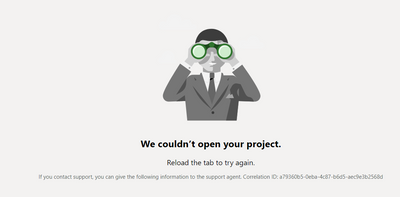- Home
- Project
- General Discussion
- Adding a Project for the web "from a non-default" environment to teams channel
Adding a Project for the web "from a non-default" environment to teams channel
- Subscribe to RSS Feed
- Mark Discussion as New
- Mark Discussion as Read
- Pin this Discussion for Current User
- Bookmark
- Subscribe
- Printer Friendly Page
- Mark as New
- Bookmark
- Subscribe
- Mute
- Subscribe to RSS Feed
- Permalink
- Report Inappropriate Content
Oct 19 2022 05:48 PM - edited Oct 19 2022 05:49 PM
Hi,
I've created a Project using "Project for the Web" on a non-default environment and assigned it a 365 Group from an existing Teams Group.
Trying to add a new Tab for "Project", it can't load the project from the non-default environment, but the rest of project from the Default environment is showing as usual.
Is there anything i can do to fix this issue ?
Adding the project as a Website Tab is a workaround I know, but it has some disadvantages :
A clunky user experience with different interface rather than the simple project UI.
It needs Pop-up to be enabled -if disabled- from with the Teams Tab, and i did not figure how to make it.
It shows more controls to Team members than what actually they need to allowing them to Delete, Deactivate, ...etc
- Mark as New
- Bookmark
- Subscribe
- Mute
- Subscribe to RSS Feed
- Permalink
- Report Inappropriate Content
Oct 20 2022 02:00 AM
Hello @SayedNasr ,
This is a current limitation of the Project app in Teams unfortunately. There isn't anything you can do.
Paul
- Mark as New
- Bookmark
- Subscribe
- Mute
- Subscribe to RSS Feed
- Permalink
- Report Inappropriate Content
Jul 15 2023 04:40 AM
@Paul Mather Microsoft has released a new update that allows adding P4W from non-default environment, but each time I try to add it to Teams I get the below error message. Any Idea what shall I do to pass this message to the Support Team
- Mark as New
- Bookmark
- Subscribe
- Mute
- Subscribe to RSS Feed
- Permalink
- Report Inappropriate Content
Jul 17 2023 05:29 AM
- Mark as New
- Bookmark
- Subscribe
- Mute
- Subscribe to RSS Feed
- Permalink
- Report Inappropriate Content
Jul 17 2023 05:37 AM
I'm looking for the same native experience when you include "Project App" from Default Environment for a single project with no access to the other projects. This is the only way, I can create a dedicated Teams Group for each Project.