For a lot of people, a project is more than a set of tasks with the team members assigned to work on them. You may need to track issues or risks or a process to decide which projects even get funded. This all can be done by extending Project for the web through Power Apps. To make it easier for you to get started, we are providing the Project Accelerator, which builds out these kinds of scenarios for you.
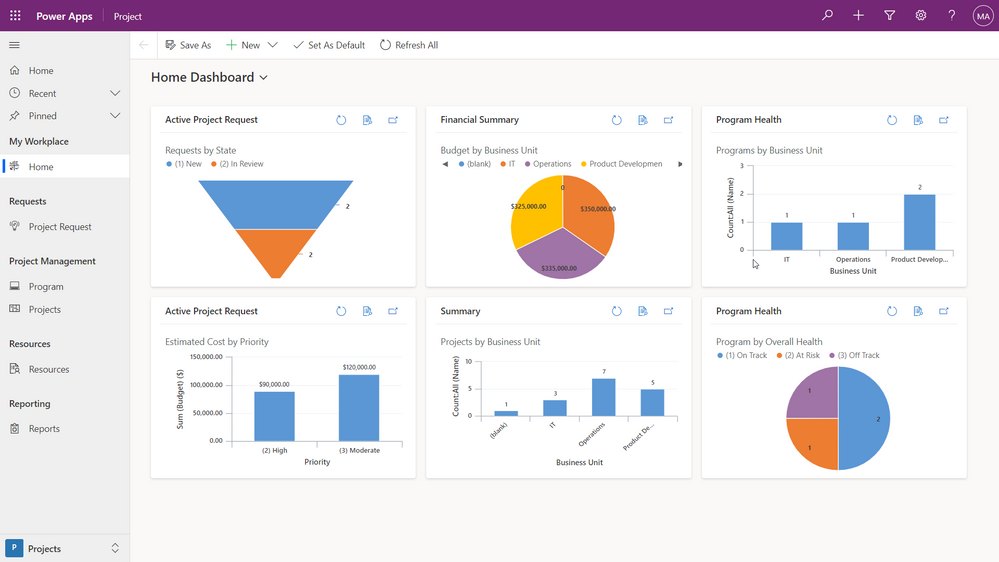
The Project Accelerator enables several scenarios in Project:
Proposals
No one has enough time or resources to pursue every great idea. Through project requests, you can gather a set of information to help you decide which requests get funded and turned into projects. Take this to the next level by integrating your process with Power Automate.
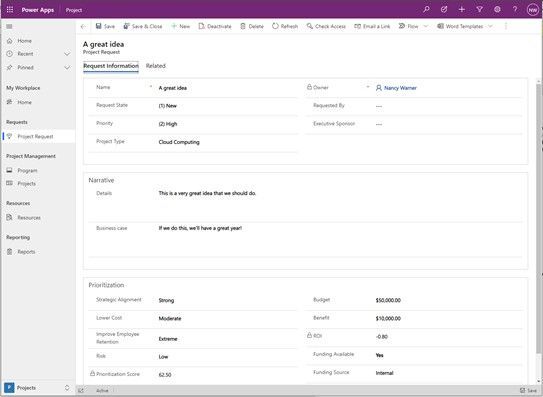
Programs
As you run more projects, it is ideal to be able to organize them into programs so you can easily step back and see the bigger picture.
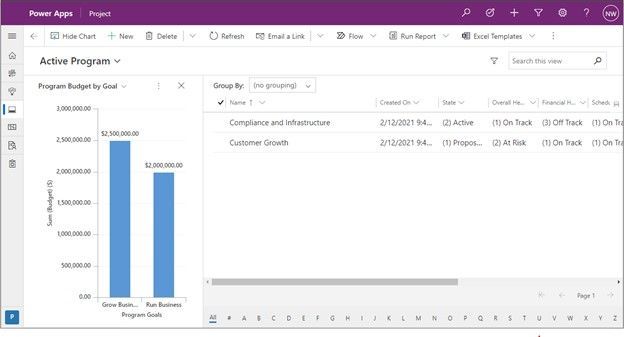
Risks
With any project, there are risks that need to be tracked so you can prepare in advance to either avoid or deal with them.
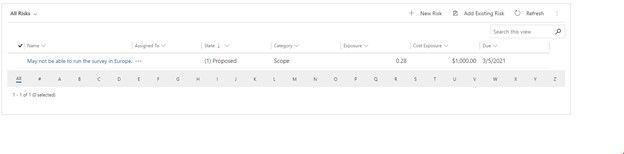
Issues
Anyone in project management knows that issues come up as a project progresses – maybe the weather isn’t favorable or maybe something disrupts the supply chain. Whatever it is, you want to track the issue, know who is driving the mitigation, and clearly see the next steps.
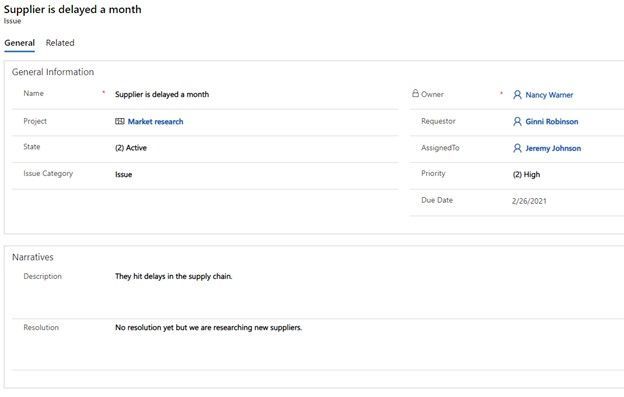
Changes
As projects progress, there are going to be changes such as scope, design, or maybe an outcome of an issue mitigation. Tracking that change is key so everyone can look back and understand the history of the project.
Status
As your project progresses, you want to routinely update stakeholders on how the project is tracking on key health indicators and even create status reports around what has been accomplished and what’s up next.

With the accelerator, everything is customizable. See a field that isn’t relevant to you? Remove it! Want a different set of choices for fields like Strategic Alignment? Great! Change them! Most changes don’t even involve writing code. Just go into the Power App, update the tables, update the forms, and voila! your changes are live.
As this is built on Power Apps, you also can easily add charts to better visualize your data directly in the Power App. The accelerator provides a set, but again, you can easily customize these to meet your needs.

To deploy the Accelerator in your environment, get started in GitHub. In that site, you’ll find information about how to deploy it, a Power BI template that you can use alongside it, as well as details about licenses that you’ll need to run it.