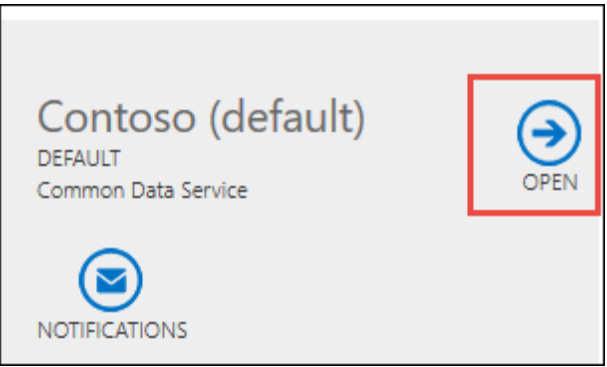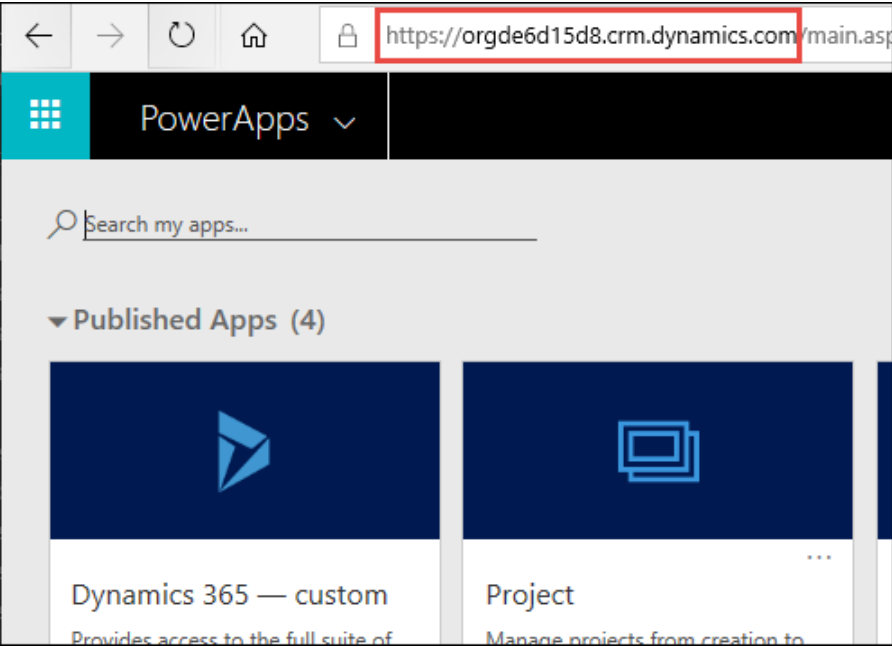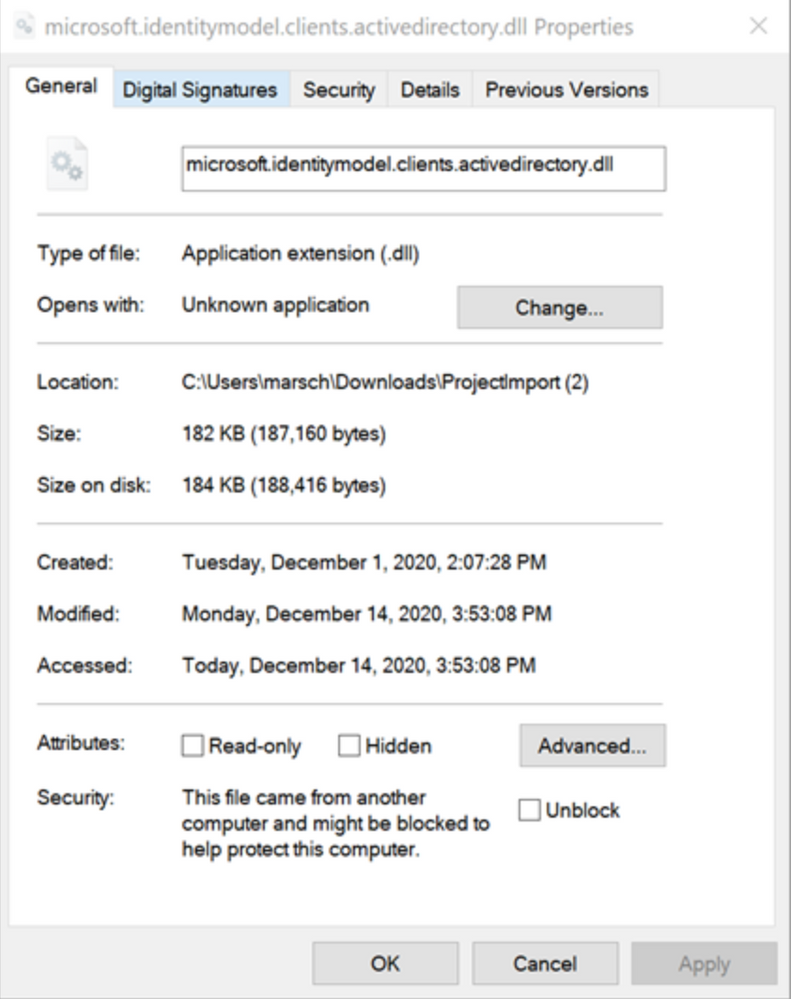- Home
- Project
- Project Blog
- Import Project Desktop files to Project for the web API
- Subscribe to RSS Feed
- Mark as New
- Mark as Read
- Bookmark
- Subscribe
- Printer Friendly Page
- Report Inappropriate Content
You can now use an API through Powershell to import .mpp files into Project for the web!
The instructions below will use your credentials to create a project from the .mpp file.
Instructions:
1.Download these files (link) and put them under one folder
2.Open Powershell and navigate to that folder
3* .Run this command Import-Module .\ProjectImport.psm1
4**.Run this command ImportProject -InstanceId your instance ID -FilePath "Your full filepath” *
When Project has finished importing your .mpp file, you will see a success message with a URL to your new project. From here, your imported project will behave exactly like any other project in Project for the web.
*See the FAQ, Tips, & Tricks section below if you have an issue with these steps!
**To find your Instance ID:
a. In the Dynamics 365 Administration Center, select the default instance, and then click Open.
b. On the PowerApps setting page, look at the first part of the URL to determine your Instance ID value. In the graphic below, the Instance ID value would be https://orgde6d15d8.crm.dynamics.com.
FAQ, Tips, & Tricks
Q: Can I import tasks from my .mpp file into an existing project?
A: We do not currently support project updates through .mpp import. Importing a .mpp file will create a new project.
Q: Are there any limits on what .mpp files I can import through the API?
A: The normal Project for the web limits apply to imported .mpp files. If you attempt to import a .mpp file that violates these limits, you will see an error when importing. You can find these limits here.
Q: I’m seeing an error when I try to run the first Powershell instruction. What should I do?
A: If you’re seeing an error, try unblocking the dll files then run this instruction again.
To unblock a file:
- Right-click the file and open the Properties pane
- Scroll to the bottom of the pane to the Security section
- Toggle the ‘Unblock’ toggle in this section
- Click Apply
Once you’ve unblocked both files, you should re-attempt to import your project.
Q: Some of my data wasn’t there when I opened my imported project. What’s going on?
A: Project for the web has does not support all features included in Project Desktop. To make it possible to import .mpp files into Project for the web, some data must be dropped to fit into the new environment.
For now, some of the data the API does not import includes:
- Resources
- Baselines
- Sub Projects
If you would like to learn more about the differences between Project for the web and Project desktop, you can check out our support article here.
Please let us know what you think in the comments!
You must be a registered user to add a comment. If you've already registered, sign in. Otherwise, register and sign in.