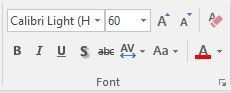- Home
- Microsoft 365
- Microsoft 365
- Re: powerpoint 2016 text highlight color
powerpoint 2016 text highlight color
- Subscribe to RSS Feed
- Mark Discussion as New
- Mark Discussion as Read
- Pin this Discussion for Current User
- Bookmark
- Subscribe
- Printer Friendly Page
Jun 29 2020
05:26 AM
- last edited on
Nov 19 2021
03:10 PM
by
TechCommunityAP
- Mark as New
- Bookmark
- Subscribe
- Mute
- Subscribe to RSS Feed
- Permalink
- Report Inappropriate Content
Jun 29 2020
05:26 AM
- last edited on
Nov 19 2021
03:10 PM
by
TechCommunityAP
Hi,
I have a problem to use text highlight color in PowerPoint 2016 (My office is 2016 version).
On Word , I can do it easily using this sign (circled in red):
But, on PowerPoint , I cannot find this sign, or this name, and I have to write in Word and then copy it to PowerPoint. This is the same sub-tab like in Word, named "Font" (like in Word), but it doesn't have this sign (this one is from PowerPoint):
Maybe someone encountered this issue and have a solution?
Thanks,
Sharon
- Labels:
-
PowerPoint
- Mark as New
- Bookmark
- Subscribe
- Mute
- Subscribe to RSS Feed
- Permalink
- Report Inappropriate Content
- Mark as New
- Bookmark
- Subscribe
- Mute
- Subscribe to RSS Feed
- Permalink
- Report Inappropriate Content
Jul 20 2020 03:44 PM
Select All commands from the menu on the left, find the option, and then select Add to get it into your Font menu. Then exit and you should be all set.
- Mark as New
- Bookmark
- Subscribe
- Mute
- Subscribe to RSS Feed
- Permalink
- Report Inappropriate Content
Jul 21 2020 01:07 AM
I tried to do it, but the command: "Text Highlight Color" does not exist on power point ribbon commands.
Attached a picture of the ribbon customize menu. There is no "Text Highlight Color". I also tried to search it on another name, but I didn't find it.
Do you have an idea how to find this feature?
- Mark as New
- Bookmark
- Subscribe
- Mute
- Subscribe to RSS Feed
- Permalink
- Report Inappropriate Content
Jul 21 2020 07:27 AM
I found this article on support.microsoft.com. At the bottom, it shows which versions of PowerPoint or Office have this feature- the others do not
https://support.microsoft.com/en-us/office/highlight-your-text-28623777-d955-4fcf-bbc5-a50051552219
- Mark as New
- Bookmark
- Subscribe
- Mute
- Subscribe to RSS Feed
- Permalink
- Report Inappropriate Content
Jul 21 2020 11:22 PM